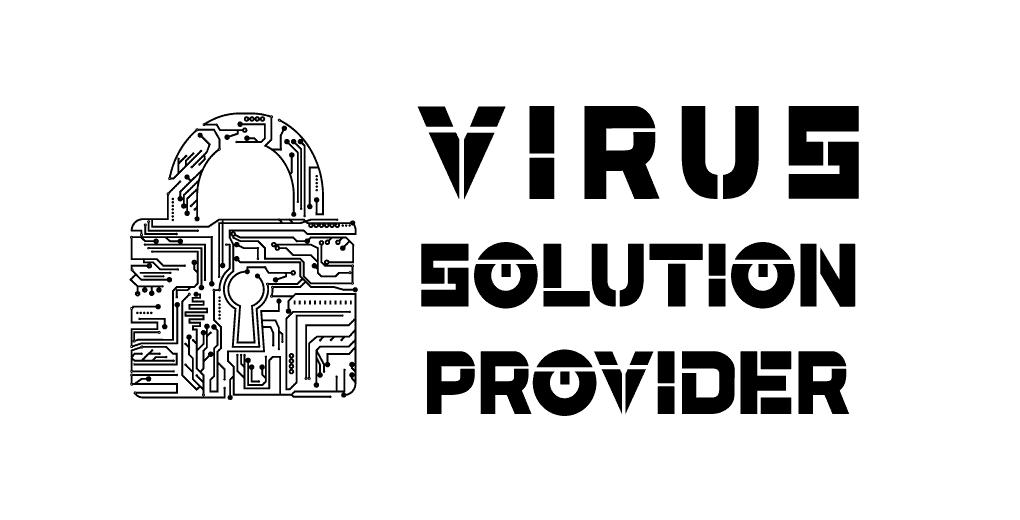What is Data Recovery? The Ultimate Guide for Protecting Your Digital Assets

When unexpected data loss occurs, you might feel like all is lost—but it doesn’t have to be. Welcome to the ultimate guide on data recovery, where we’ll explore the importance of recovering critical files and the tools, methods, and practices that make it possible. Whether you’re a small business owner trying to retrieve customer records, an IT professional managing enterprise systems, or a student salvaging a corrupted thesis, data recovery can be the lifeline that saves your digital world.
We’ll cover everything from the causes of data loss to best practices for prevention and tips on choosing the right data recovery service. And we’ll also introduce you to Virus Solution Provider—the most affordable and reliable service for all your data recovery needs.
Why is Data Recovery Crucial?
For Small Businesses
Small businesses thrive on data—from customer information and financial records to inventory systems. Data loss can disrupt operations, erode customer trust, and lead to financial penalties. Data recovery ensures minimal downtime and helps businesses bounce back quickly.
For IT Professionals
Managing systems and infrastructures comes with great responsibility. Whether faced with a ransomware attack or hardware failure, IT professionals rely on sophisticated data recovery tools to maintain operational continuity and safeguard critical information.
For Students
From essays and assignments to research papers, the loss of academic data can derail a student’s progress. Data recovery solutions can save months—or even years—of effort, ensuring that students don’t lose their work due to technology failure.
Common Causes of Data Loss
Understanding the root causes of data loss can help you better protect your valuable information.
- Hardware Failures
Computers, laptops, hard drives, and SSDs may fail due to mechanical or electrical issues, rendering data inaccessible.
- Accidental Deletion or Formatting
Mistakenly deleting files or formatting storage devices is a common cause of data loss.
- Malware and Ransomware Attacks
Cybersecurity threats like ransomware can encrypt or corrupt data, effectively locking you out of your critical files.
- Physical Damage
Dropped laptops or water-damaged devices can lead to inaccessible or corrupted files.
- Power Surges and Outages
Sudden electrical disruptions can corrupt data, particularly during file-writing processes.
- Software Issues
Operating system crashes or software bugs can prevent access to important data.
Methods and Technologies for Data Recovery
DIY Solutions for Data Recovery
- Recycling Bin or Trash Restore
Check your recycle bin; accidental deletions might still be recoverable.
- Built-in System Tools
Platforms like Windows Restore or macOS Time Machine can help retrieve recently lost files.
- Free Data Recovery Software
Tools like Recuva can help recover certain types of lost data, but their scope is often limited.
Professional Data Recovery Services
When DIY solutions fall short, experts can step in to deliver results. At Virus Solution Provider, we specialize in recovering data from all mediums, including:
- Hard drives and SSDs
- Laptops and desktops
- External drives, USBs, and memory cards
- Ransomware incidents and more
Our team uses advanced, lab-based techniques to tackle even the most complex cases, ensuring a nearly 100% success rate.
Tools Used in Data Recovery
- Data Recovery Software
Premium tools like EaseUS Data Recovery Wizard and Stellar Data Recovery offer efficient solutions for simple cases.
- Hardware-Based Recovery
Specialized equipment is used for cases involving physical damage.
- AI-Powered Tools
Emerging technologies use AI to improve the speed and reliability of data recovery.
Best Practices for Preventing Data Loss
While recovery tools are a lifesaver, prevention is always better than cure. Here’s how to minimize risk:
- Regular Backups
Ensure data is backed up on external drives or cloud storage regularly.
- Use Reliable Security Tools
Install robust antivirus software to protect against malware.
- Keep Systems Updated
Outdated software is more vulnerable to failures and cyberattacks.
- Avoid Physical Damage
Handle devices with care and avoid exposing them to extreme environments.
- Use Surge Protectors
Protect your devices from unexpected power surges.
For detailed advice on protecting your data, reach out to Virus Solution Provider. We’ve been safeguarding digital assets since 2007, with proven results!
Data Recovery Services and Software Comparison
Here’s a quick rundown of data recovery services and software options available:
| Service/Software | Features | Best for | Pricing |
| Virus Solution Provider | All-device recovery, ransomware expertise, affordable prices | Businesses, professionals | Custom pricing |
| EaseUS Data Recovery | Quick scans, user-friendly interface | Students and individual users | Free/Pro from $69.95 |
| Stellar Data Recovery | Advanced scan and recovery, email repair tools | Enterprise users | Free/Pro from $49.99 |
| Recuva | Free, basic recovery on Windows devices | Casual users | Free/Pro for $19.95 |
Hands down, Virus Solution Provider is your best choice for affordability, reliability, and professional-grade recovery services across various devices.
Case Studies of Successful Data Recovery
Case 1: Ransomware Attack on a Small Business
A small e-commerce business was hit by a ransomware attack that locked them out of their database. Virus Solution Provider employed cutting-edge decryption techniques, recovering 98% of the encrypted files within five days. The business was back online without paying the ransom.
Case 2: Water-Damaged Laptop Recovery
A university professor dropped her laptop in water, losing years of research data. Our team carefully dismantled the device and restored all the critical files in just three days, giving the professor her peace of mind.
Case 3: Hardware Failure in a Server
A mid-sized enterprise’s server suffered a critical hard drive failure. Using our lab-based techniques, we recovered over 99% of the lost data, ensuring minimal downtime for the company.
Take Charge of Your Data Security Today
Data loss doesn’t have to mean permanent disaster. With professional data recovery services, advanced software, and preventive measures, you can safeguard your critical files and maintain peace of mind.
At Virus Solution Provider, we pride ourselves on being India’s No.1 solution for data recovery. Our cutting-edge tools, experienced team, and unparalleled commitment to customer satisfaction make us the best choice for businesses, IT professionals, and students alike. Whether it’s accidental deletion, hardware failure, or ransomware attacks—we’ve got you covered.
Recommended for You


Can a Damaged Hard Drive Be Recovered? A Comprehensive Guide

Is Data Recovery Possible on a Memory Card?
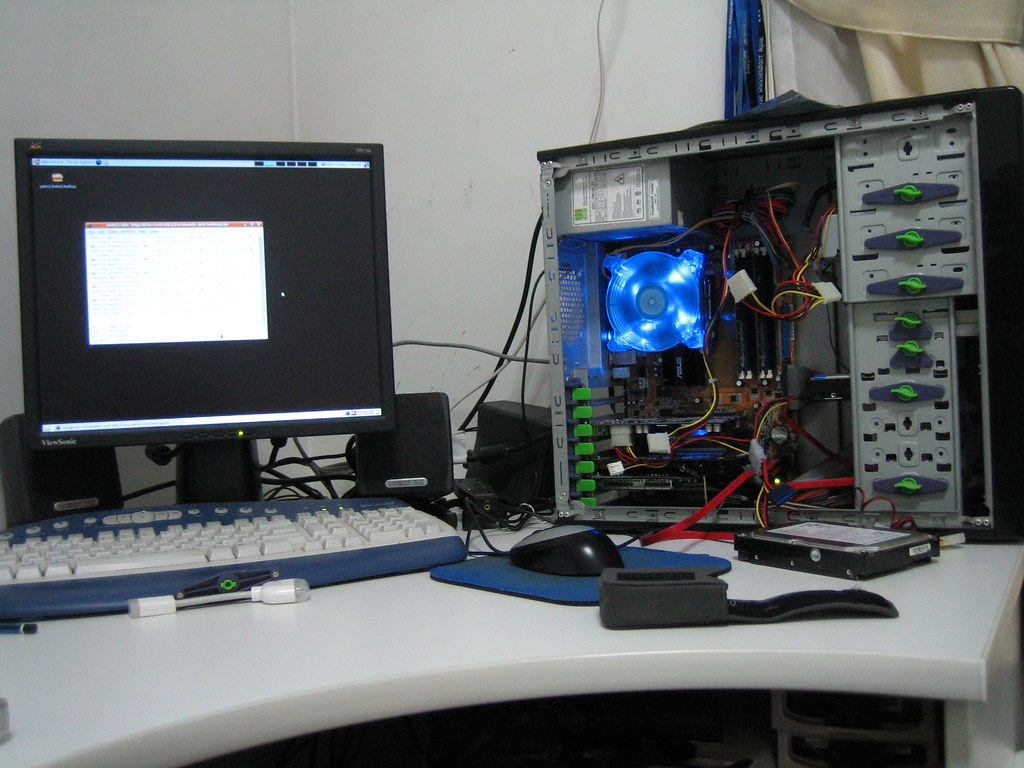
Which is the Best Service Center for Desktop Data Recovery?

Can Virus Solution Provider Recover Data from Laptop?

Can Data Be Recovered from an SD Card with Bad Sectors?

Are There Any Limitations to NAS Data Recovery?

Decrypt Makop Ransomware Data
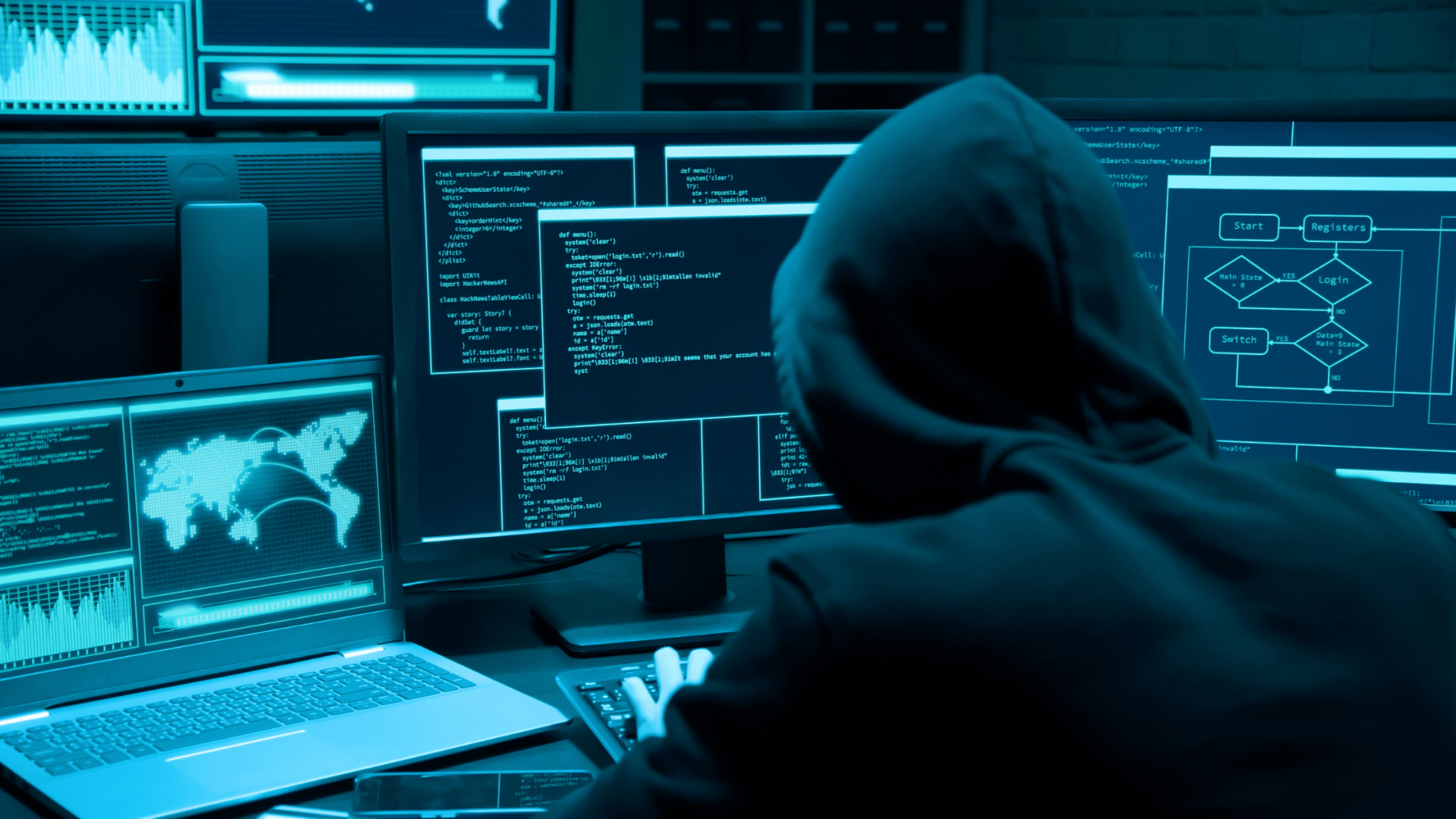

Why Choose Virus Solution Provider for Data Recovery in Delhi?

Is Virus Solution Provider Good for Computer Data Recovery Services?

Which is the Most Affordable Ransomware Data Recovery Services?

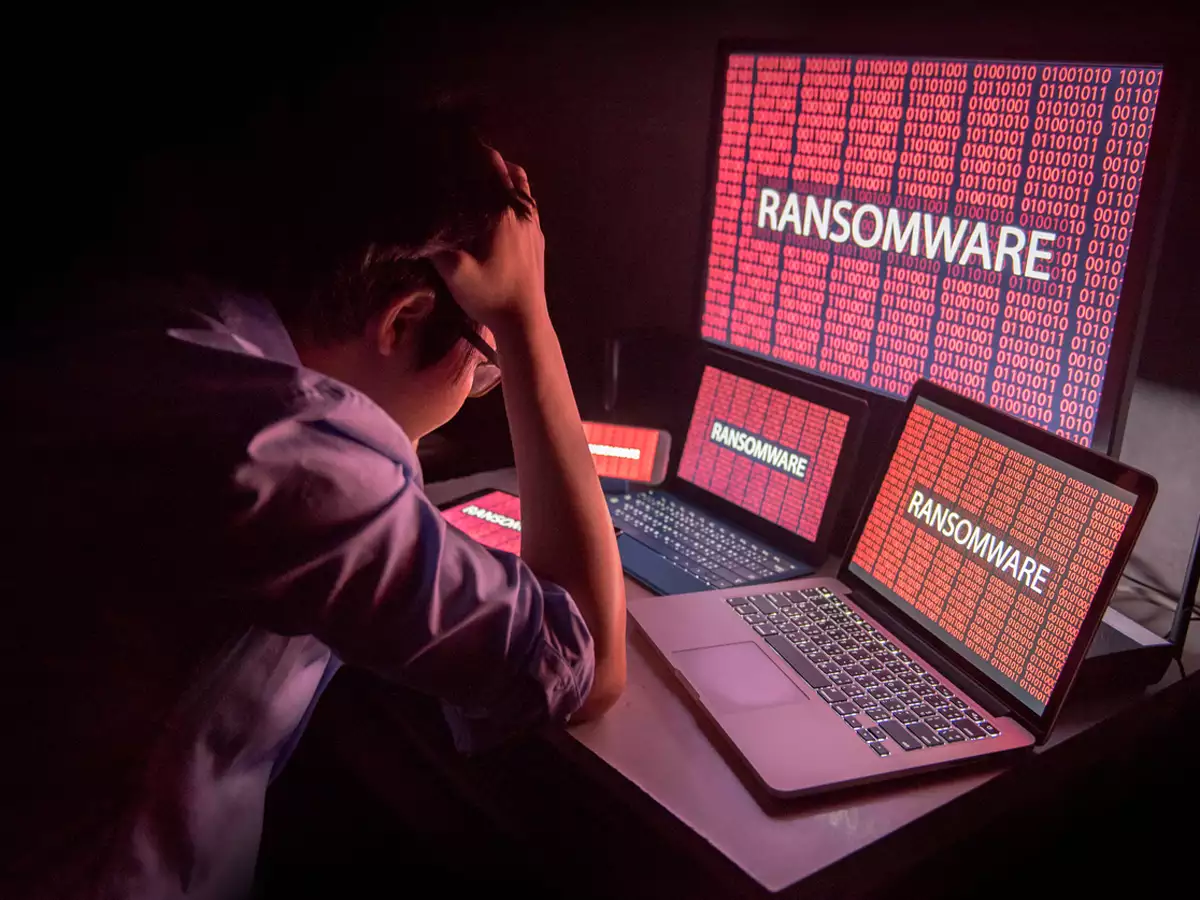
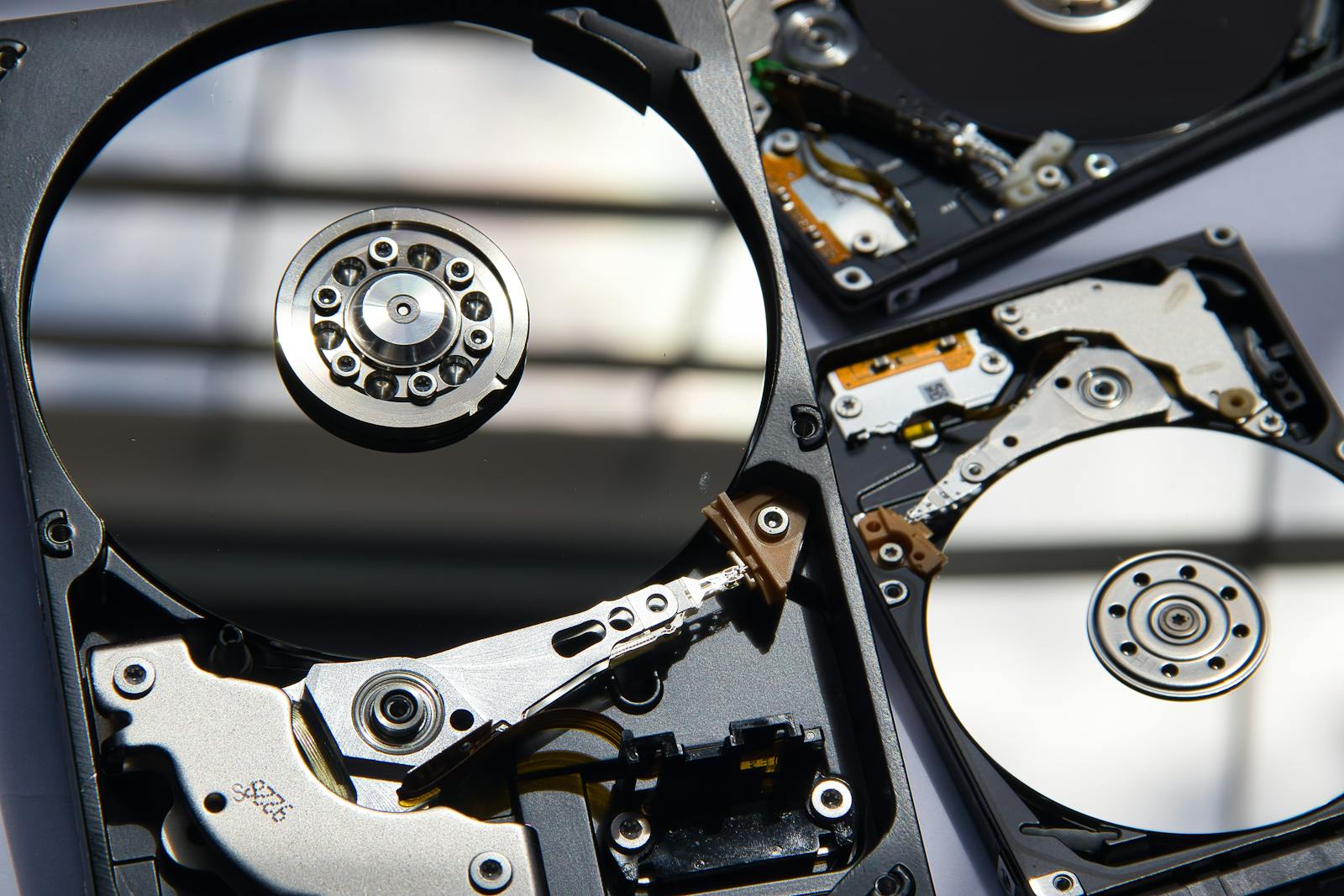
Who Provides Professional Hard Drive Data Recovery Services?
Suggested, on your interest.
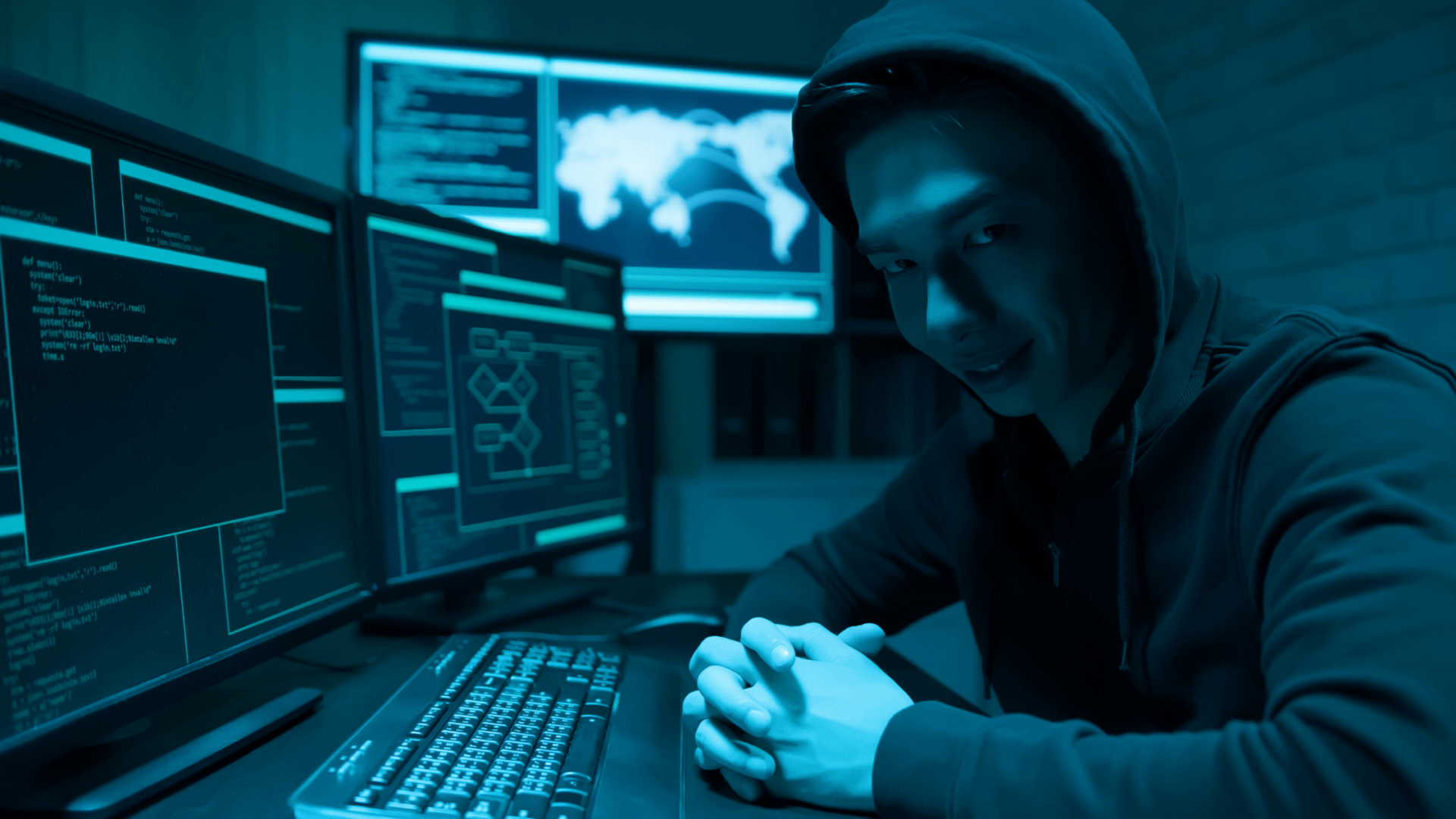

Which is the Best Hard Drive Data Recovery Services?

How to Choose a Reputable Data Recovery Service Provider

Ransomware Detection Techniques

Is It Possible to Recover Data from a Dead Storage Drive?




Who Provides Professional Ransomware Data Recovery Services in Delhi?

10 Tips to Protect Your Server Backups from Ransomware Attacks
How to Recover Data After a Ransomware Attack