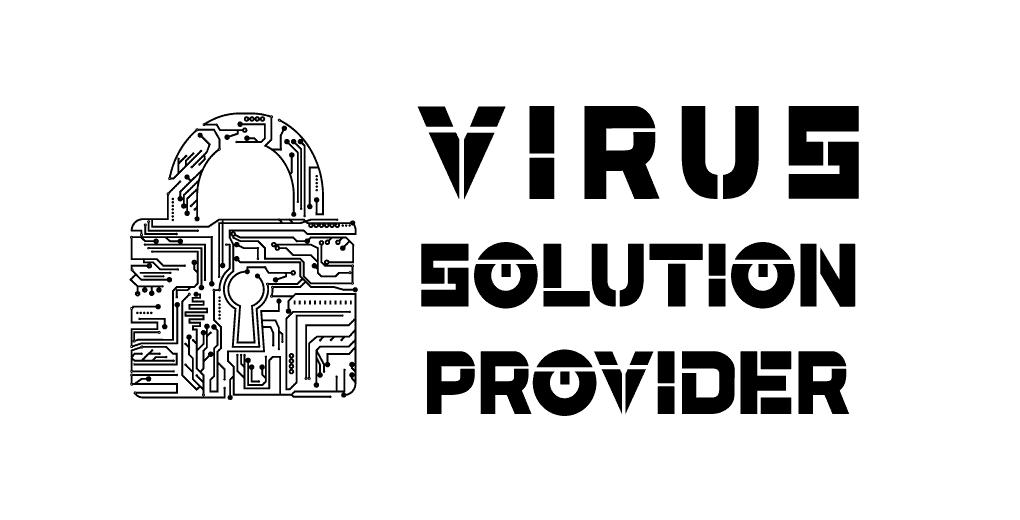Can Data Be Recovered from an SD Card with Bad Sectors?

SD cards are essential for photographers, tech enthusiasts, and many other professionals who depend on reliable data storage for their work. From capturing priceless memories to storing critical project files, these tiny storage devices are used in countless ways. But what happens when an SD card develops bad sectors? Can the data stored on it be rescued? This blog dives deep into understanding bad sectors, their effect on SD cards, and, most importantly, how to recover your valuable data.
Understanding Bad Sectors in SD Cards
Before jumping into recovery methods, it’s essential to understand what bad sectors are.
What Are Bad Sectors?
A bad sector is a section of your SD card that becomes corrupted or physically damaged, rendering it unreadable. This means that any data stored in that specific sector is inaccessible or lost. SD cards, like all tech devices, are not immune to wear and tear, and bad sectors are one of the most common storage malfunctions.
Common Causes of Bad Sectors
Bad sectors can appear due to:
- Physical Damage: Dropping or mishandling your SD card.
- Manufacturing Defects: Issues during the production process may leave certain areas of your SD card prone to failure.
- Power Interruptions: Removing the SD card suddenly or experiencing power loss during data transfer.
- Frequent Use and Age: Over time, the constant read-and-write cycles can cause wear and lead to failure.
How Bad Sectors Impact Data Storage
Bad sectors compromise the functionality of an SD card and can have significant consequences, including corrupting files or freezing when attempting to access certain data blocks.
Signs of Bad Sectors in an SD Card
Knowing when your SD card might have bad sectors can save time and improve recovery success. Here are the most common signs:
- Frequent Errors: You see “file cannot be accessed” or “read/write error” messages while using your SD card.
- Slow Performance: Operations like copying or deleting take much longer than usual.
- Corrupted Files: Images or documents on your SD card are incomplete, show errors when opened, or don’t appear at all.
- Detectability Issues: Your SD card is not recognized when inserted into a device or card reader.
If you notice these signs, it’s critical to stop using the SD card immediately to prevent further damage.
The Impact of Bad Sectors on Data
Bad sectors can lead to partial or total data loss:
- Partial Loss happens when some files are still accessible, but others are locked inside damaged areas.
- Total Loss occurs when the card’s file system becomes unreadable, making all files inaccessible.
For photographers and content creators, this could mean losing priceless snapshots, while for tech enthusiasts, it could compromise critical files.
Can Data Be Recovered from an SD Card with Bad Sectors?
The good news is that data from SD cards with bad sectors can often be recovered. Below are some ways to approach this:
1. Software-Based Recovery Tools
There are plenty of specialized software solutions designed for SD card recovery. These tools typically scan the SD card, identify bad sectors, and retrieve data from undamaged parts.
Some popular software options include:
- Recuva – Basic recovery tool suitable for beginners.
- EaseUS Data Recovery Wizard – Comprehensive recovery software for more advanced needs.
- Disk Drill – User-friendly tool with deep scanning capabilities.
Limitations:
- These tools can only recover data from sectors that aren’t physically damaged.
- Not all recovery software is trustworthy or effective, so research and reviews are key.
2. Professional Data Recovery Services
When the issue is beyond what software can handle—like physical damage to the SD card—it’s time to turn to experts like Virus Solution Provider.
Why Choose Professional Services?
- Advanced Tools: Professionals use lab-grade tools that can access data in complex scenarios where software fails.
- Higher Success Rate: With years of experience and specialized expertise, professionals excel in recovering data from highly damaged SD cards.
- Safe & Confidential: Trusted experts provide high security for your data and ensure its safe handling.
At Virus Solution Provider, we’ve recovered data from thousands of SD cards, restoring everything from precious photos to mission-critical files. Using state-of-the-art techniques and over 17 years of experience, we ensure safe and effective recovery.
Interested? Schedule a free consultation with us today.
When to Avoid DIY Methods
Attempting DIY fixes like formatting the card or fiddling with exposed pins can worsen the damage. If your SD card has physical damage or the data must be recovered urgently, leave it to the professionals.
Preventing Future Loss and Damage
While you can’t always prevent bad sectors, there are steps you can take to protect your SD cards:
Handling and Usage
- Avoid physical shocks like dropping or mishandling the card.
- Always use the “eject” option when removing the SD card from a device.
- Keep SD cards in protective covers to avoid dirt and moisture exposure.
Proper Storage
Store SD cards in a dry, cool environment and away from strong magnetic fields. Excessive heat or humidity can lead to physical damage, while magnetism can corrupt stored data.
Regular Backups
The simplest yet most effective way to prevent data loss is regular backups. Create a habit of transferring your data from SD cards to other storage mediums—like an external hard drive or cloud storage—to ensure redundancy.
Use High-Quality SD Cards
Invest in reputable brands to minimize the risk of manufacturing defects. They may cost more upfront but provide better durability and reliability.
Keep Your Data Safe and Sound
Bad sectors on an SD card don’t necessarily mean your data is gone forever. With the right recovery methods—whether you try software or a professional service like Virus Solution Provider—you can regain access to your valuable files.
At the same time, prevention is your ultimate ally. Regular backups, careful handling, and investing in quality storage devices are steps toward protecting your data from future issues.
Need expert assistance? At Virus Solution Provider, we specialize in data recovery for SD cards and other storage devices. Contact us now for a free consultation and get back what matters most.
Recommended for You


Who Provides Professional Data Recovery Services in Delhi?

Is It Possible to Recover Data from a Dead Storage Drive?
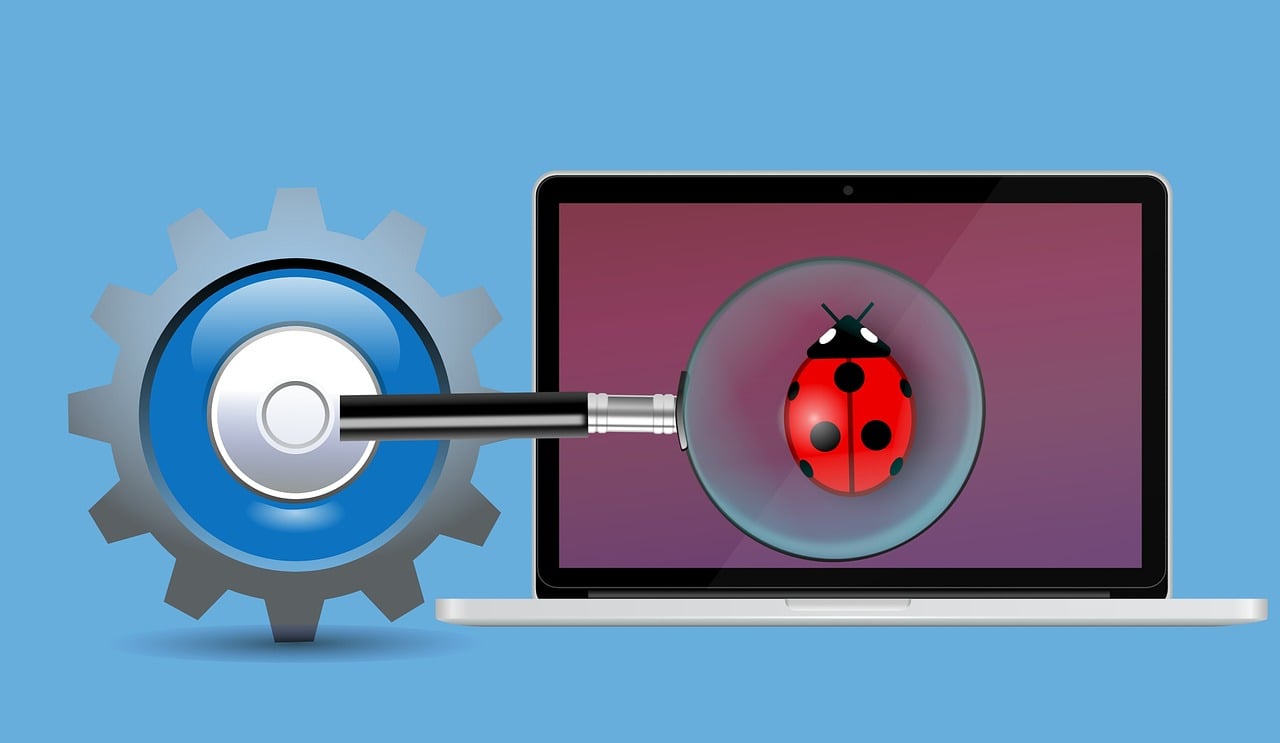
Overcoming Challenges in Busy Data Recovery from Ransomware Attacks
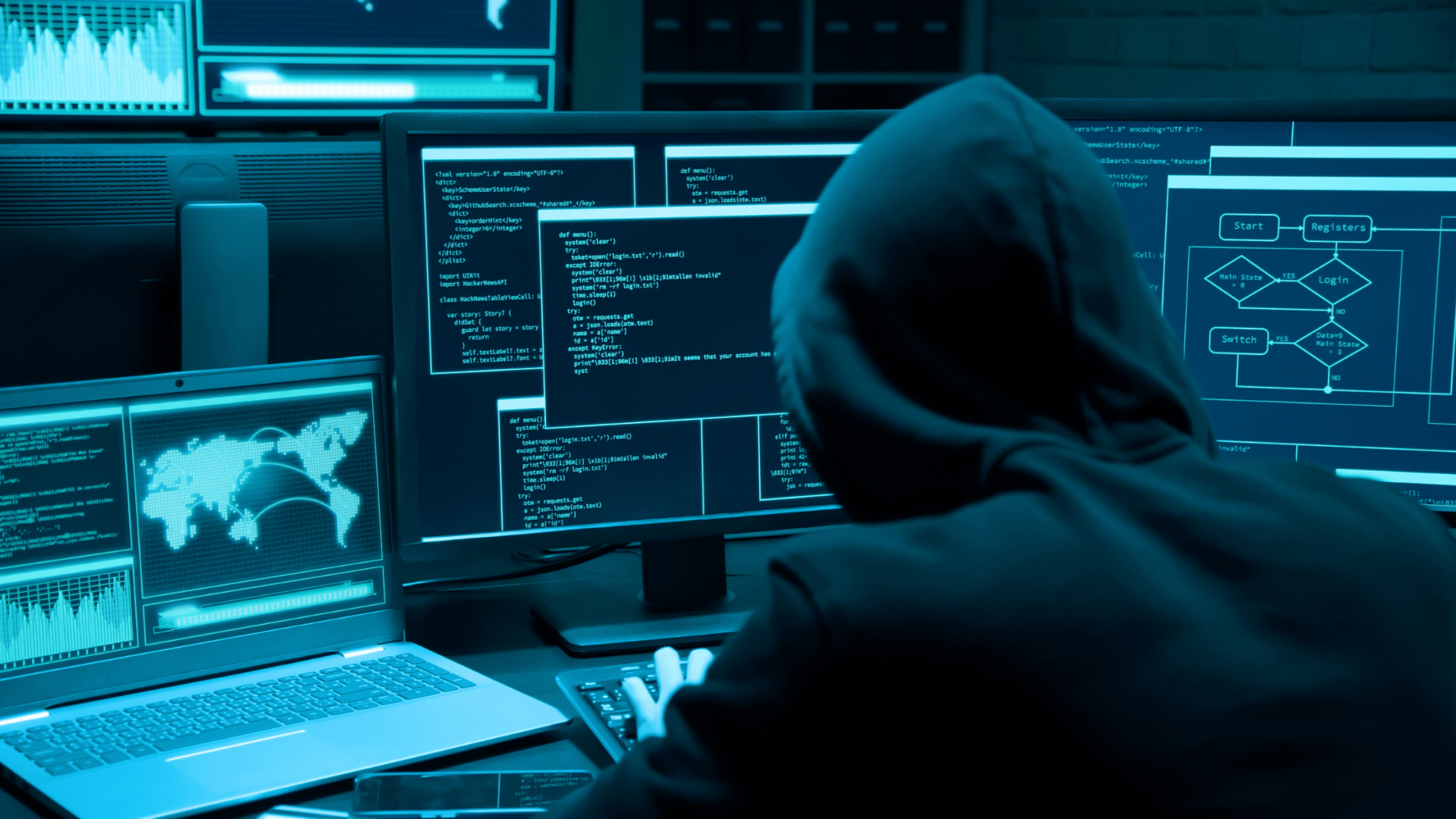

Review of Virus Solution Provider Hard Drive Data Recovery Services

Which is the Best Ransomware Data Recovery Services in Delhi?

Can Data Be Recovered from an SD Card with Bad Sectors?
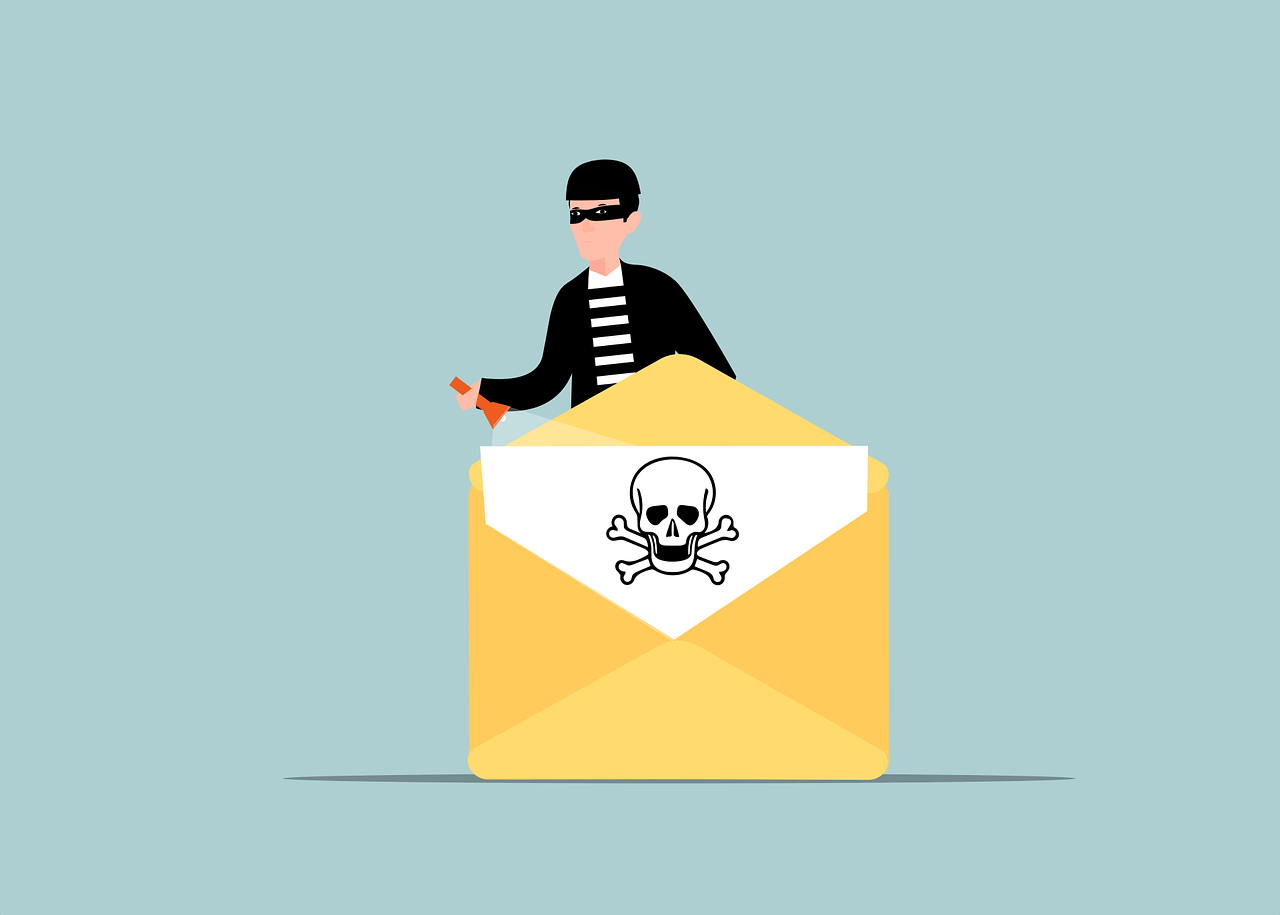
Hassle-Free Ransomware Recovery: Why You Can Rely on Us

How to Repair a Damaged SD Card

Who Provides Professional Computer Data Recovery Services?



Is Virus Solution Provider Good for Hard Drive Data Recovery Services?

Why Virus Solution Provider is Best in Hard Drive Data Recovery Services

Who Provides the Best Data Recovery Services in Delhi?
Suggested, on your interest.

Can Virus Solution Provider Recover Data from Laptop?

Which is the Most Affordable Hard Drive Data Recovery Services?
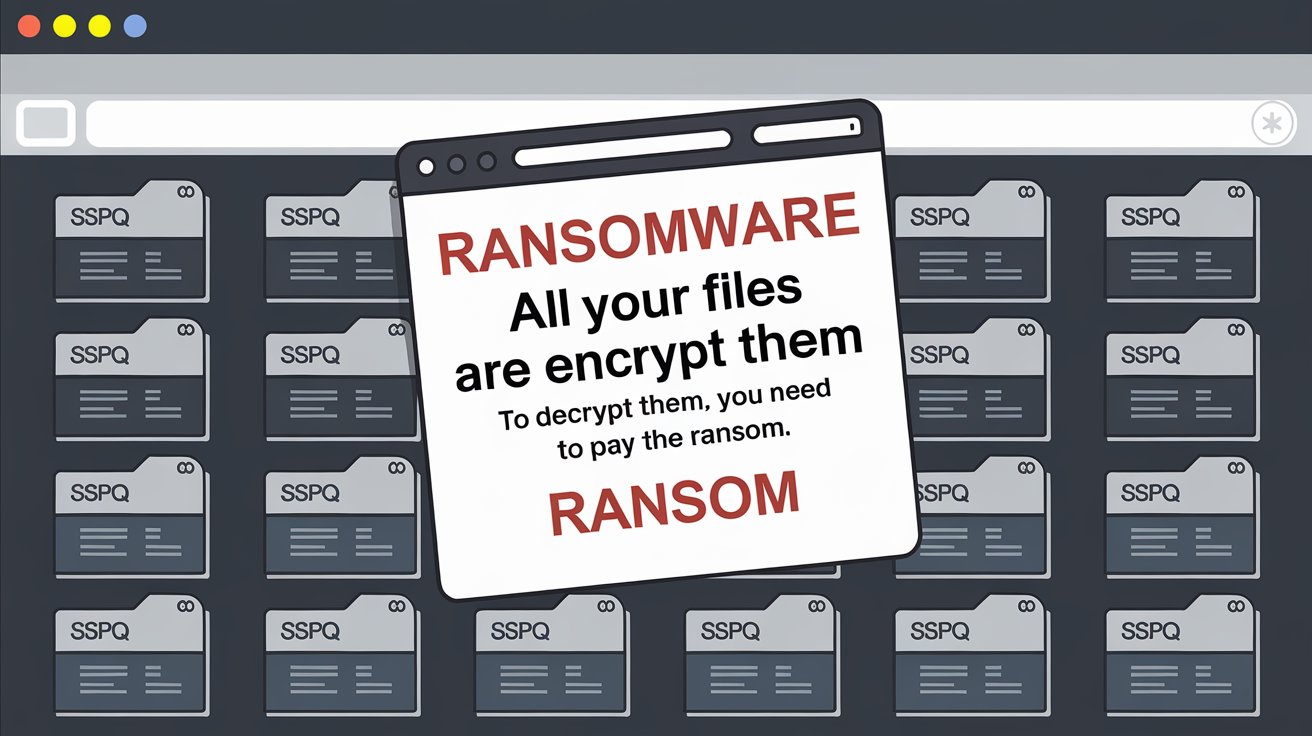

Which is the Best Data Recovery Service in Delhi?

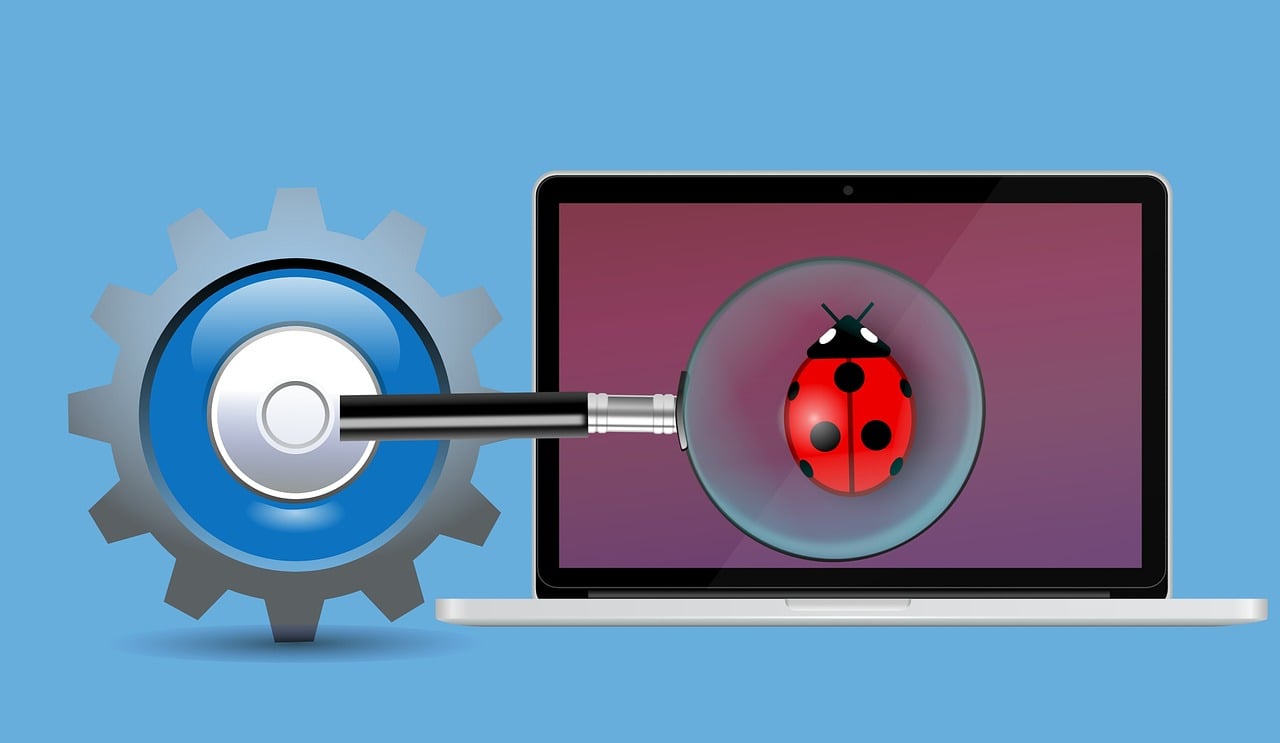
Overcoming Challenges in Busy Data Recovery from Ransomware Attacks

How to Repair A Corrupt SQL Database Affected by Ransomware in Delhi?

Which is the Best Hard Disk Data Recovery Company in India?

Review of Virus Solution Provider Hard Drive Data Recovery Services

Who Provides the Best Computer Data Recovery Services?
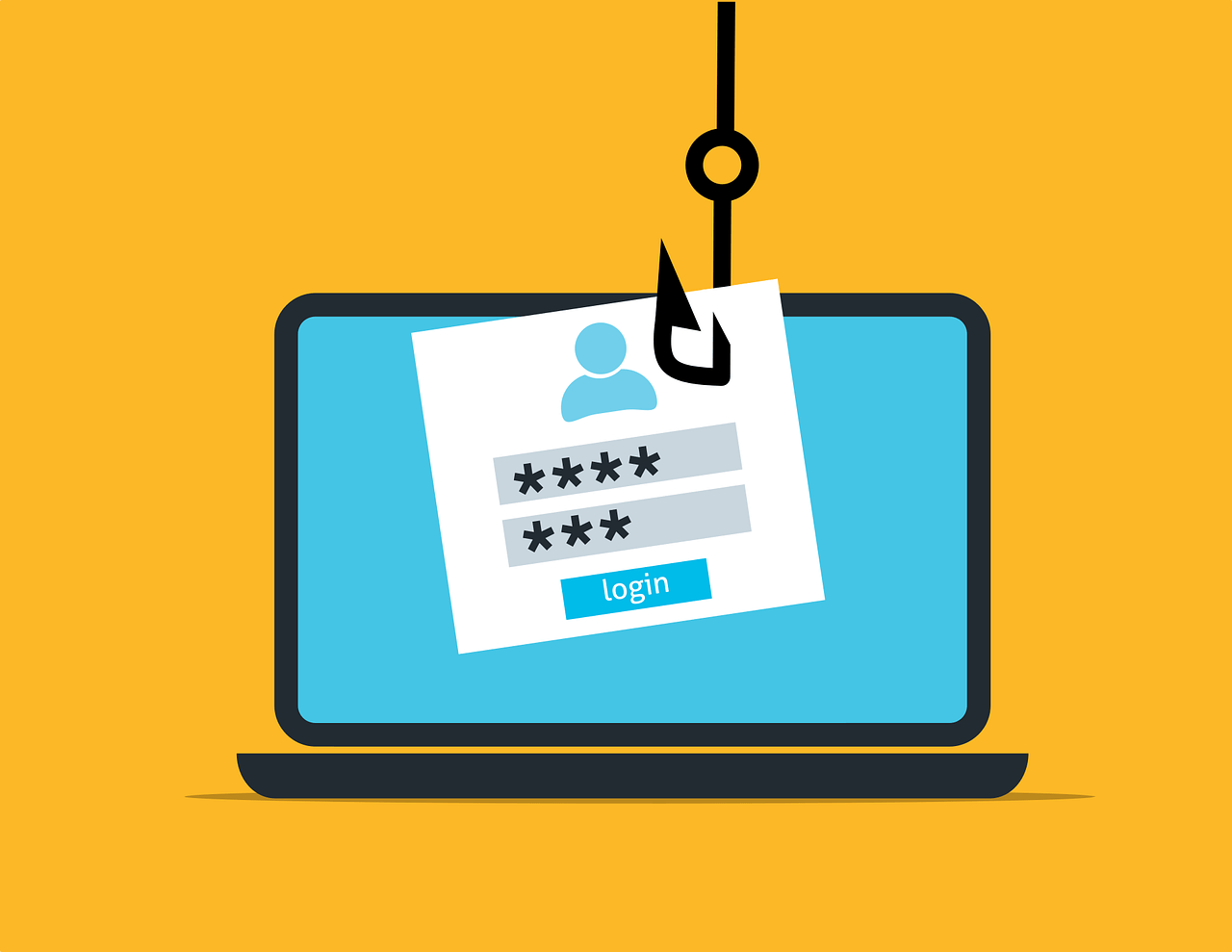
Decrypt Mallox Ransomware Data
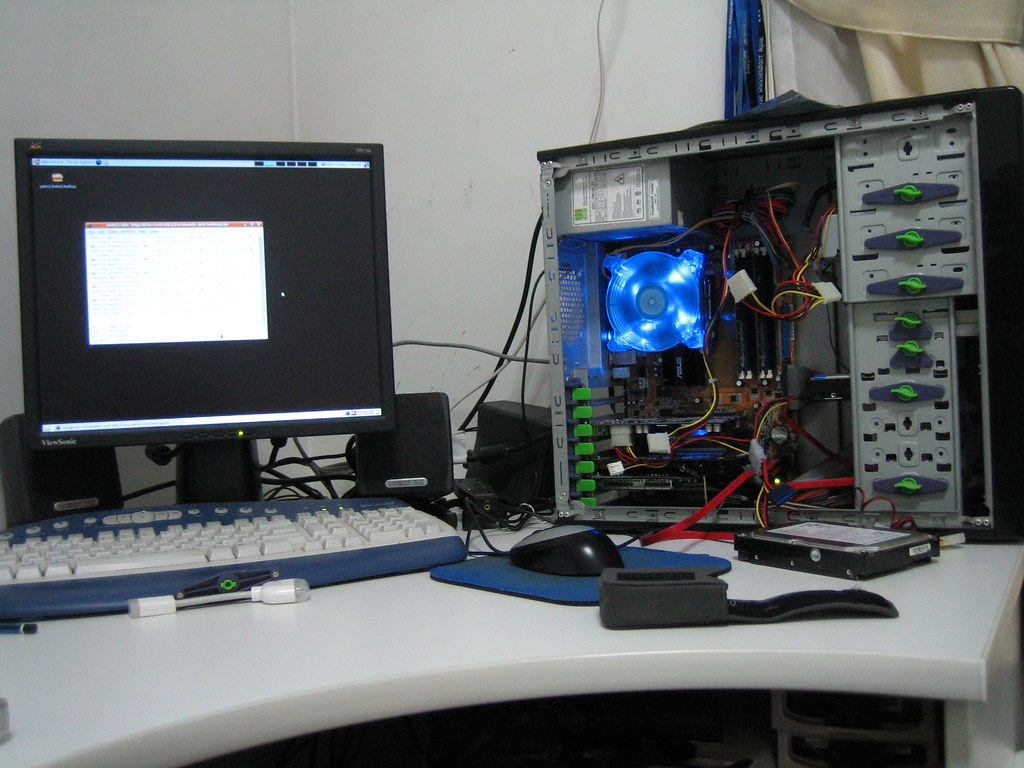
Which is the Best Service Center for Desktop Data Recovery?
System Corrupted?
Ransomware Attack.
Oh no! Its not a time to think or be with this situation instantly book a free appointment with our expert data recover and ransomware solution team to understand your cause and fix that.
©Virus Solution Provider™
Virus Solution Provider is your trusted partner for expert data recovery services. Our professional team specializes in scanning, retrieving, and fixing your data seamlessly. We use state-of-the-art tools to handle everything from accidental deletions to complex ransomware data recovery. With our top-notch lab-based results, we ensure your data is recovered securely and efficiently.
At Virus Solution Provider, we are committed to restoring your peace of mind by protecting your valuable information. Choose us for reliable, secure, and professional data recovery you can count on.
- Opening Timing: 10AM - 9PM
- Online Appointment - 24x7 Hours
- +91-99908 15450
- +91-9667119691
- [email protected]
- Virus Solution Provider Gh-6/451, Meera Bagh, (Near St Mark Girls School), Paschim Vihar, Delhi - 110087