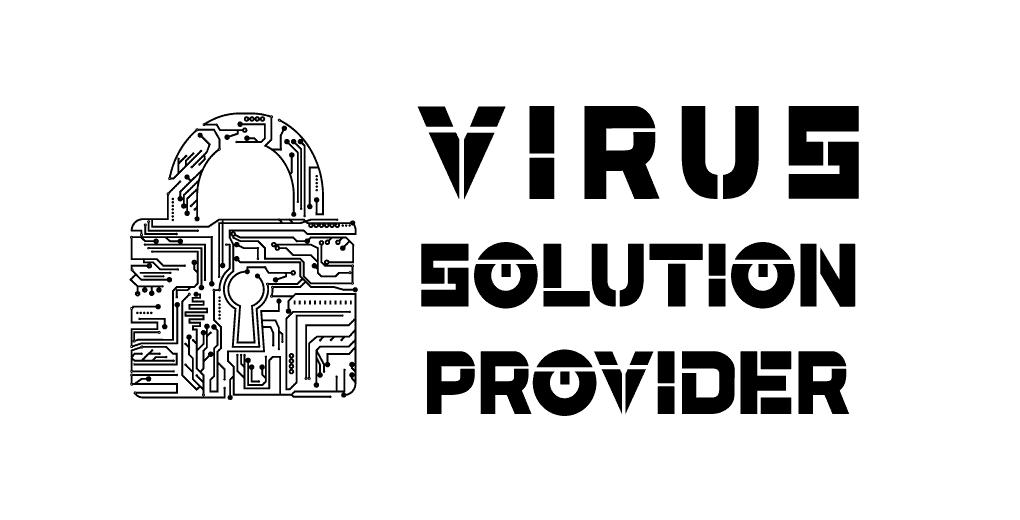How Businesses Can Prevent Ransomware Attacks on their NAS Drives
Ransomware attacks are becoming an increasingly serious threat for businesses that depend on NAS drives (Network Attached Storage) to store and manage their important data. NAS drives have become a critical part of many companies’ IT infrastructure because they allow easy storage, sharing, and backup of files such as financial records, client information, project documents, and more. These drives provide convenience and centralisation, making business operations smoother and more efficient.
However, this constant connection to the network that makes NAS drives so useful also leaves them open to cyberattacks. Ransomware criminals specifically target NAS drives because they know these devices often contain valuable and sensitive information. Once infected, these attacks can lock up your data and bring business activities to a sudden halt, demanding a ransom payment to restore access. Dealing with such an attack can be stressful and costly, often requiring expert Ransomware Data Recovery services to recover your files.
This article will help you understand what NAS drives are, how ransomware attacks these devices, and, most importantly, practical steps you can take to protect your data. By following these simple yet effective strategies, you can safeguard your business and avoid the stressful consequences of ransomware attacks.

What is a NAS Drive and How It Works?
A NAS drive is essentially a dedicated data storage device connected directly to your office or company network. Unlike an external hard drive plugged into your computer, a NAS acts like a mini-server that lets multiple users access shared files simultaneously.
Businesses use NAS drives to:
- Centralise storage of important files
- Automate backups for critical data
- Share files quickly within teams or across departments
- Enable remote access for employees working from home or other offices
The advantages are clear: easy data management, improved collaboration, and often, significant cost savings compared to cloud storage subscriptions. But this always-on connection also introduces vulnerabilities. Since NAS drives are accessible across your network, any weakness in your system can become an open door for ransomware and other malicious attacks.
Understanding How Ransomware Targets NAS Drives
Ransomware is a type of malicious software that locks or encrypts your data until you pay a ransom. It’s like a digital hostage situation – and your NAS drive can become the prime victim.
How does ransomware get into your network and reach the NAS?
- It often sneaks in through phishing emails disguised as legitimate messages or harmful software downloads.
- Hackers exploit vulnerabilities in your system’s software or weak network configurations.
- Once inside, ransomware rapidly spreads, scanning for shared drives, backups, and connected devices – especially targeting NAS because they contain large volumes of valuable data.
Some ransomware variants are specifically designed to attack NAS devices. For example:
- Deadbolt ransomware targeted specific NAS brands, locking users out and demanding hefty ransoms.
- Qlocker is another notorious ransomware that scans for exposed NAS folders and encrypts files within.
Real-World Example:
In 2021, a mid-sized business lost access to their entire project database when their NAS drive was locked by ransomware. They had no recent backups, and the attackers demanded thousands of dollars in cryptocurrency. The company faced days of downtime and financial loss, learning the hard way about the importance of prevention and backup strategies.
Did You Know?
Ransomware can detect and begin encrypting NAS drives within 30 minutes of infiltrating your network. That’s why every second counts once you suspect an attack.
Common Mistakes That Make NAS Drives Vulnerable
Even with the best intentions, many businesses make simple mistakes that leave their NAS drives exposed:
- Weak or default passwords: Many NAS devices come with standard factory passwords. If these aren’t changed immediately, hackers can guess them easily.
- Ignoring firmware updates: Updates fix security loopholes. Skipping them is like leaving your front door unlocked.
- Exposed remote access: Enabling remote access without strong security measures allows attackers to break in from anywhere.
- No firewall or network segmentation: Without isolating your NAS, any infected device on the network can spread malware to it.
- Neglecting backups: Either not backing up data regularly or storing backups on the same network means ransomware can encrypt those too.
Did You Know?
Research shows over 65% of ransomware attacks on NAS devices are due to poor password management and outdated software.
5. Best Practices to Prevent Ransomware on NAS Drives
Here’s the good news: you can significantly reduce the risk by following these tried-and-true practices. Let’s take it step-by-step:
a. Use Strong, Unique Passwords
Change default passwords immediately. Use complex combinations of letters, numbers, and symbols. Better yet, enable multi-factor authentication (MFA), so even if passwords leak, attackers can’t get in easily.
b. Keep Firmware and Software Up to Date
Set your NAS device to receive automatic updates, or schedule regular checks. These updates patch vulnerabilities and keep your system strong against new threats.
c. Disable Remote Access When Not Needed
Only enable remote access if absolutely necessary. If you must, use secure methods like VPNs and restrict IP addresses that can connect. Don’t leave remote admin panels open to the internet.
d. Network Segmentation and Firewalls
Isolate your NAS server on its own network segment or VLAN. This prevents ransomware spreading freely from infected computers. Firewalls help block suspicious traffic and unauthorized access.
e. Enable Antivirus and Anti-malware Protection on NAS
Many NAS systems support antivirus tools. Schedule scans regularly and keep virus definitions updated to catch threats early.
f. Regular and Automated Backups
Follow the 3-2-1 backup rule:
- Keep 3 copies of your data
- Store them on 2 different types of media (local NAS and external drive/cloud)
- Keep 1 backup off-site or offline (disconnected from the network)
Automate this process so you don’t have to remember backups – because ransomware often strikes when you least expect it.
g. Access Control and Permissions
Limit access strictly to users who need it. Avoid sharing admin rights broadly. Implement the least privilege principle to reduce exposure.
h. Audit and Monitor Activity Logs
Regularly review logs and set alerts for suspicious activity, like failed login attempts or sudden large file changes. Early detection can save your entire system.
Additional Tip:
Train your employees to spot phishing emails and suspicious behavior. Human error is often the weakest link.
Did You Know?
Most ransomware infections remain hidden for days before files are encrypted. Early identification through monitoring helps contain damage.
Tools and Solutions for NAS Security
While no tool can guarantee perfect security, some options help strengthen your defenses:
- Choose NAS systems known for strong security features, such as automatic updates, encrypted data transmission, and integrated firewalls.
- Use trusted third-party antivirus and backup software tailored for NAS.
- Integrate your NAS into your broader network security strategy, including endpoint protection and intrusion detection.
- Monitor your network traffic with tools that alert you to unusual patterns, helping spot ransomware activity early.
Remember, investing in good tools is only half the battle – ongoing vigilance and maintenance matter just as much.
What to Do if Your NAS Drive is Infected
If the worst happens, don’t panic. Acting quickly can limit the damage:
- Immediately disconnect the NAS from the network to prevent ransomware from spreading.
- Do not restart or reset the device without expert advice – this can sometimes trigger further encryption or data loss.
- Alert your IT or security team as soon as possible.
- Resist the temptation to pay the ransom. Many businesses who pay never get their data back, and it encourages criminals.
- Contact a trusted Ransomware Data Recovery expert who can guide you through safe restoration.
- Use your clean backups to restore data securely.
- Report the attack to the authorities. This helps track ransomware trends and prevent future attacks.
Real-Life Note:
One company I worked with once faced a ransomware infection on their NAS. Because they had followed the 3-2-1 backup rule, they restored everything within hours – avoiding costly downtime and lost data. Preparation truly pays off.
Did You Know?
Studies show paying ransom often leads to repeat attacks within six months.
Future of Ransomware Protection for NAS Systems
Ransomware is always evolving – so must our defence strategies.
- Cybercriminals use more sophisticated techniques, targeting networked devices like NAS with automated tools.
- Predictive threat detection models are being developed to spot attacks before encryption starts.
- The most effective defence will always be a combination of technology and well-trained people.
- Regular cybersecurity awareness training is becoming essential for every employee.
Did You Know?
Many recent ransomware attacks could have been stopped by simple cyber hygiene steps.
Conclusion
Protecting your business’s NAS drive from ransomware may feel daunting, but with the right approach, it’s very manageable. Strong passwords, timely updates, network segmentation, and regular backups create a powerful shield against threats.
Remember, your data is more than just files – it’s your company’s lifeblood, your team’s hard work, and your future. Taking these steps today helps you avoid the heartache and expense of Ransomware Data Recovery later.
FAQs
1. What is the first step if my NAS gets hit by ransomware?
Immediately disconnect it from the network and call a Ransomware Data Recovery professional.
2. Can I recover files without paying the ransom?
Yes, if you have clean backups or work with a Best Ransomware Data Recovery Company.
3. Is it safe to use free antivirus software for NAS?
Free tools may help, but professional-grade solutions offer better security.
4. Why are servers and NAS devices popular targets for ransomware?
Because they hold large volumes of critical data, making the ransom more likely to be paid.
5. How often should I back up my NAS drive?
Daily, if possible – and always follow the 3-2-1 backup rule.
Recommended for You


Why Virus Solution Provider is Best in Hard Drive Data Recovery Services

How to Recover Data from an Undetected SD Card?

How to Choose a Reputable Data Recovery Service Provider


Why Virus Solution Provider is Best in Computer Data Recovery Services?
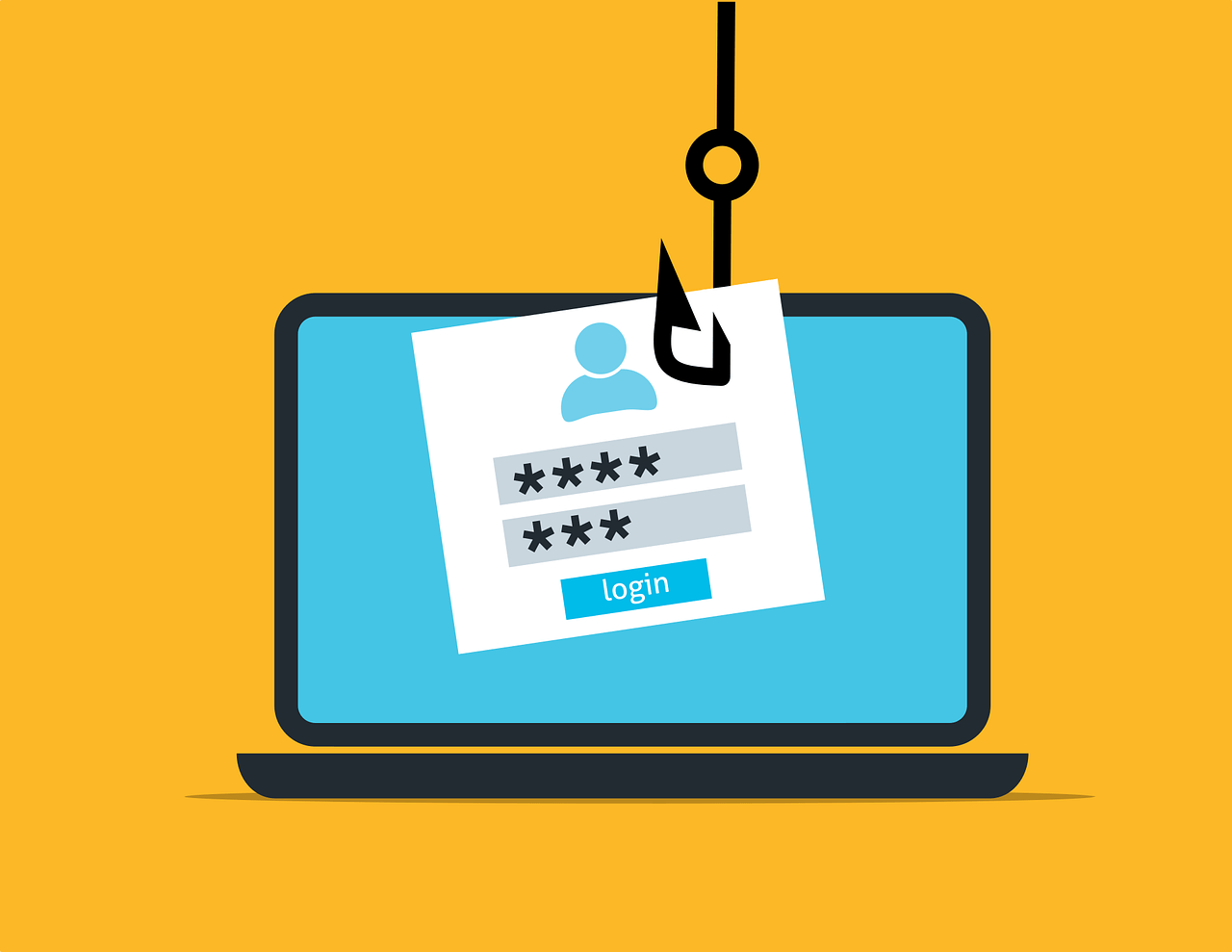
Decrypt Mallox Ransomware Data
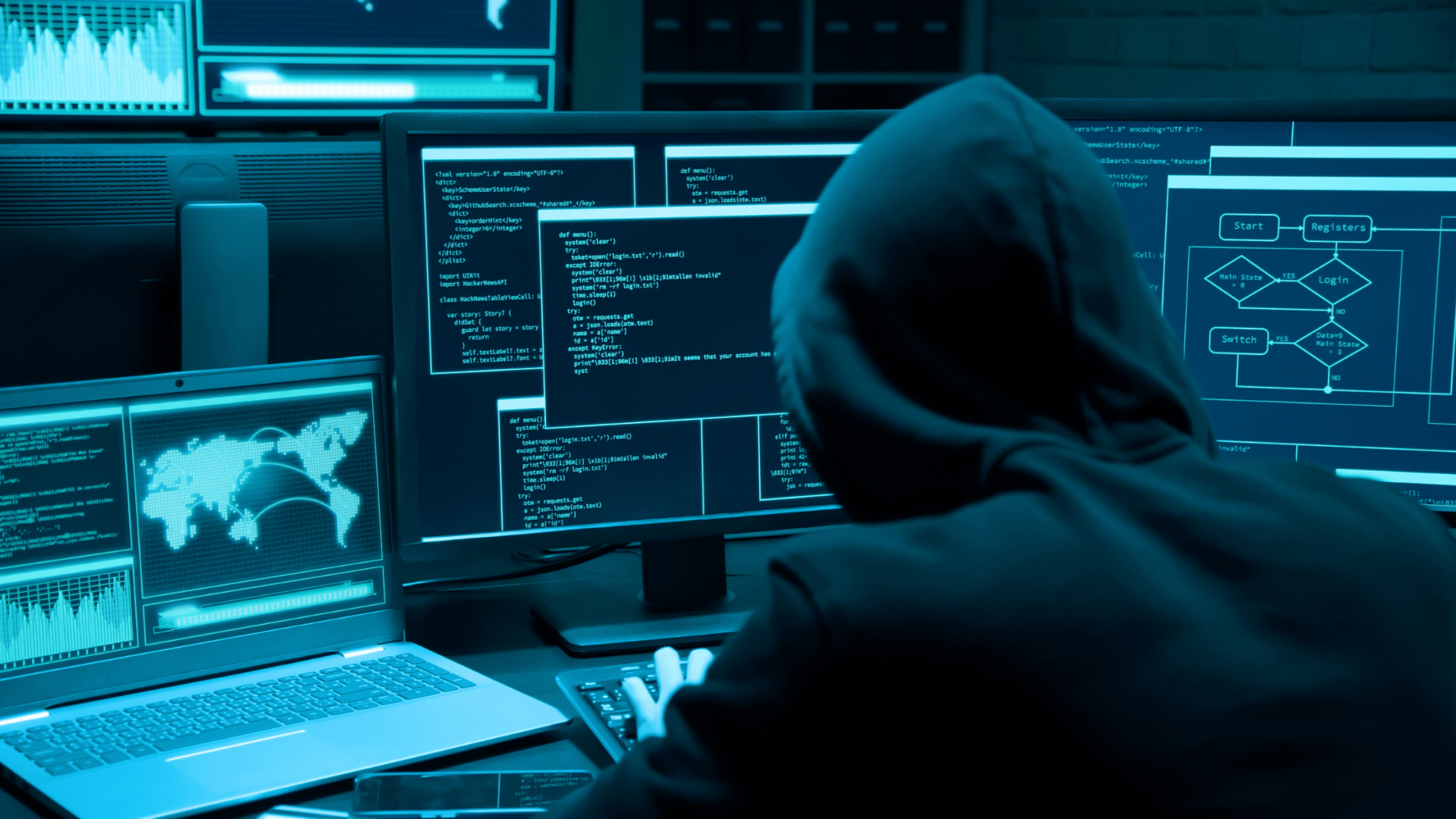

What is the Success Rate of Data Recovery Services?

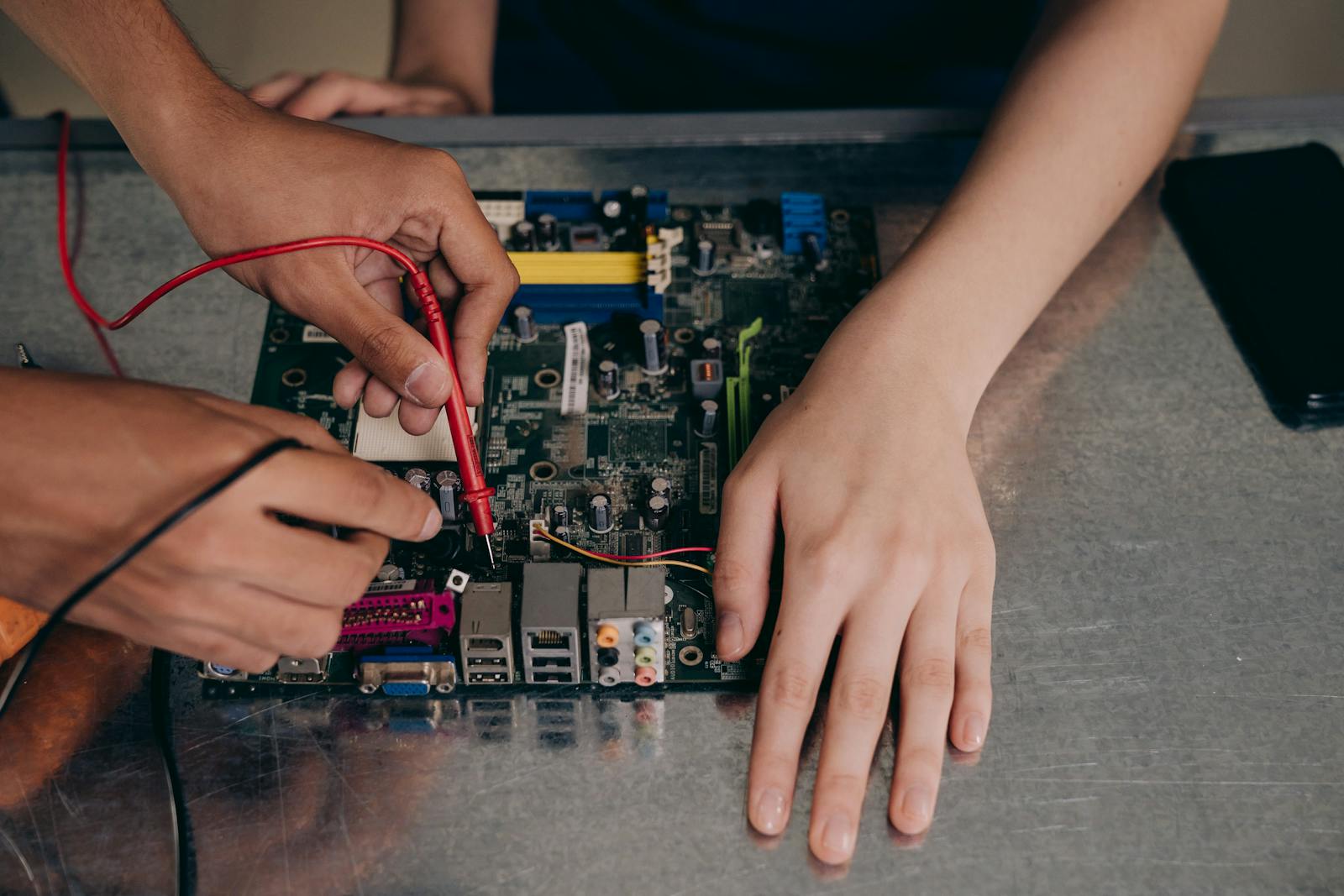

Review of Virus Solution Provider Computer Data Recovery Services

Who Provides the Best Data Recovery Services in Delhi?
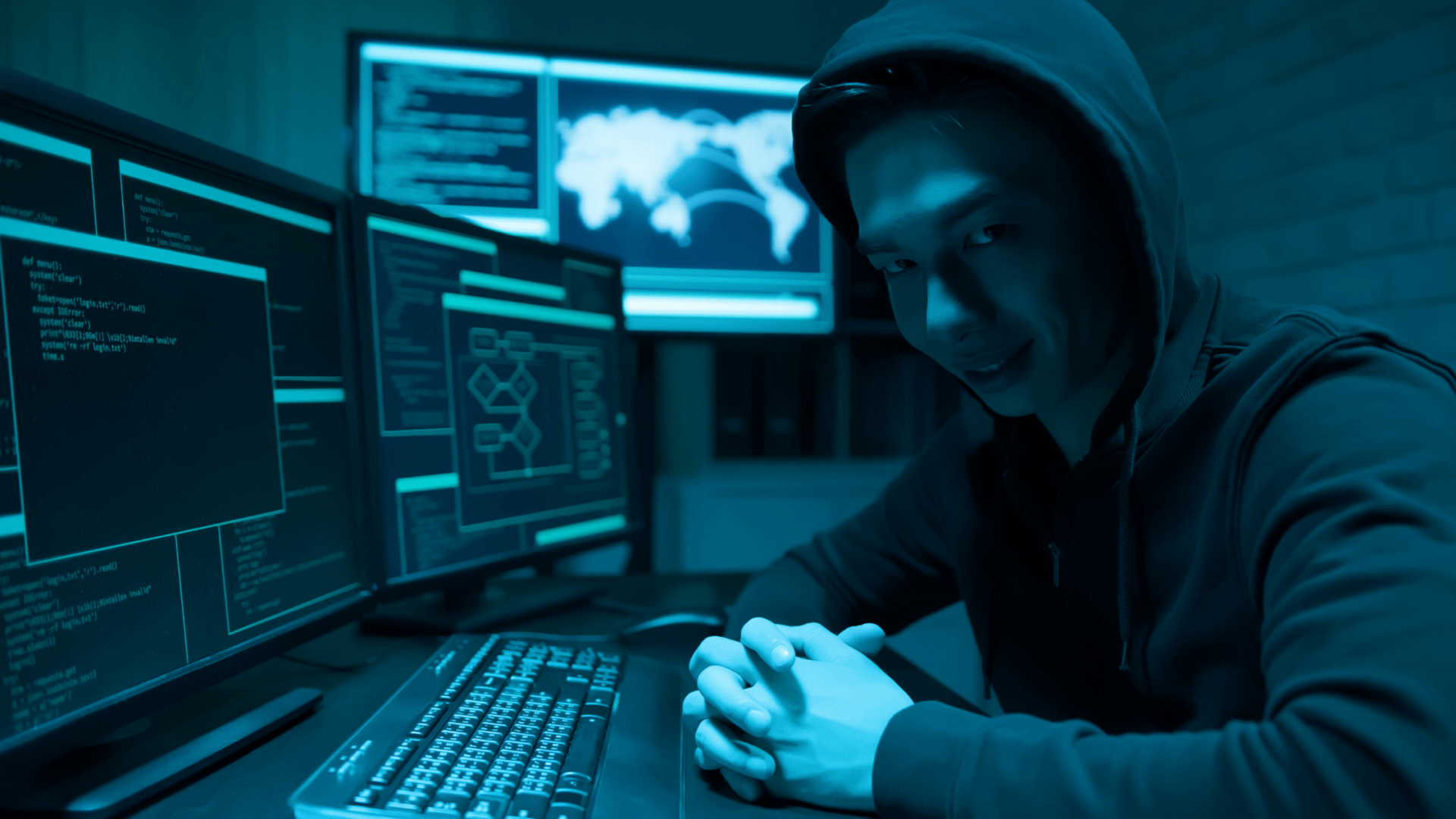
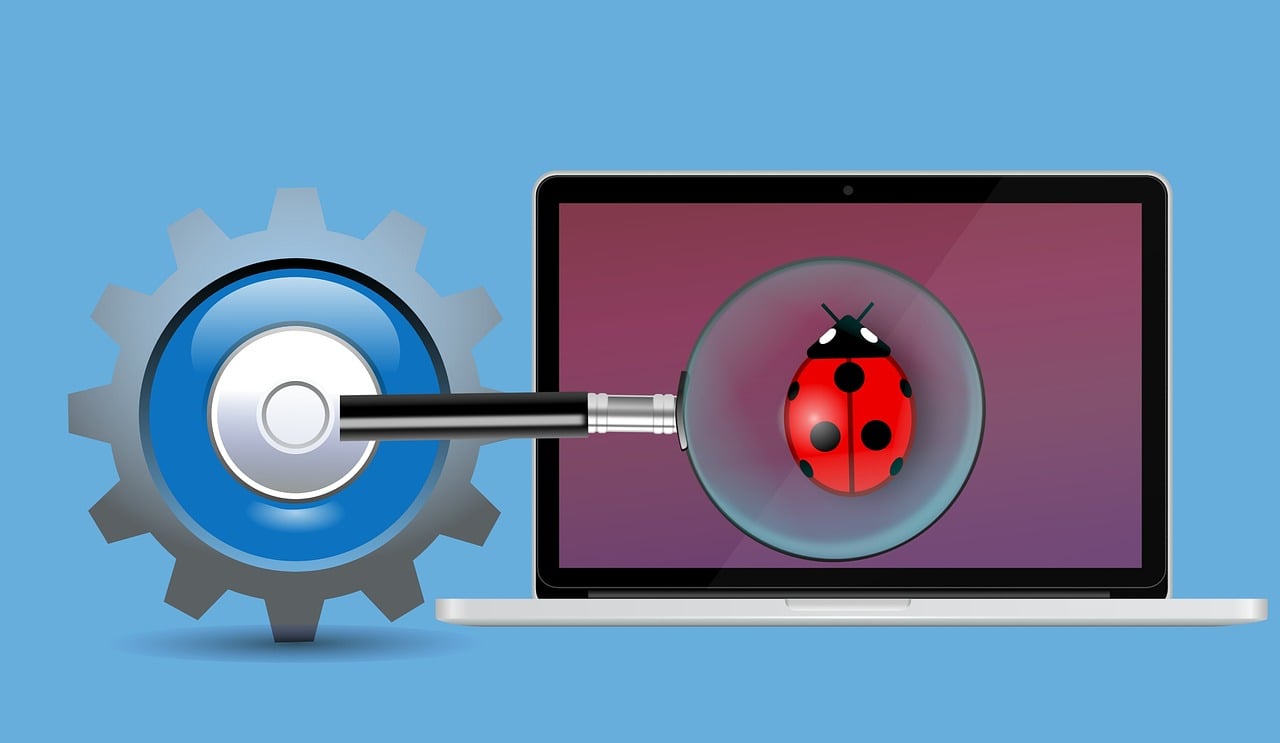

Ransomware Virus Recovery Service
Suggested, on your interest.


Why Choose Virus Solution Provider for Data Recovery in Delhi?


What is the Success Rate of Data Recovery Services?
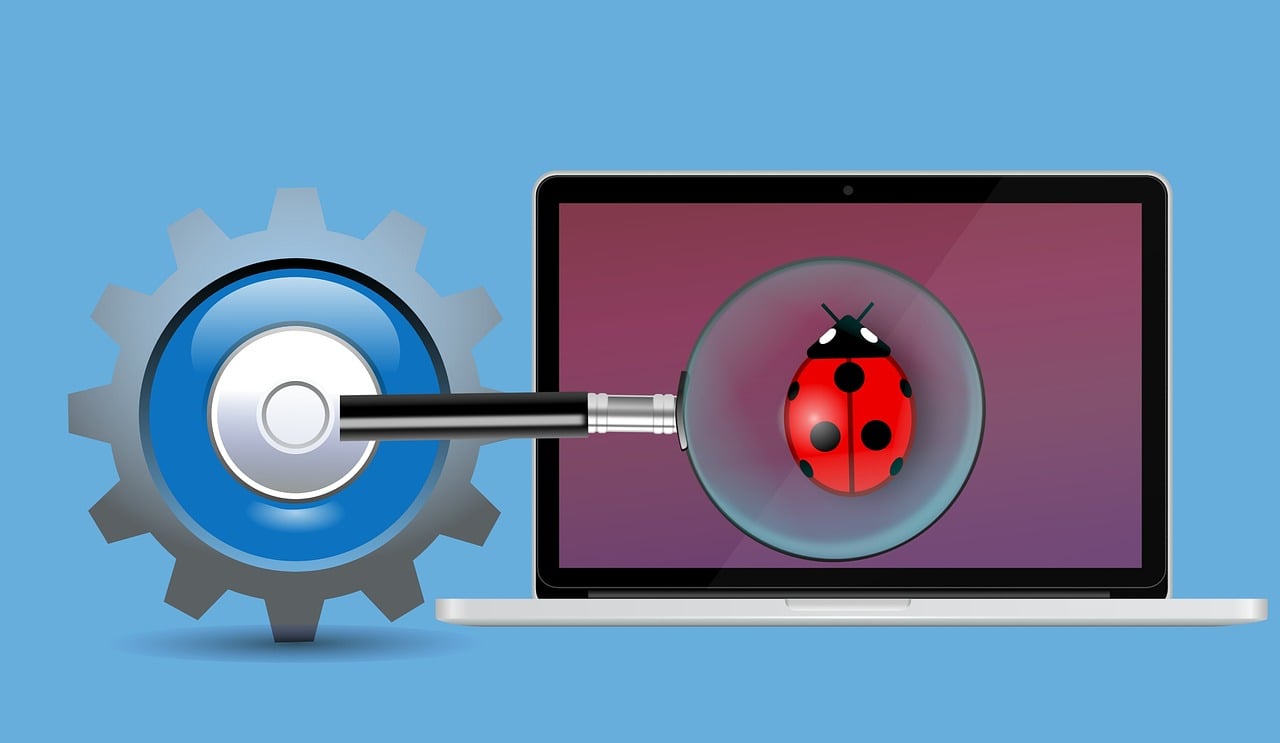

Can a Damaged Hard Drive Be Recovered? A Comprehensive Guide

Who Provides the Best Hard Drive Data Recovery Services?


Which is the Most Affordable Computer Data Recovery Services?
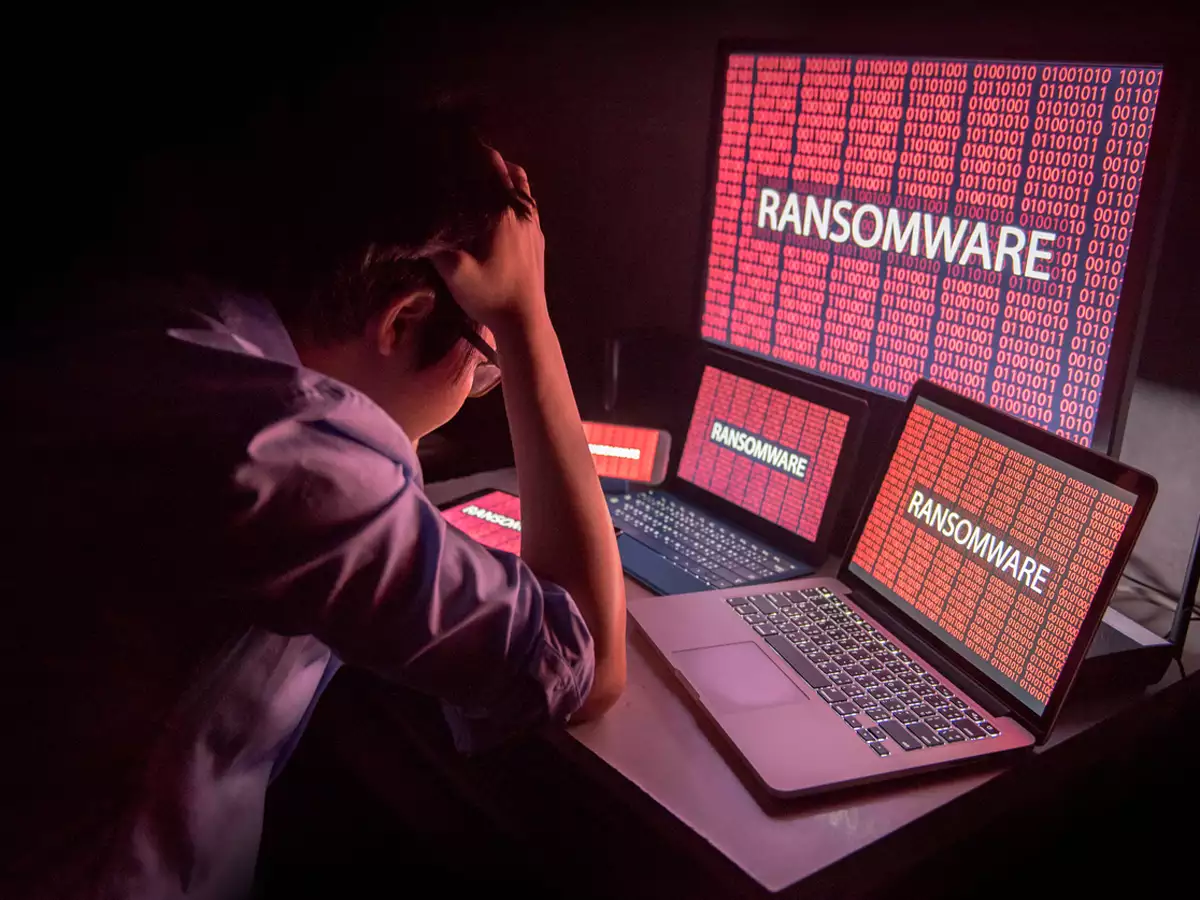

Which is the Best Data Recovery Service in Delhi?