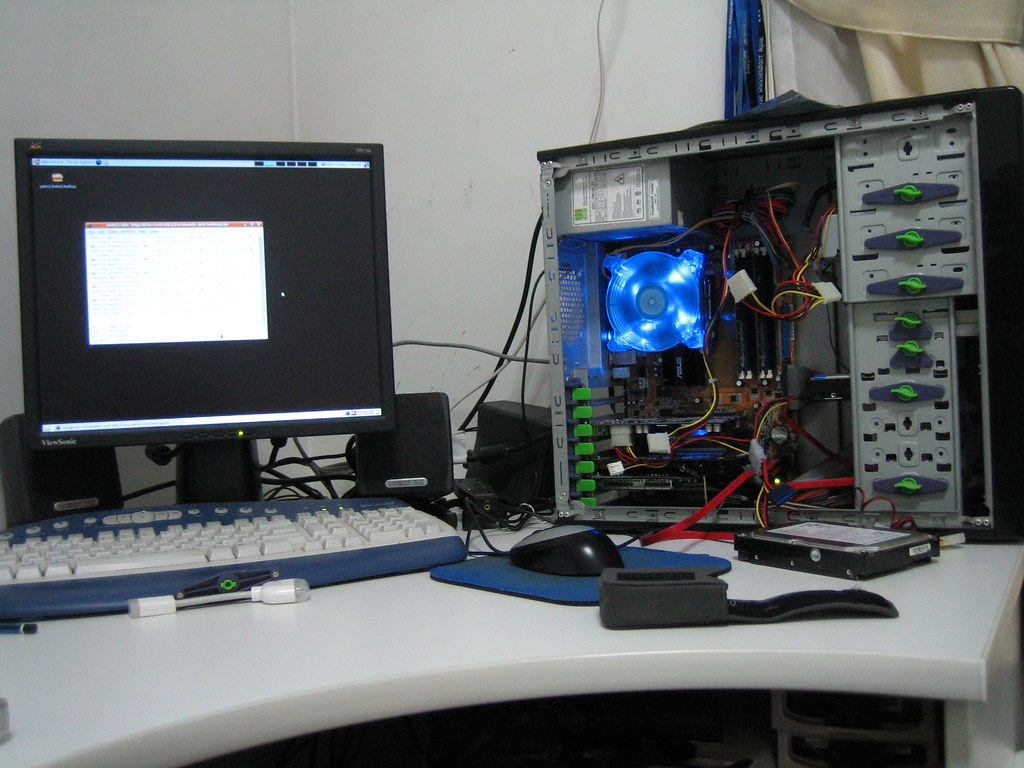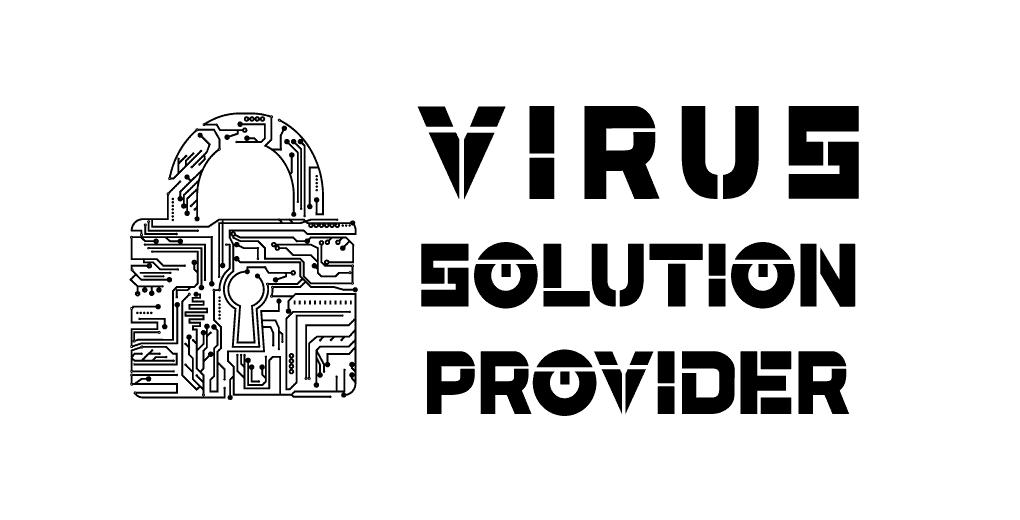Can a Damaged Hard Drive Be Recovered? A Comprehensive Guide

Losing valuable data can be a nightmare, whether you’re a tech enthusiast managing personal projects, a small business owner running operations, or someone scrambling to recover years of memories. The thought of a damaged hard drive often triggers panic, but here’s the good news—data can often be recovered, even from a damaged drive.
This comprehensive guide walks you through the causes of hard drive damage, recovery options, and preventative measures. You’ll also discover how our expert team at Virus Solution Provider can assist with seamless, affordable hard drive recovery.
Understanding Hard Drive Damage
Before attempting recovery, it’s crucial to understand what might have caused the damage and how to identify issues. Here’s a breakdown of the most common causes.
1. Physical Damage
Physical harm like drops, water spills, or overheating can damage the drive’s internal components. Symptoms include unusual sounds (clicking or grinding), the drive not spinning, or complete unreadability.
2. Logical Errors
Logical damage occurs when system files or sectors on the hard drive become corrupted. This can result from improper shutdowns, malware, or file system errors. Common signs include inaccessible files or the dreaded “blue screen of death.”
3. Electrical Damage
Sudden power surges, faulty connections, or failing power supplies can fry electronic components on your hard drive. Signs include a non-responsive device and unexplained error messages.
When to Avoid DIY Efforts
If your hard drive shows severe physical damage (e.g., clicking sounds or overheating), avoid attempting recovery at home to prevent further harm.
DIY Hard Drive Recovery
For cases like minor logical errors or accidental deletions, you can attempt recovery yourself using the steps below. Always handle your hard drive carefully to maximize success.
1. Inspect the Drive
First, check all physical connections to ensure your drive is securely attached. Try connecting it to another computer to verify that the issue isn’t related to your machine.
2. Utilize Data Recovery Software
There are several software tools readily available to recover lost or deleted files, including:
- Recuva (free): Great for recovering deleted files.
- EaseUS Data Recovery Wizard (paid): More advanced features for significant data loss.
- Disk Drill (freemium): Intuitive and user-friendly with powerful recovery tools.
Download the software and follow the instructions carefully. Most tools scan the drive for recoverable files and guide you through restoring them.
3. Follow Safe Practices
Work in a clean, static-free environment to avoid damaging the drive with dust or static electricity. If the drive has any physical damage, stop DIY attempts immediately.
While some DIY solutions may work for minor issues, remember that professional recovery provides a higher success rate for severe cases.
Why Professional Data Recovery Services Are the Best Option
When DIY methods fall short, professional data recovery services step in to handle even the most catastrophic data loss scenarios.
Benefits of Professional Help
- Expertise and Tools: Professionals use specialized tools (like lab-grade cleanrooms) and advanced techniques to recover data safely.
- Higher Success Rate: Experienced technicians understand the complexities of hard drive malfunctions, ensuring maximum recovery.
- Time Efficiency: Instead of spending hours experimenting with software, professionals can recover data in a fraction of the time.
At Virus Solution Provider, India’s No.1 Data Recovery Service, our experts specialize in recovering lost data from all types of devices, including hard drives, SSDs, and memory cards. With 17+ years of experience and a 98% customer satisfaction rating, we deliver reliable and secure results.
How to Choose a Reliable Service
- Experience: Look for a provider with a track record in handling data recovery.
- Customer Reviews: Check ratings and testimonials. Virus Solution Provider is rated 4.8/5 based on over 175 reviews.
- Transparency: Go with a service that offers clear pricing and explanations of the recovery process.
Not sure where to start? Contact us for a trusted and affordable data recovery solution.
Preventing Future Hard Drive Damage
Prevention is always better than cure. Follow these tips to avoid data loss in the future.
1. Regular Backups
Use a 3-2-1 backup strategy:
- Keep 3 copies of your data.
- Store 2 copies on different media (e.g., hard drives, SSDs).
- Save 1 copy offsite (e.g., cloud storage).
2. Invest in Surge Protection
Prevent electrical damage with surge protectors or uninterruptible power supplies (UPS).
3. Handle with Care
Avoid physically mishandling your drives—especially external ones—and keep them in a cool, dry place.
4. Stay Secure
Install reliable antivirus software to guard against malware or ransomware attacks.
By following these steps, you can significantly reduce the risk of losing valuable data.
Real-Life Stories of Hard Drive Recovery
Case Study 1: Homegrown DIY Success
A small business owner accidentally deleted crucial client files during an update. Using Recuva, they managed to recover 95% of the files within a day, saving their project with minimal impact on productivity.
Case Study 2: Professional Success with Physical Damage
A filmmaker panicked when her external drive, containing raw footage from an upcoming documentary, fell and stopped working. She approached Virus Solution Provider, and within 48 hours, our team recovered every file, ensuring nothing was lost.
Reclaim Your Data Today
The frustration of dealing with a damaged hard drive can be overwhelming, but as this guide has shown, recovery is often possible. Whether you’re attempting a DIY fix or relying on expert assistance, there’s a solution for every situation.
If you’re facing hard drive data loss, don’t leave anything to chance. Reach out to Virus Solution Provider for professional, reliable, and affordable data recovery services. Explore your recovery options today by visiting our website or speaking directly with our team at +91-99908 15450.
Got questions or a story about data recovery to share? Comment below and help our community grow!
Recommended for You




Ransomware Prevention and Recovery: A Holistic Approach

What is the Success Rate of Data Recovery Services?
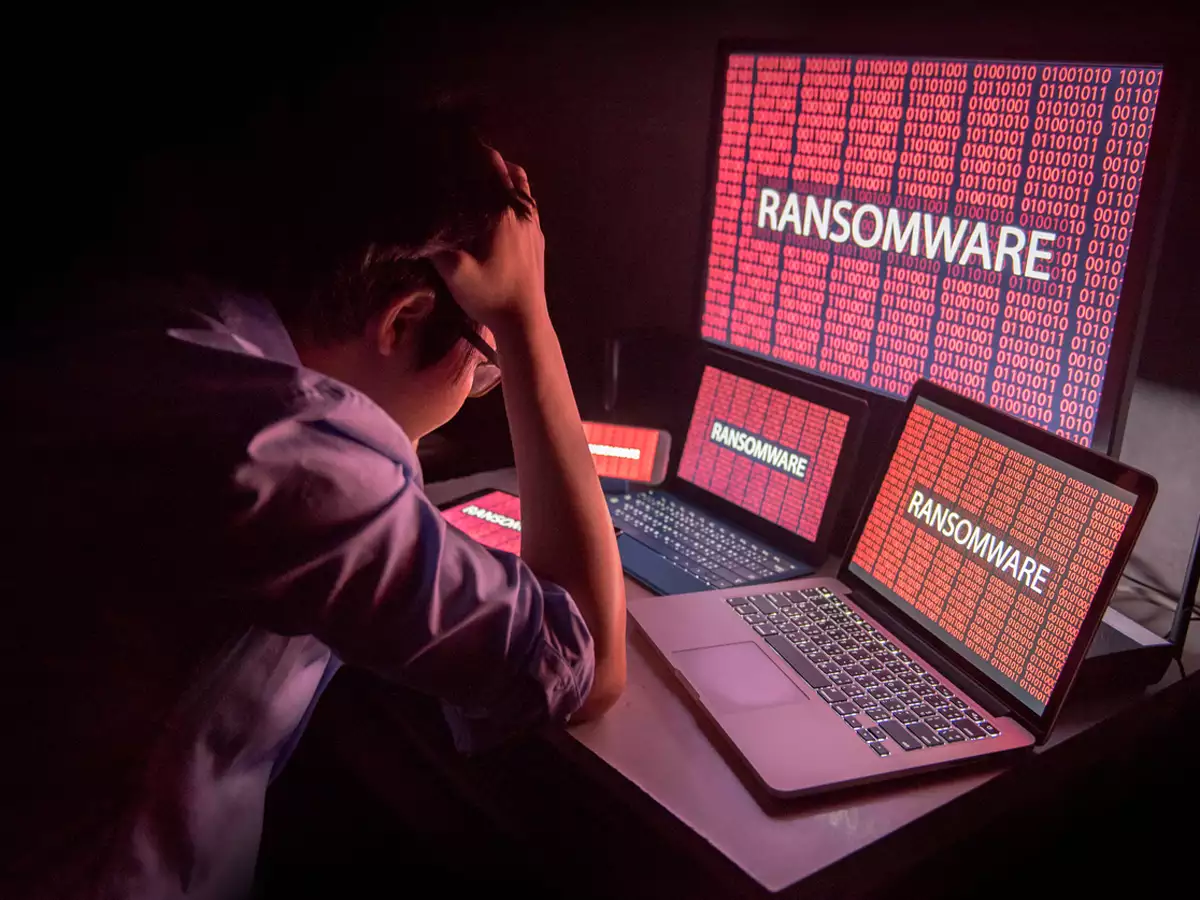


Is Data Recovery Possible on a Memory Card?


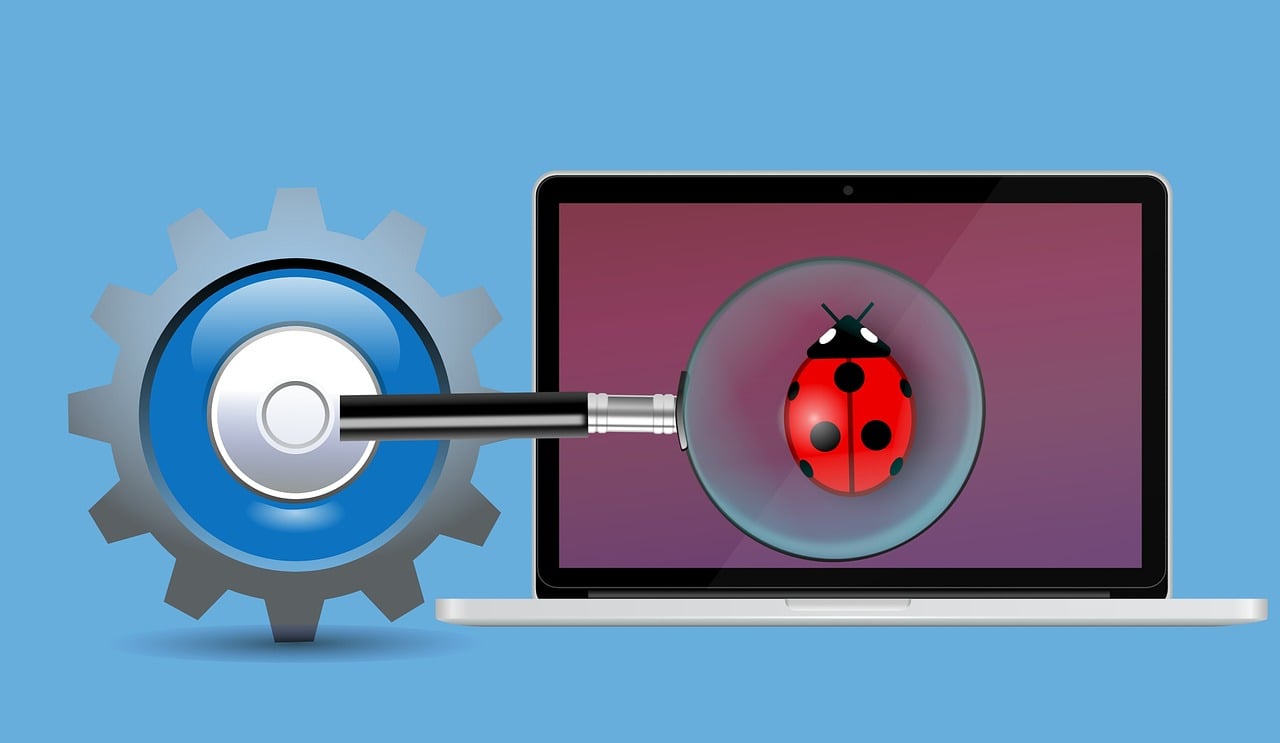
Overcoming Challenges in Busy Data Recovery from Ransomware Attacks
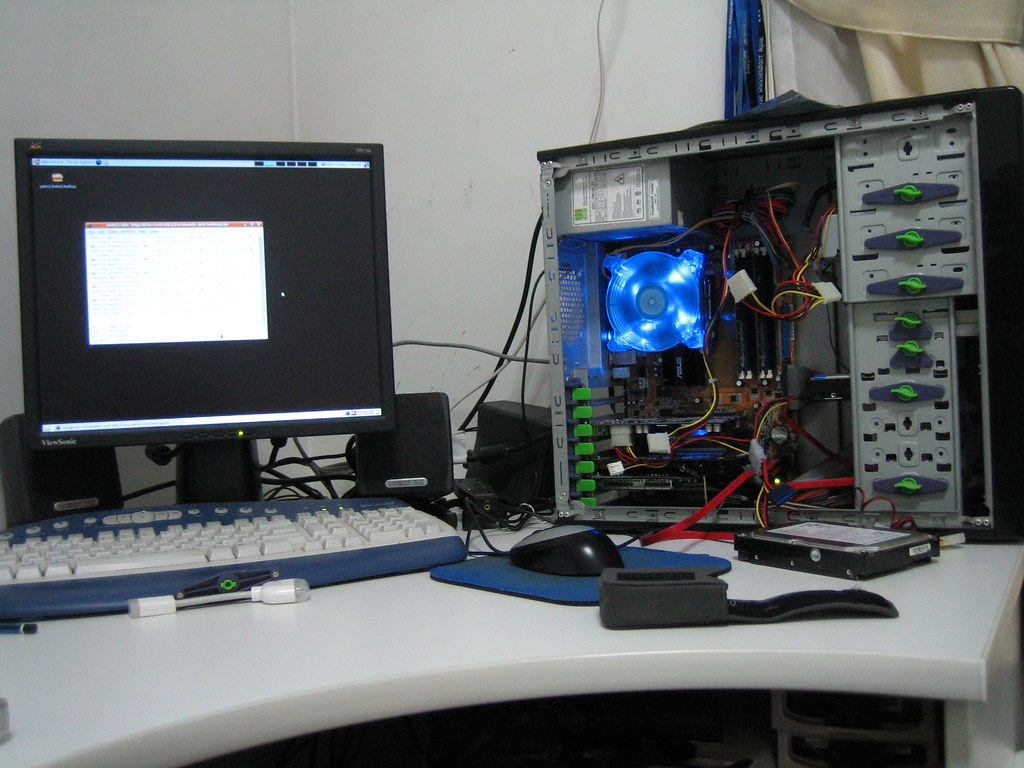

How to Repair A Corrupt SQL Database Affected by Ransomware in Delhi?

Which is the Best Hard Disk Data Recovery Company in India?

Should I Contact Virus Solution Provider for Ransomware Data Recovery?
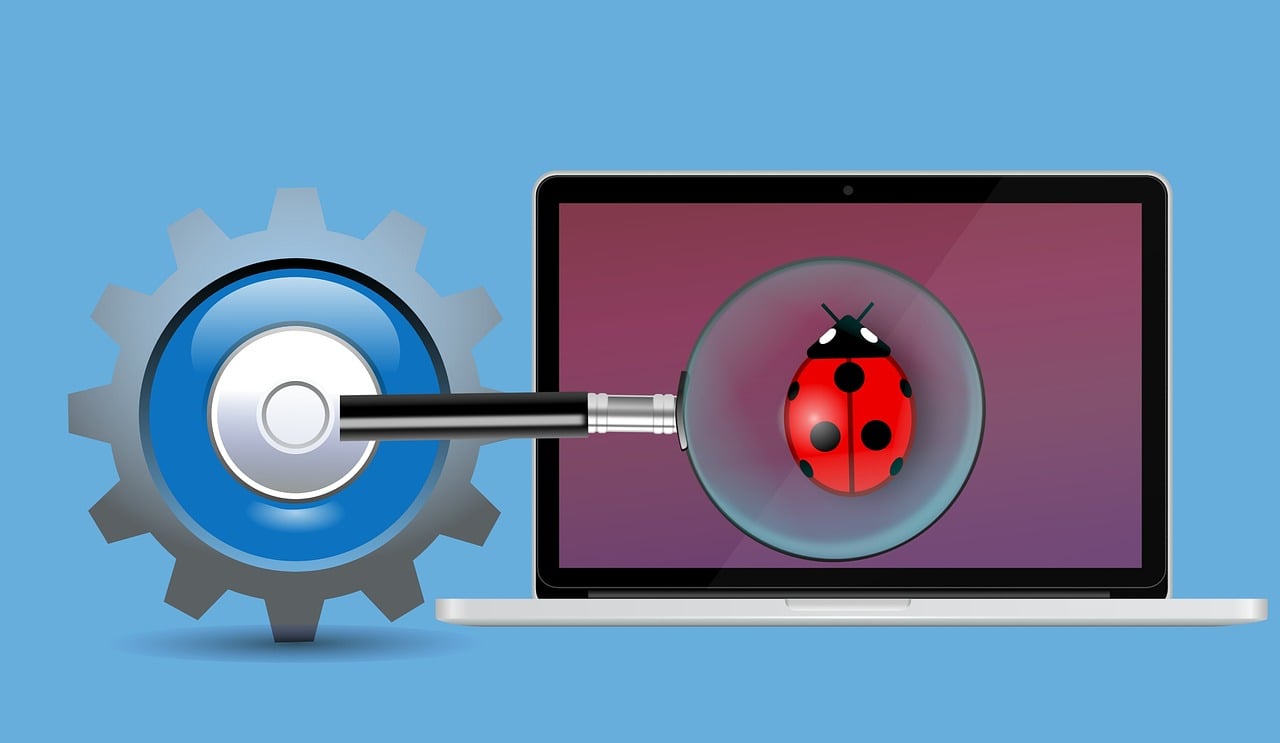
Suggested, on your interest.


Exploring the Cost of Ransomware Data Recovery Services

Who Provides the Best Computer Data Recovery Services?

Is Virus Solution Provider Good for Ransomware Data Recovery Services?

Can Virus Solution Provider Recover Data from Laptop?

Review of Virus Solution Provider Computer Data Recovery Services

Mobile Data Recovery Services – Dead I Rest I Delete
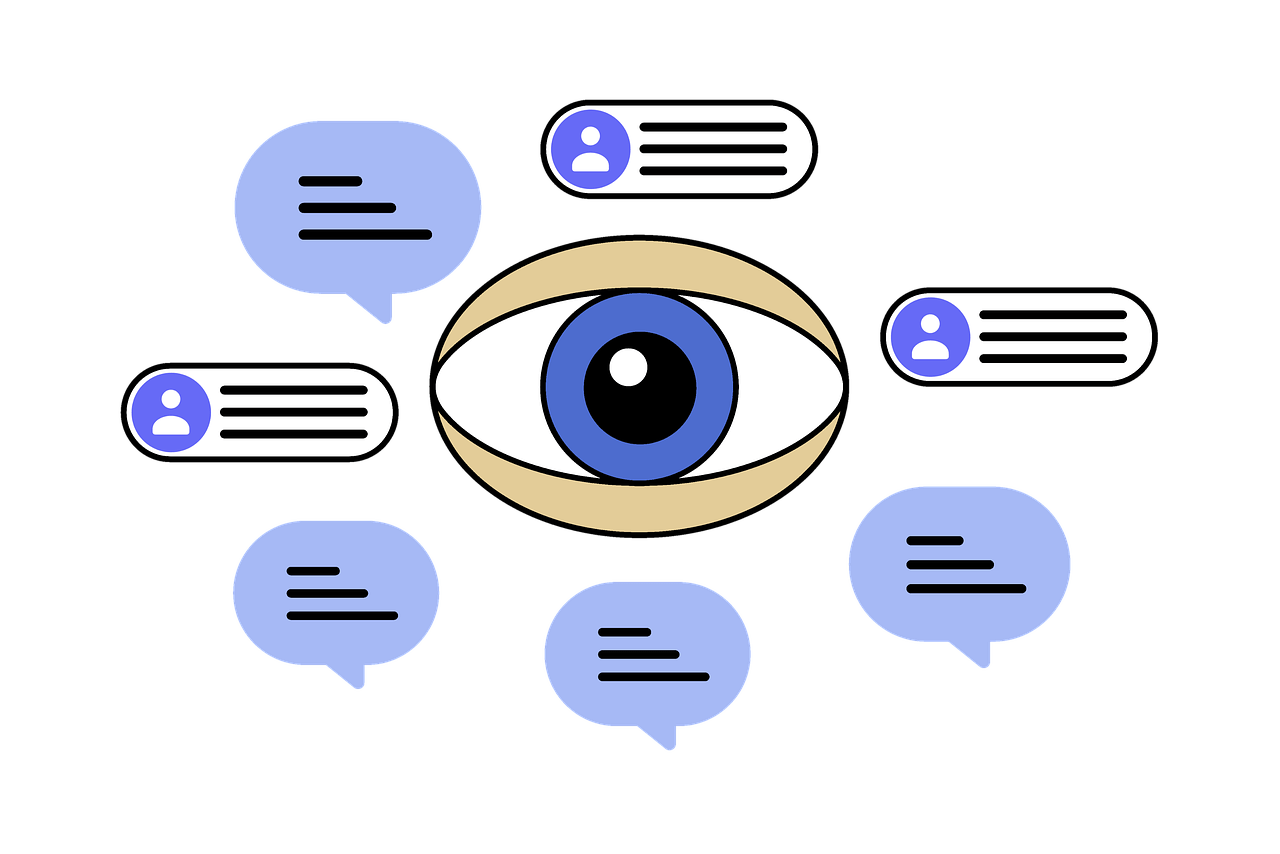
Ransomware Attack SQL Database Recovery


Review of Virus Solution Provider’s Data Recovery Services in Delhi