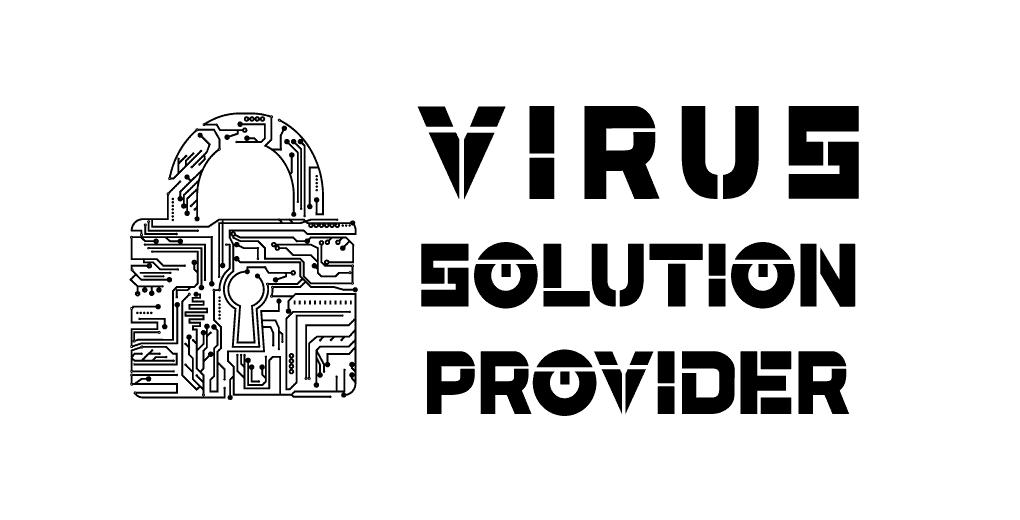Ransomware Attacks: A Comprehensive Guide to Protection and Recovery
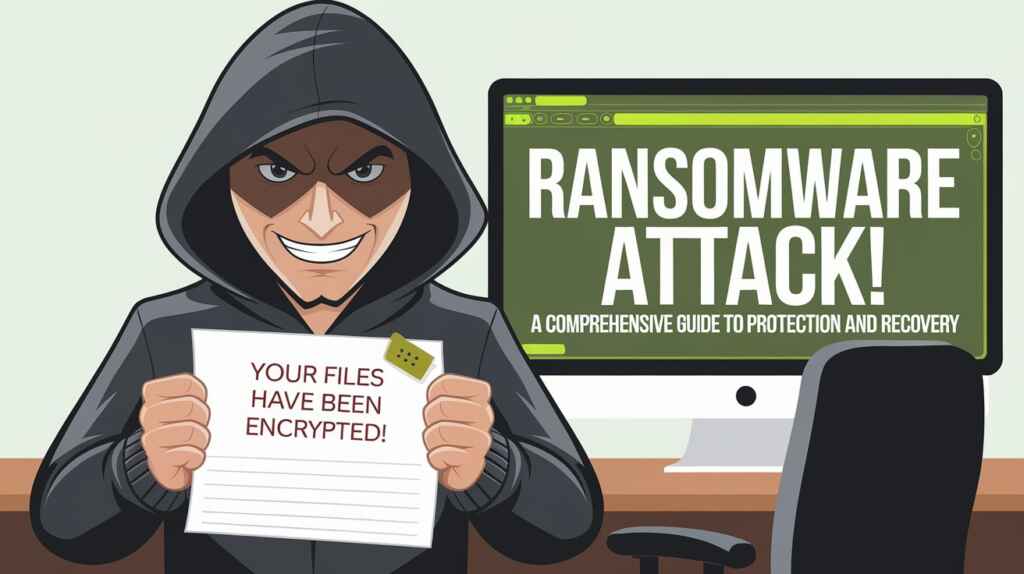
In the digital age, ransomware attacks have emerged as a significant threat to individuals and businesses worldwide. These malicious software programs encrypt victims’ files, rendering them inaccessible until a ransom is paid to the attackers. The consequences of a ransomware attack can be devastating, leading to lost data, financial losses, and reputational damage.
How Ransomware Works
Ransomware typically infiltrates a system through phishing emails, malicious websites, or software vulnerabilities. Once inside, the malware encrypts files using strong encryption algorithms, making them inaccessible to the victim. The attackers then demand a ransom payment, often in cryptocurrency, in exchange for the decryption key.
Types of Ransomware
There are various types of ransomware, each with its own unique characteristics:
* Locker ransomware: Encrypts the entire hard drive or operating system, preventing access to all files.
* Crypto ransomware: Encrypts specific files, such as documents, photos, and videos.
* Scareware: Falsely claims to have infected the system and demands payment to remove the supposed infection.
* Doxware: Threatens to release sensitive data unless a ransom is paid.
The Impact of Ransomware Attacks
Ransomware attacks can have a devastating impact on victims:
* Data loss: Encrypted files can be lost permanently if the ransom is not paid or if the decryption key cannot be obtained.
* Financial losses: Businesses may lose revenue due to downtime, data breaches, and ransom payments.
* Reputational damage: Ransomware attacks can damage a company’s reputation and erode customer trust.
* Legal liability: Victims may face legal liability if sensitive data is compromised in a ransomware attack.
Protecting Against Ransomware Attacks
The best way to protect against ransomware attacks is to take proactive measures:
* Keep software up to date: Software updates often include security patches that fix vulnerabilities that ransomware can exploit.
* Use a reputable antivirus program: Antivirus programs can scan files for malicious software and prevent them from infecting your system.
* Back up your data regularly: If your system is infected with ransomware, you can restore your files from a backup.
* Be careful about what you click on: Phishing emails and malicious websites can be used to spread ransomware. Avoid clicking on links or opening attachments from unknown senders.
* Educate your employees: Employees are often the weakest link in the security chain. Make sure your employees are aware of the risks of ransomware and how to protect themselves.
Recovering from Ransomware Attacks
If your system is infected with ransomware, do not panic. Here are the steps you should take:
* Isolate the infected system: Disconnect the infected computer from the network to prevent the ransomware from spreading.
* Contact a data recovery specialist: A data recovery specialist can help you recover your files without paying the ransom.
* File a police report: Report the ransomware attack to the police. This will help law enforcement track down the attackers and prevent them from targeting other victims.
* Learn from the experience: Once you have recovered from the ransomware attack, take steps to improve your security posture and prevent future attacks.
FAQs
Q: What should I do if I receive a ransomware demand?
A: Do not pay the ransom. Paying the ransom only encourages the attackers and funds their criminal activities. Instead, contact a data recovery specialist or law enforcement for assistance.
Q: Can I decrypt ransomware-encrypted files myself?
A: In most cases, it is not possible to decrypt ransomware-encrypted files without the decryption key. However, some ransomware variants may be decryptable using free decryption tools provided by security researchers.
Q: What are the legal implications of paying a ransomware demand?
A: Paying a ransomware demand may be illegal in some jurisdictions. Additionally, paying the ransom does not guarantee that you will recover your files.
Q: How can I improve my security posture against ransomware attacks?
A: Implement a comprehensive security strategy that includes regular software updates, use of a reputable antivirus program, data backups, employee education, and network security measures.
Ransomware attacks are a serious threat, but they can be prevented and recovered from. By following the tips in this article, you can protect your data and your business from the devastating effects of a cyber catastrophe. Remember, prevention is always better than cure. Take proactive measures to safeguard your systems and data, and be prepared to respond effectively in the event of an attack.
Recommended for You




How to Choose a Reputable Data Recovery Service Provider

Cylance Ransomware Attack and Data Recovery

Defeat Ransomware Attacks
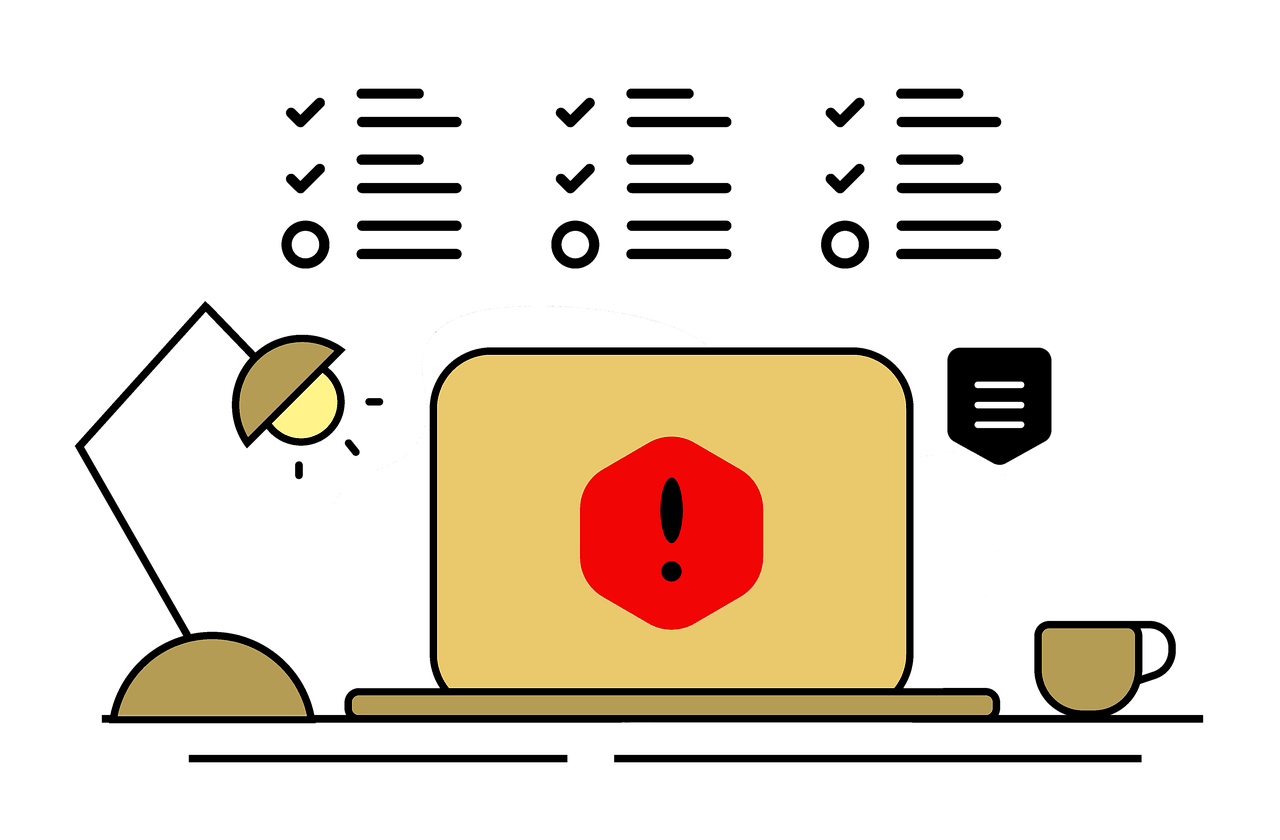
The Role of Backup and Disaster Recovery in Ransomware Data Restoration

Which is the Best Ransomware Data Recovery Services in Delhi?

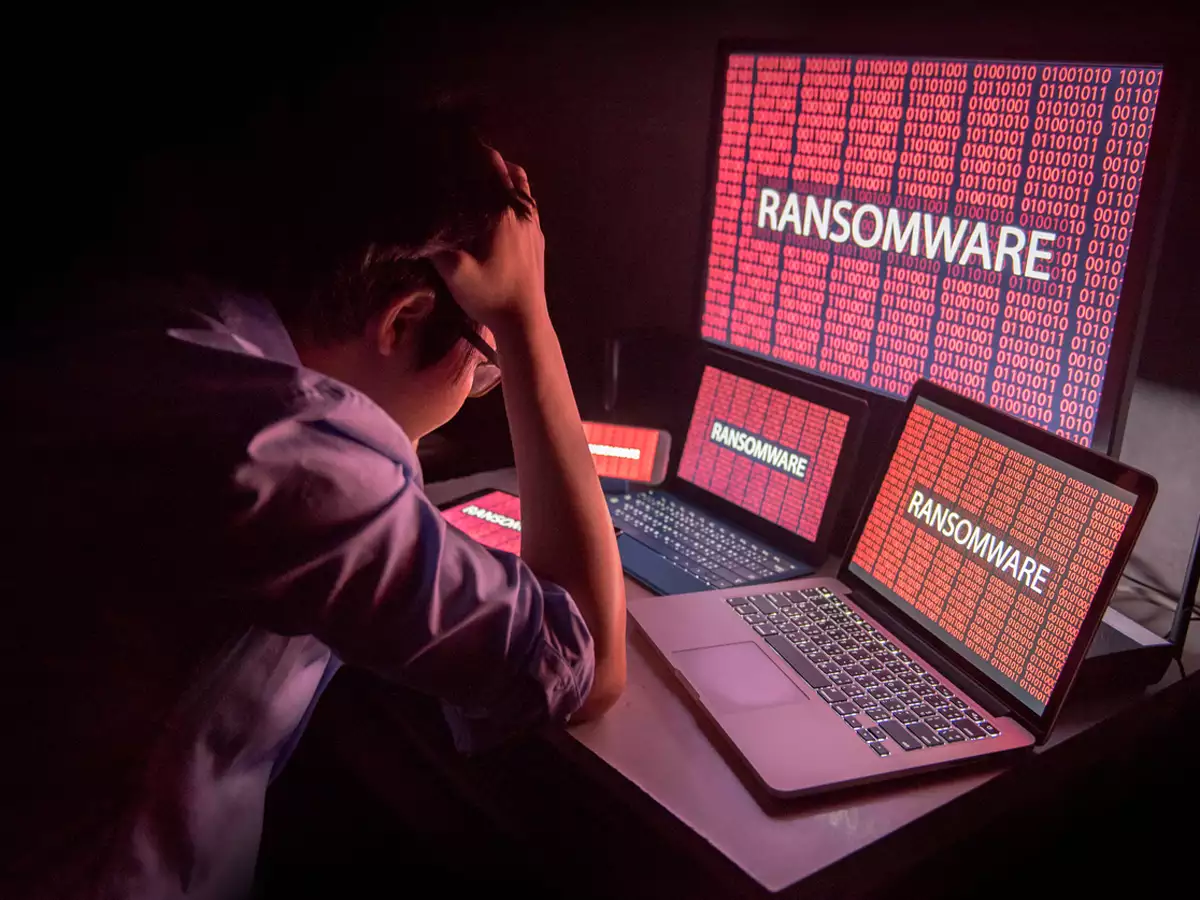


Ransomware Detection Techniques

Should I Choose Virus Solution Provider for my Data Recovery?
How to Recover Data After a Ransomware Attack

Who Provides the Best Computer Data Recovery Services?

Which is the Best Data Recovery Service in Delhi?
Suggested, on your interest.

Who Provides the Best Data Recovery Services in Delhi?

Which is the Most Affordable Hard Drive Data Recovery Services?

How to Recover Data from an Undetected SD Card?
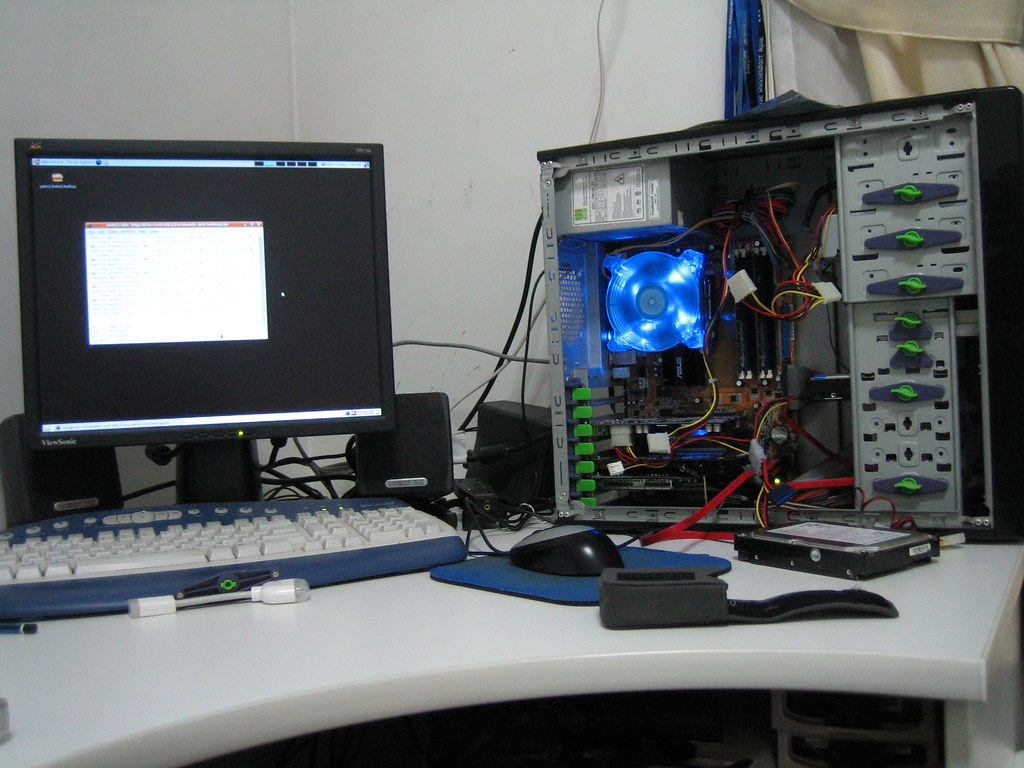
Which is the Best Service Center for Desktop Data Recovery?

Which is the Best Data Recovery Service in Delhi?


Is It Possible to Recover Data from a Dead Storage Drive?


10 Tips to Protect Your Server Backups from Ransomware Attacks

Pen Drive Data Recovery Services

Why Virus Solution Provider is Best in Computer Data Recovery Services?