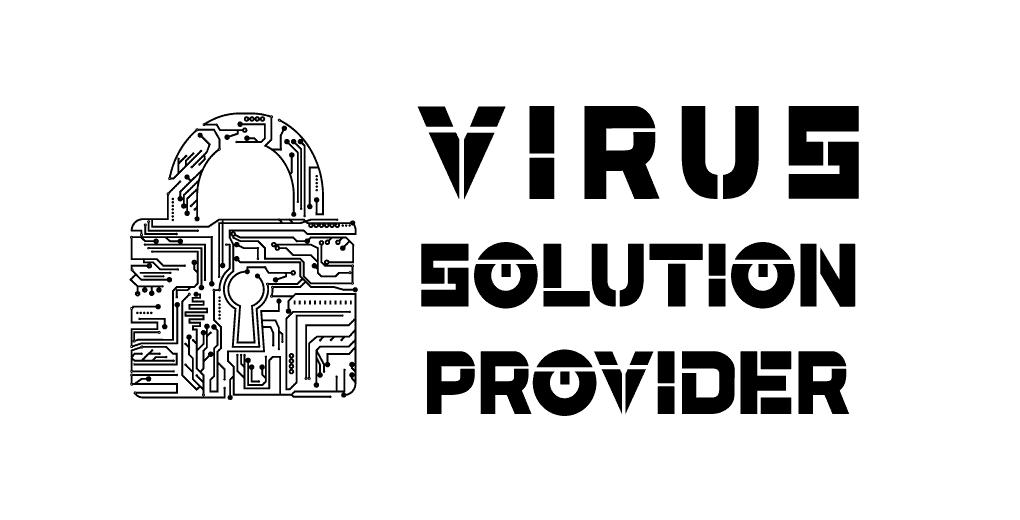Is It Possible to Recover Data from a Dead Storage Drive?

Losing access to data on a dead storage drive can feel catastrophic—one minute, all your important files are safe and sound, and the next, they’re seemingly gone. Whether it’s an old external drive with cherished family photos or a critical business server with financial records, the loss can be frustrating and stressful.
But is recovering data from a dead storage drive possible? The short answer is yes! Thanks to advancements in data recovery techniques, even drives that appear beyond saving can sometimes be resurrected. This blog explores how you can understand, recover, and prevent future data loss, empowering you to make informed decisions when faced with drive failure.
What Is a Dead Storage Drive?
A “dead” storage drive refers to a situation where the drive is no longer functional or accessible. This can happen for several reasons, and understanding the root cause is often the first step toward recovery.
Common Causes of Drive Failure
- Physical Damage:
- Drops, impacts, or spills can damage the internal components of a drive.
- Over time, wear and tear may cause mechanical malfunctions in hard drives, like a head crash or scratched platters.
- Logical Damage:
- Software corruption, file system errors, or accidental formatting can render your data inaccessible.
- Malware or ransomware may encrypt or delete files, leaving your drive seemingly “dead.”
- Electrical Issues:
- Power surges or disruptions can fry internal circuitry, leaving your drive unable to power on.
- Natural Wear:
- Solid-state drives (SSDs) and hard disk drives (HDDs) have finite lifespans and may fail after years of use.
Understanding these causes can provide insight into whether data recovery is feasible and which methods are appropriate.
Why Data Recovery Matters
Data loss is not just inconvenient; it can have far-reaching consequences. Here’s why recovering your data is critical.
Personal Use
For individuals, data stored on drives often includes irreplaceable memories like photos, videos, and personal projects. Losing this data can feel like losing a part of your life.
Business Impact
For businesses, the stakes are even higher. Data loss could mean losing customer information, financial records, or proprietary intellectual property, leading to operational disruptions, financial penalties, and reputational damage. Small businesses, in particular, may find it difficult to recover from such setbacks.
Whether it’s personal or professional, your data is invaluable—recovering it is worth the effort.
Methods for Recovering Data from Dead Drives
Data recovery techniques are divided into two main categories: software-based solutions and hardware-based methods. Here’s an overview of both:
Software-Based Recovery
If your drive shows no physical damage and can still be detected by your system, data recovery software may help retrieve lost files.
- Free Tools:
- Tools like Recuva or TestDisk can recover accidentally deleted files or those lost due to formatting errors.
- Professional Software:
- Tools like Stellar Data Recovery or EaseUS are ideal for handling more complex logical issues, such as corrupted file systems.
Tip: Avoid writing new data to the affected drive to prevent overwriting your lost files.
Hardware-Based Recovery
When physical damage is involved, you’ll need a more technical approach, often requiring specialized equipment and expertise.
- DIY Physical Repairs:
- Simple fixes, like replacing a faulty cable or using an external enclosure for your hard drive, may restore access to your files.
- However, for internal components like readers or platters, DIY repairs carry significant risk.
- Professional Services:
- Data recovery experts like us at Virus Solution Provider specialize in recovering data from severely damaged drives. Whether it’s a broken SSD, a corrupted RAID array, or a water-damaged hard drive, we ensure the recovery process is secure, thorough, and efficient.
With over 17 years of experience in data recovery, our state-of-the-art lab and expert team boast a 98% success rate. We handle everything from logical errors to catastrophic hardware damage while maintaining strict confidentiality.
Pro Tip: If your drive has endured physical damage, avoid turning it on or tampering with it, as this can worsen the issue. Contact a professional immediately.
DIY vs. Professional Data Recovery
Should you attempt data recovery on your own or leave it to the experts? Here’s a breakdown to help you decide.
DIY Recovery
Advantages:
- Cost-Effective: Free or low-cost software can be a quick solution for minor issues.
- Convenience: No need to send your drive away or wait for professional help.
Limitations:
- Higher Risk: DIY methods may cause permanent damage to hardware or overwrite lost files.
- Limited Scope: Ineffective for complex physical damage or encrypted drives.
Professional Recovery
Advantages:
- Experts use advanced techniques to recover data from physically damaged or severely corrupted drives.
- Professionals like Virus Solution Provider ensure maximum recovery rates while protecting your data’s confidentiality.
Limitations:
- Higher upfront costs, though this is often worth it considering the data’s value.
For critical data or damaged drives, professional recovery is almost always the safer bet.
Case Studies and Success Stories
Here are some real-life examples of our team successfully recovering data from “dead” drives:
- Water Damage:
- A Delhi-based client’s external hard drive was submerged in water. Our team cleaned the drive carefully, replaced damaged components in our clean lab, and retrieved 95% of the stored files.
- Ransomware Attack:
- A small business was locked out of their server by a ransomware attack. Using proprietary decryption tools, we recovered critical financial data without paying the ransom.
- Corrupted SSD:
- A client’s SSD with sensitive customer records had failed due to a firmware issue. We restored 100% of the data within 48 hours.
These examples showcase that recovery from dead drives isn’t only possible—it’s highly effective with the right expertise.
Tips to Prevent Future Data Loss
Prevention is always better than recovery. Follow these best practices to protect your data:
- Back Up Regularly:
- Use cloud storage or external drives to maintain multiple copies of your data.
- Monitor Drive Health:
- Tools like CrystalDiskInfo can track drive performance and warn you of impending failure.
- Upgrade Hardware:
- Replace old drives before issues arise.
- Protect Against Malware:
- Install reliable antivirus software to fend off ransomware and malware.
- Maintain Power Stability:
- Invest in a UPS to protect your devices from power surges.
Ensure Maximum Recovery of Your Data
Recovering data from what seems like a dead storage drive is challenging but entirely possible. Whether your drive fails due to physical issues, logical errors, or malware, solutions exist to bring your valuable data back.
For the best results, trust the experts. At Virus Solution Provider, our professional data recovery team has been helping individuals and businesses recover critical data since 2007. From laptops to RAID servers, we offer affordable, reliable, and secure recovery services tailored to your needs.
Losing data doesn’t have to mean it’s gone forever. If you’re dealing with a failed storage drive, don’t wait—call us today or visit our website to schedule a consultation.
Recommended for You


Cylance Ransomware Attack and Data Recovery

Ransomware Virus Recovery Service

Does Virus Solution Provider Provide Services in Delhi?

Mobile Data Recovery Services – Dead I Rest I Delete

Who Provides the Best Ransomware Data Recovery Services?

Which is the Most Affordable Ransomware Data Recovery Services?
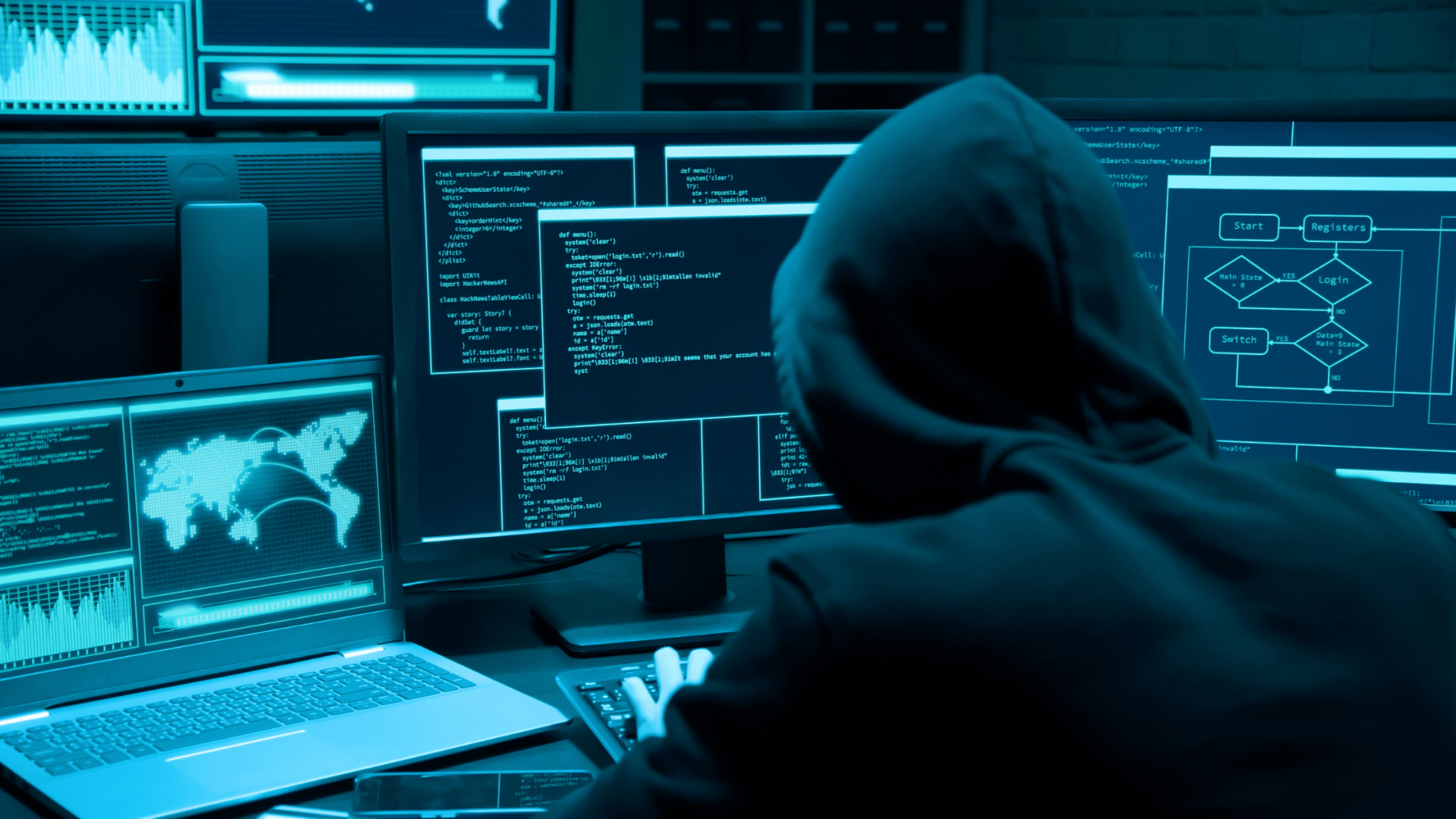
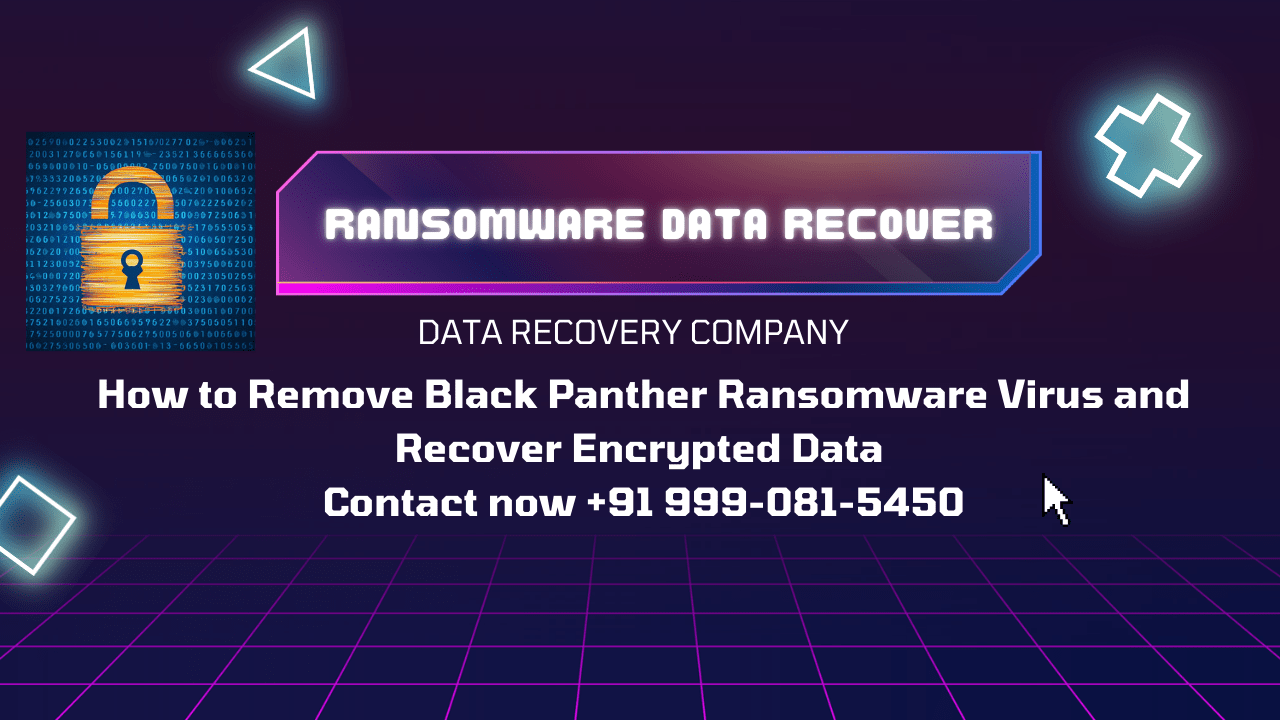
Remove Black Panther Ransomware Virus and Recover Encrypted Data
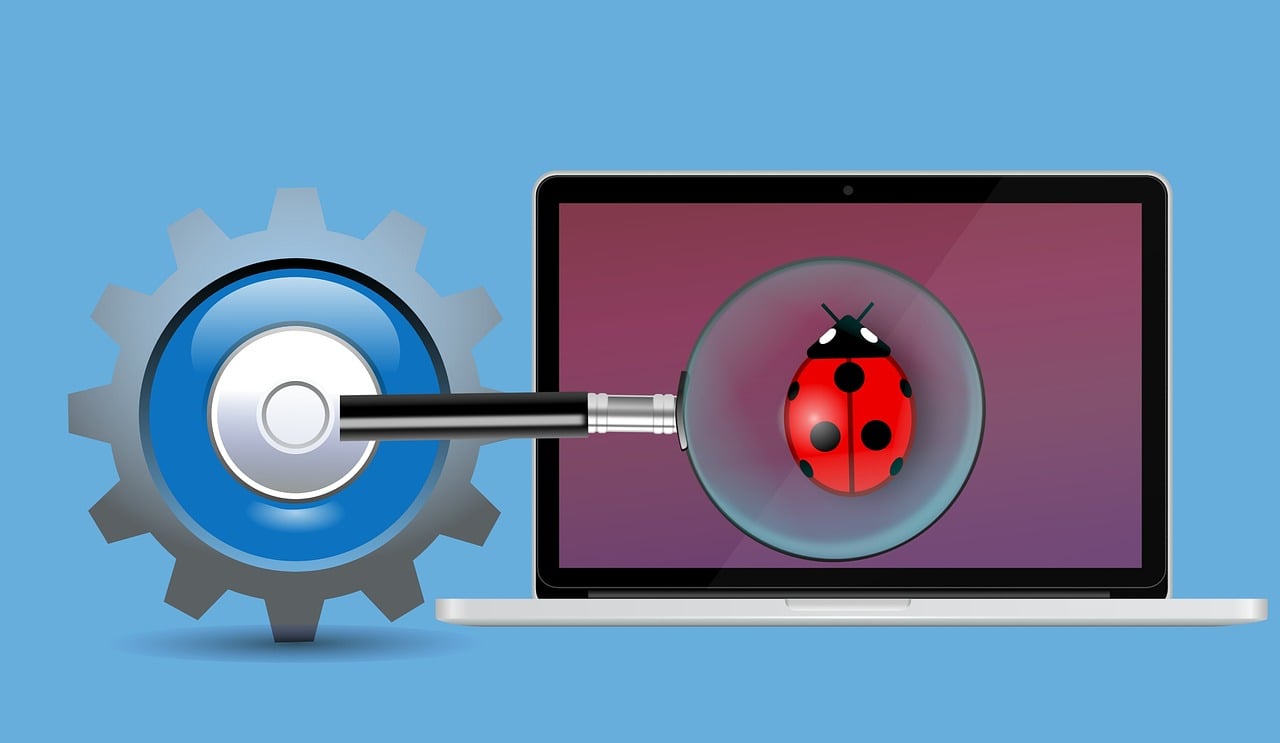

What is the Best Data Recovery Solution for Individual Users?
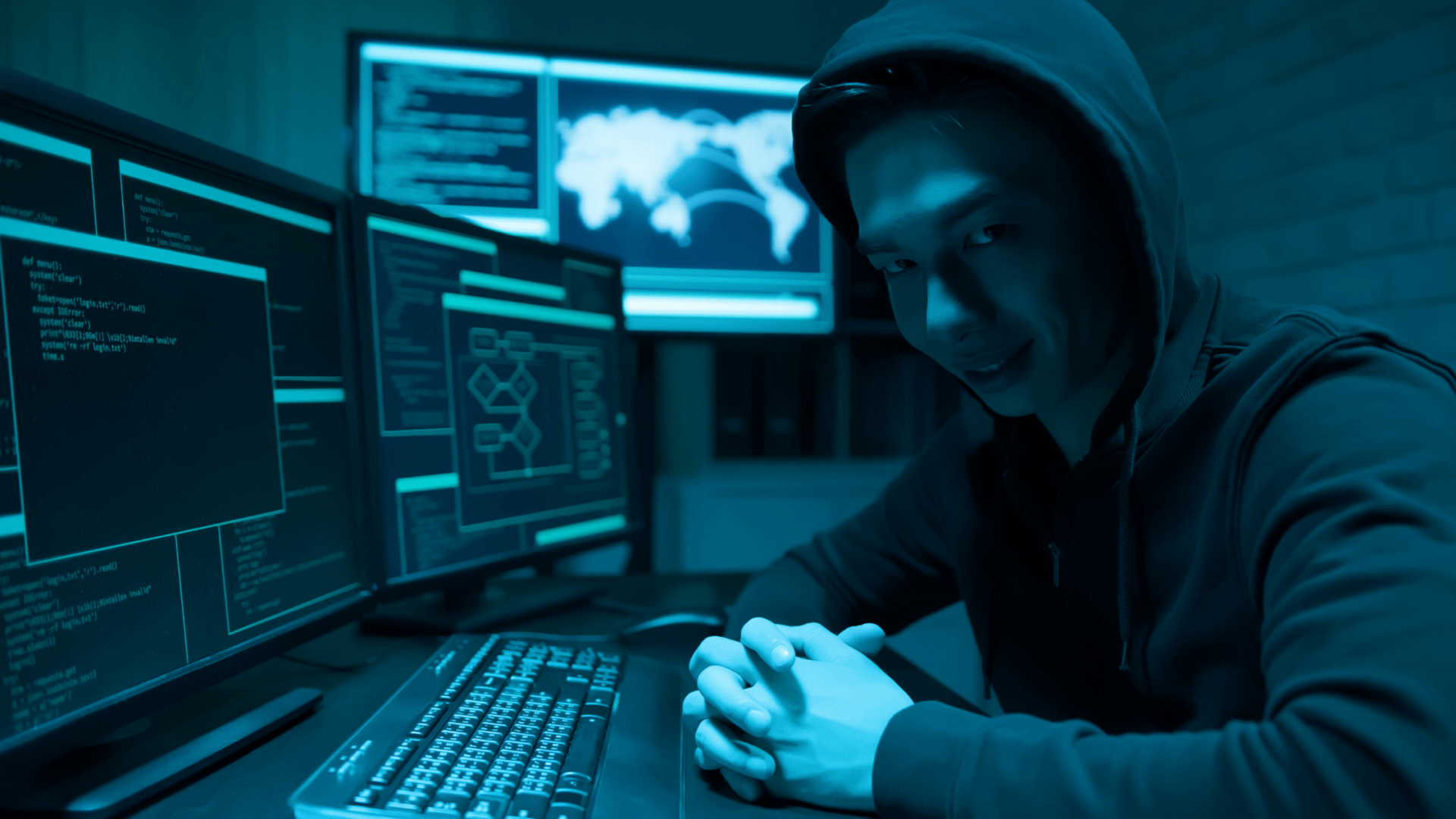
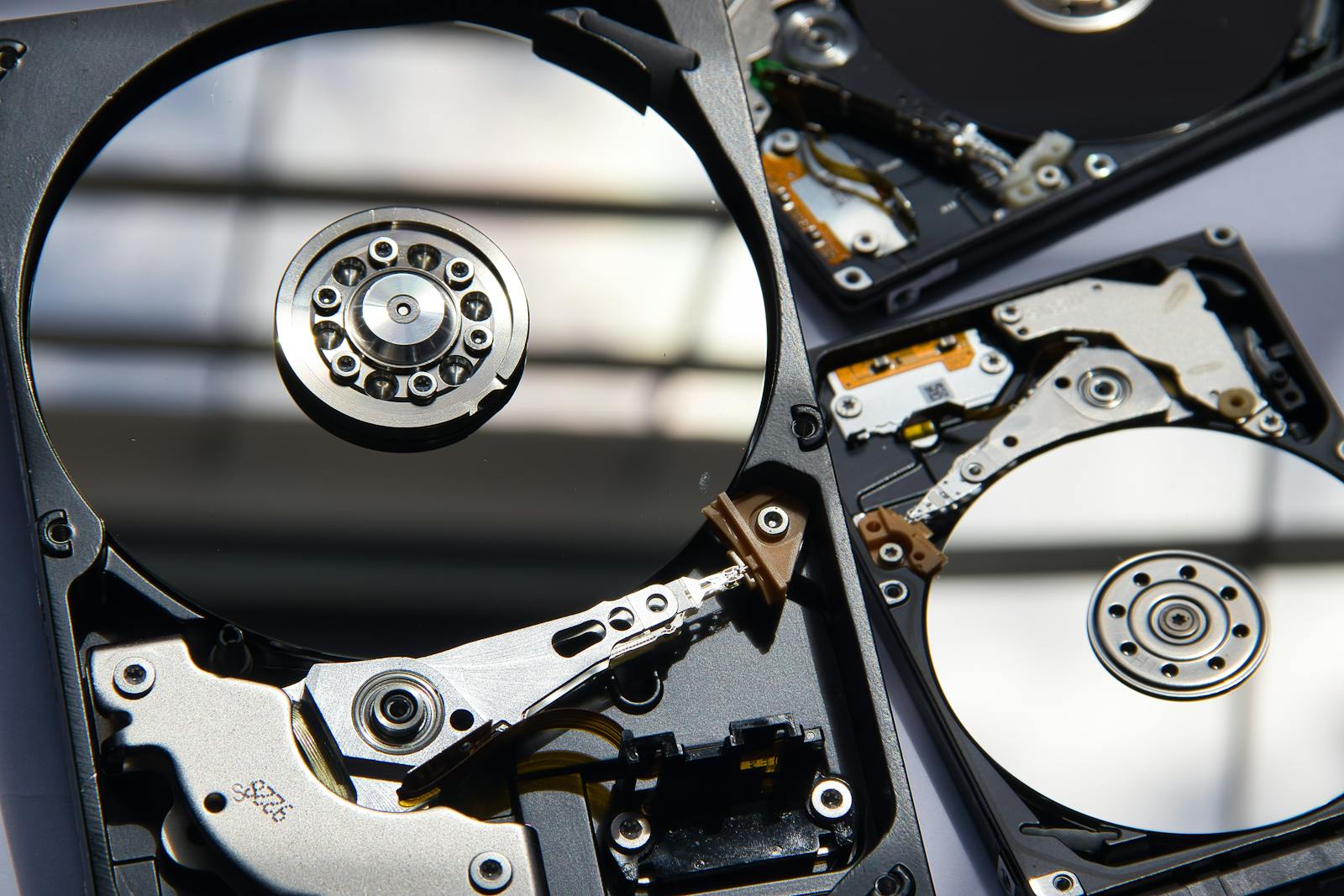
Is Virus Solution Provider a Good Data Recovery Company?

Which is the Most Affordable Hard Drive Data Recovery Services?
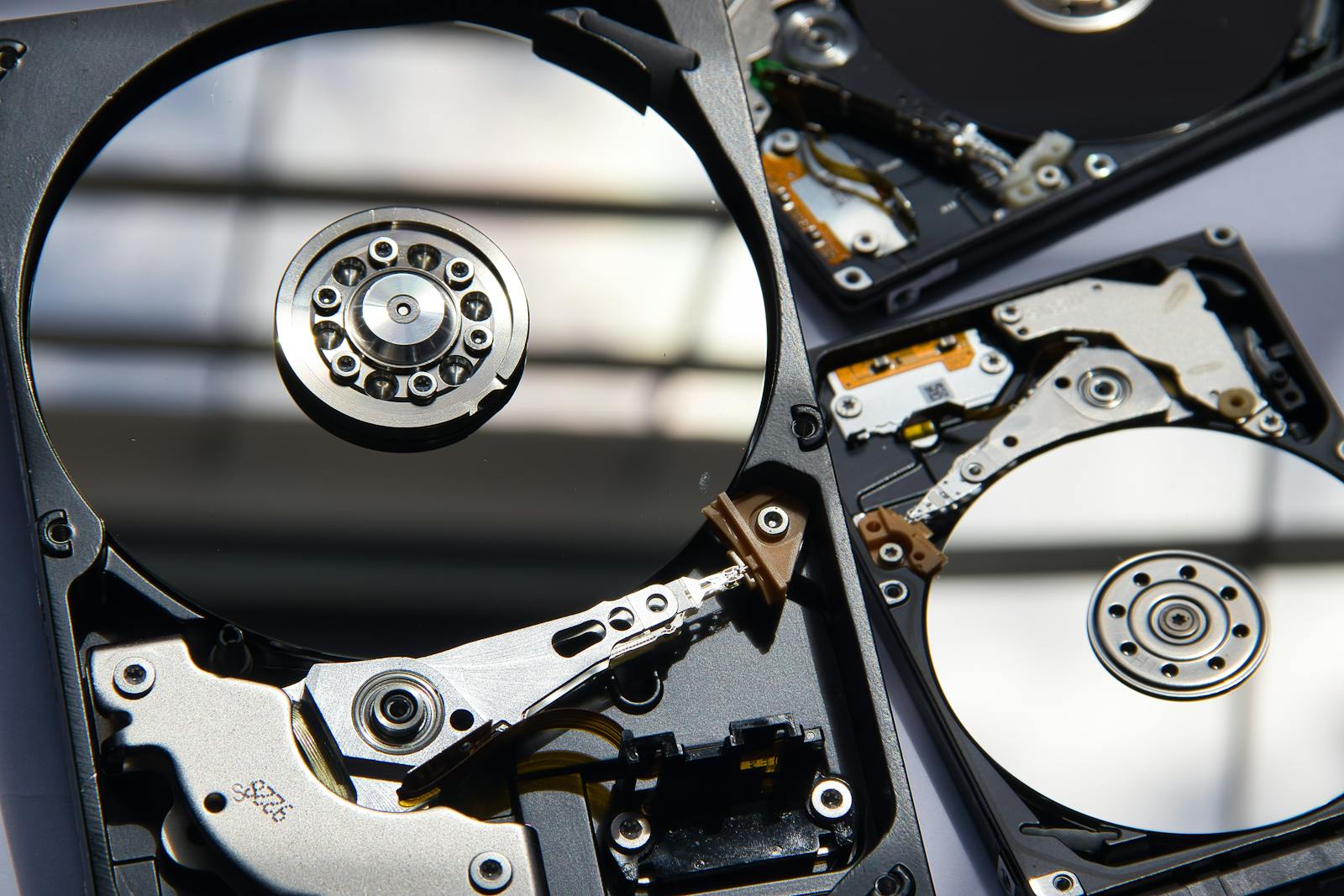
Who Provides Professional Hard Drive Data Recovery Services?

Ransomware Attacks: A Comprehensive Guide to Protection and Recovery
Suggested, on your interest.
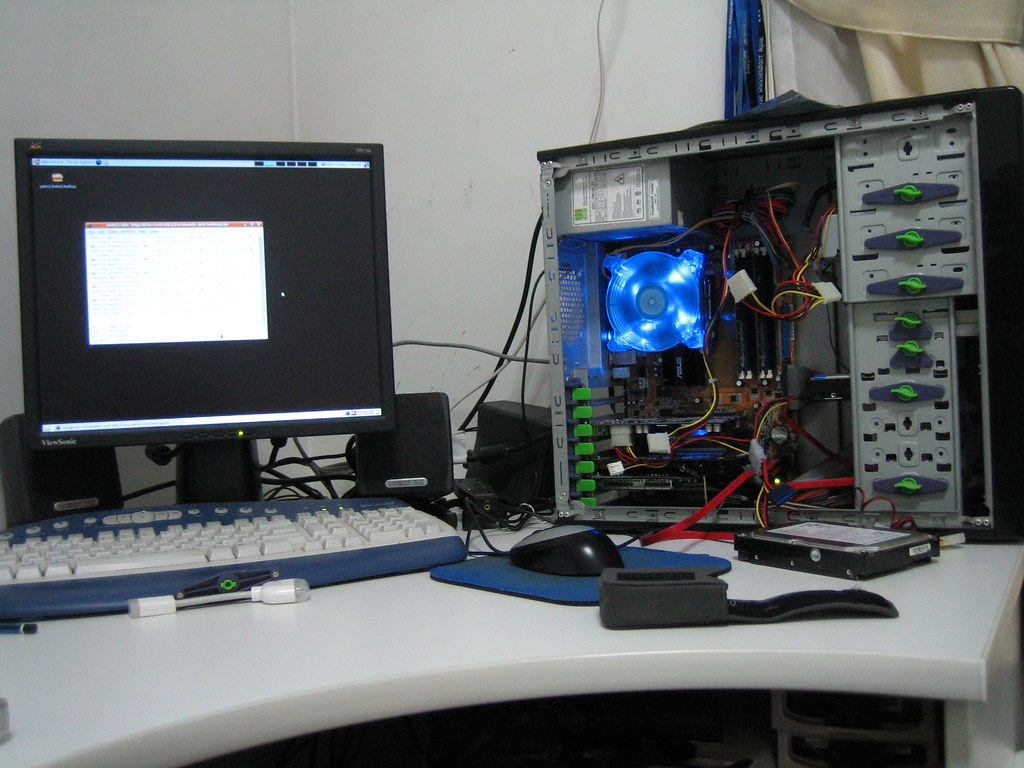
Which is the Best Service Center for Desktop Data Recovery?

Can a Damaged Hard Drive Be Recovered? A Comprehensive Guide

Who Provides the Best Ransomware Data Recovery Services in Delhi?


Android Mobile Data Recovery Services

Pen Drive Data Recovery Services

Review of Virus Solution Provider Ransomware Data Recovery Services

Why Virus Solution Provider is Best in Computer Data Recovery Services?

Should I Contact Virus Solution Provider for Ransomware Data Recovery?

Defeat Ransomware Attacks

Which Is the Best Laptop Data Recovery Service in Delhi?