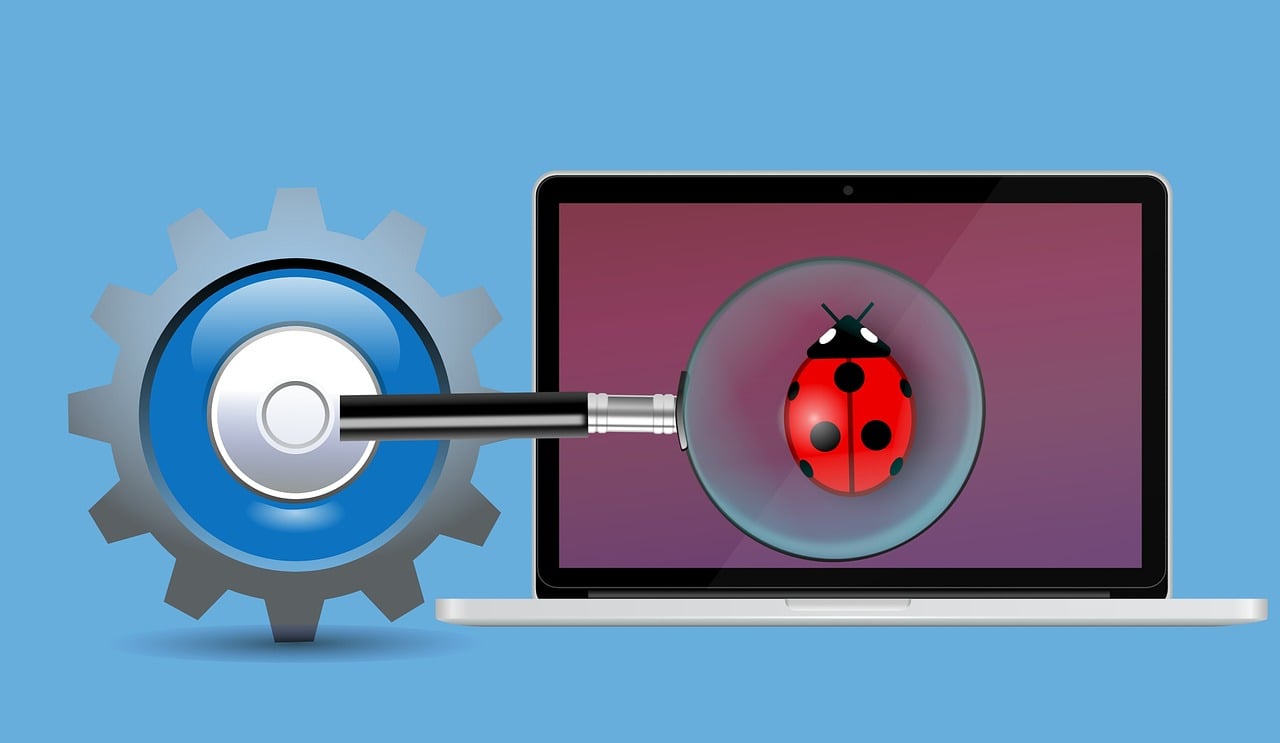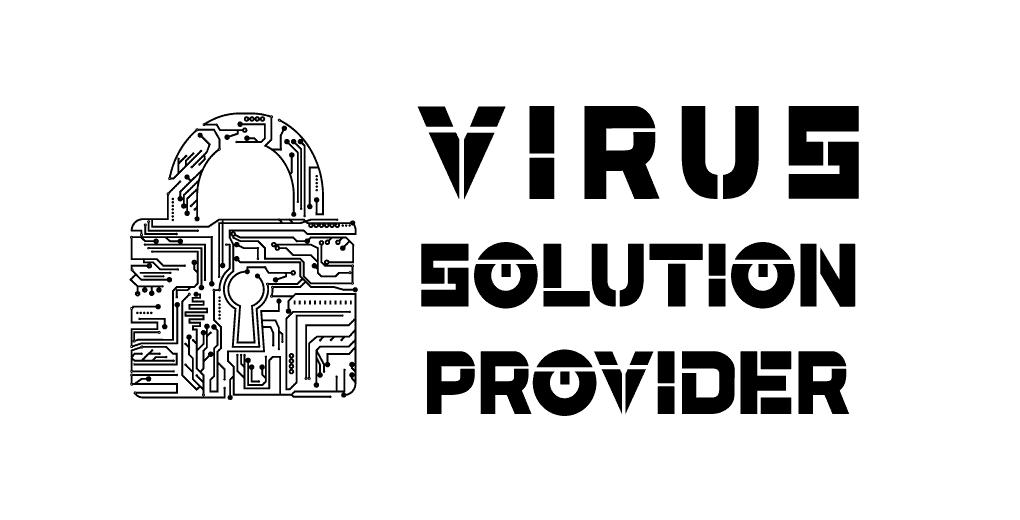Is Data Recovery Possible on a Memory Card?

When a memory card malfunctions or data is accidentally deleted, it can feel like all is lost. For photographers capturing once-in-a-lifetime moments or smartphone users storing precious memories, the thought of losing valuable data is often overwhelming. However, hope isn’t lost yet—data recovery on memory cards is not only possible but often highly successful if handled correctly.
This article dives into all you need to know about how memory cards store data, the scenarios that often lead to data loss, and the best practices to recover your lost files. Whether you’re a tech enthusiast, photographer, or someone looking for a solution, we’re here to answer your questions and provide valuable insights.
Understanding Memory Cards
Before jumping into recovery methods, it helps to understand how memory cards store data. Here’s a quick overview:
Types of Memory Cards
Memory cards come in various forms, depending on their use:
- SD Cards: Widely used in cameras, drones, and laptops.
- MicroSD Cards: Designed for smartphones, action cameras, and tablets.
- CompactFlash Cards (CF cards): Primarily used by professional photographers in DSLR cameras.
Despite their differences in size and application, these cards operate on the same principle—storing data on flash memory.
How Data is Stored and Deleted
Data on a memory card is stored in small blocks on a flash memory chip. When you delete a file, the data isn’t immediately removed. Instead, the operating system marks those blocks as “free,” allowing new data to overwrite the old file. This is why it’s possible to recover data unless it has been overwritten.
Understanding this process is crucial because the sooner you act to recover data, the higher the likelihood of success.
What Causes Data Loss on Memory Cards?
Several factors can lead to data loss. Here are the most common causes:
- Accidental Deletion
Mistakenly deleting files remains one of the most frequent reasons for data loss.
- Formatting Errors
Formatting the memory card—accidentally or intentionally—clears all stored data.
- Physical Damage
Uneven handling or exposure to water, heat, or pressure can damage the memory card, making it unreadable.
- File System Corruption
Corruption in the file system due to sudden card removal, interrupted data transfers, or malware infections can also lead to inaccessible data.
- Wear and Tear
Flash memory has a finite read/write cycle limit, after which the memory card can begin to degrade.
Is Data Recovery Possible on a Memory Card?
Yes! You can recover data from a memory card depending on the nature of data loss or damage. Here’s a detailed look at the most effective recovery methods:
1. Software-Based Recovery
Several reliable data recovery software options allow users to retrieve deleted or corrupted files from memory cards.
- Examples include Recuva, Disk Drill, and EaseUS Data Recovery Wizard.
- These tools scan the memory card for recoverable files and allow you to restore them to their original condition.
Effectiveness: Excellent for accidental deletions and minor file corruption. However, success rates depend on whether the data has been overwritten.
2. Professional Data Recovery Services
For physically damaged or highly corrupted memory cards, professional assistance is the safest choice.
At Virus Solution Provider, we specialize in recovering data from all types of memory cards, no matter the damage. Our experts carefully analyze the card and retrieve your critical data without risking any security breaches.
Effectiveness: This method boasts the highest success rates, especially for complex cases such as ransomware attacks or water damage.
3. DIY Techniques
For minor errors, you might be able to solve the issue yourself:
- Try a Different Device: Sometimes, a card that’s unreadable in one device works fine in another.
- Use Command Prompt/Terminal: Advanced users can attempt data recovery commands to access lost files.
Effectiveness: Limited to very basic issues; proceed with caution to avoid worsening the problem.
Factors that Affect Data Recovery Success
- Timing: The faster you act, the better your chances of recovery.
- Extent of Damage: Physical damage often requires professional-grade tools.
- Overwriting: Recovery is more challenging if new data has overwritten the lost files.
Best Practices to Prevent Data Loss
Preventing data loss is always better (and less stressful) than attempting to recover it. Here are some tips:
- Regular Backups
Keep a habit of backing up your data to an external drive or cloud storage.
- Safe Removal
Always eject your memory card safely to prevent file system corruption.
- Avoid Writing New Data
When you realize data has been lost, stop using the memory card immediately.
- Handle with Care
Protect your memory cards from water, heat, and sudden impacts.
- Check for Errors
Regularly scan your memory card for file system errors to fix minor issues proactively.
Case Studies and Success Stories
At Virus Solution Provider, our clients often come to us with seemingly impossible data loss situations. Here are a few real-life accounts:
- Case 1 – A professional wedding photographer accidentally formatted an SD card full of client photos. Using our advanced recovery labs, we retrieved 98% of the photos, saving their reputation and business.
- Case 2 – A smartphone user dropped a microSD card in water, corrupting its files. Our experts were able to recover all critical family videos stored on the card.
- Case 3 – A student lost her project data due to malware in a CompactFlash card. Our recovery team eliminated the malware and restored 100% of the files.
These success stories demonstrate that no matter how dire the situation may seem, there’s often a solution.
Protect Your Data with the Right Help
Data recovery on memory cards is not only possible but often easier than you might anticipate—especially when you have access to professional help.
If you’re currently dealing with data loss, don’t wait. Acting quickly can make a world of difference. At Virus Solution Provider, we’re trusted by thousands for safe, affordable, and effective data recovery services. Whether your memory card has encountered malware, physical damage, or accidental deletion, our skilled team ensures secure and successful recovery.
Contact us now to learn more about how we can recover your data and help you safeguard it in the future!
Meta Data
Meta Title
Is Data Recovery Possible on Memory Cards?
Meta Description
Lost files on your memory card? Learn how to recover data with effective methods, prevent future loss, and explore professional recovery services.
Recommended for You

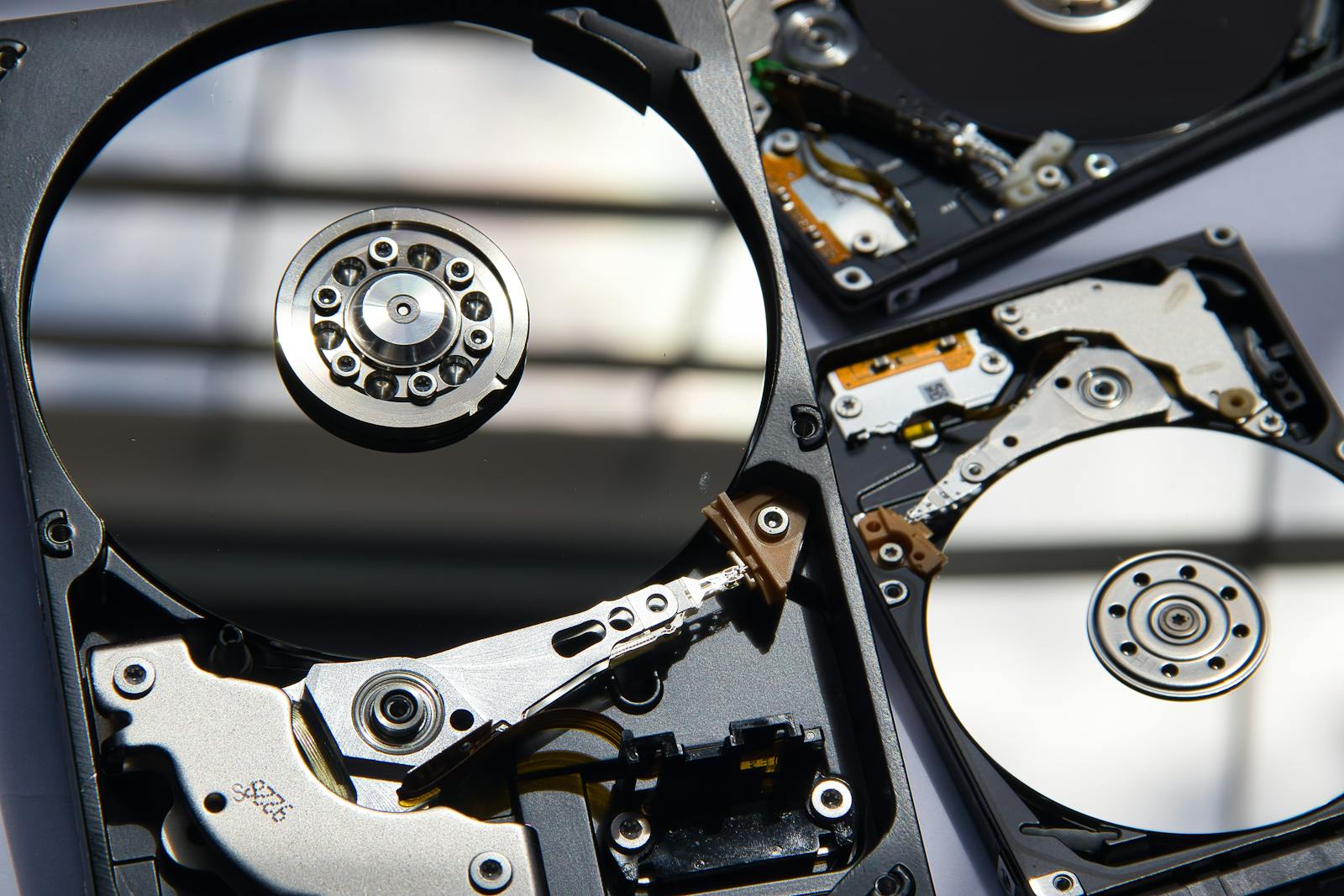
Is Virus Solution Provider a Good Data Recovery Company?
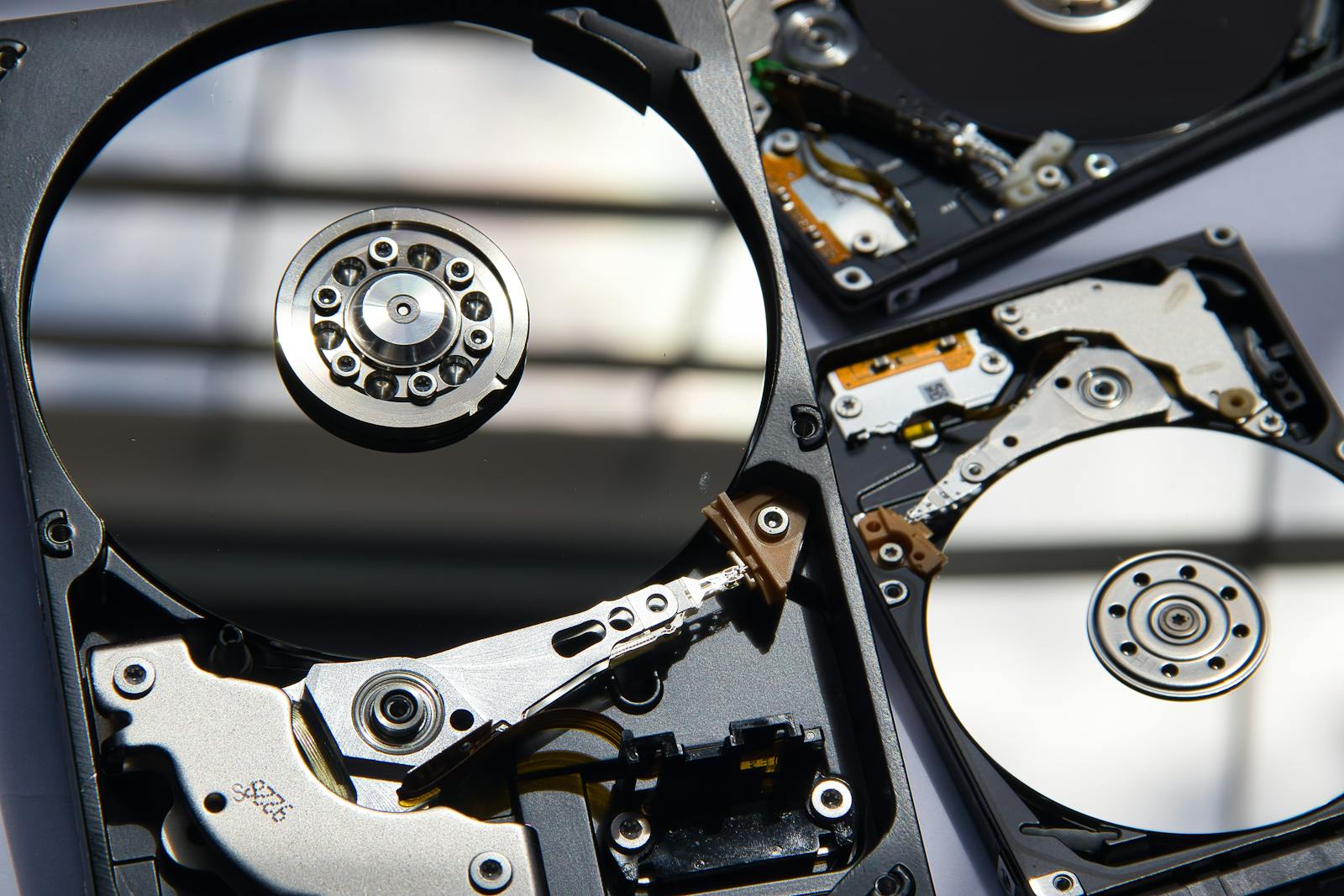
Who Provides Professional Hard Drive Data Recovery Services?


Which is the Best Ransomware Data Recovery Services in Delhi?

Are There Any Limitations to NAS Data Recovery?


Defeat Ransomware Attacks
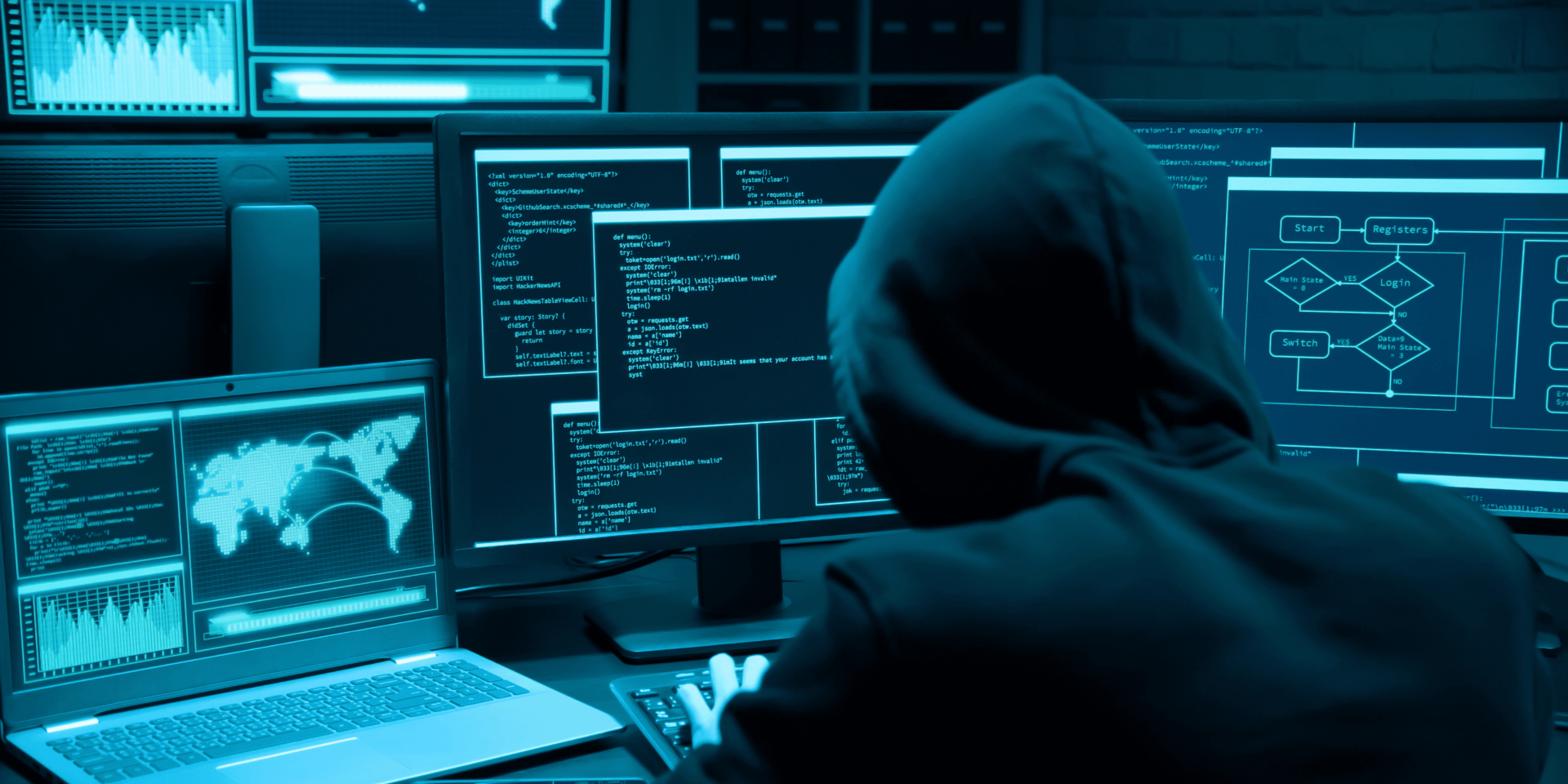
Which is the Most Affordable Ransomware Data Recovery Services in Delhi?

Who Provides the Best Data Recovery Services in Delhi?

Is Virus Solution Provider Good for Hard Drive Data Recovery Services?

How to Repair A Corrupt SQL Database Affected by Ransomware in Delhi?

Ransomware Prevention and Recovery: A Holistic Approach


Which is the Best Hard Drive Data Recovery Services?

Review of Virus Solution Provider’s Data Recovery Services in Delhi
Suggested, on your interest.


Who Provides the Best Data Recovery Services in Delhi?


Who Provides Professional Ransomware Data Recovery Services?

Why Choose Virus Solution Provider for Data Recovery in Delhi?
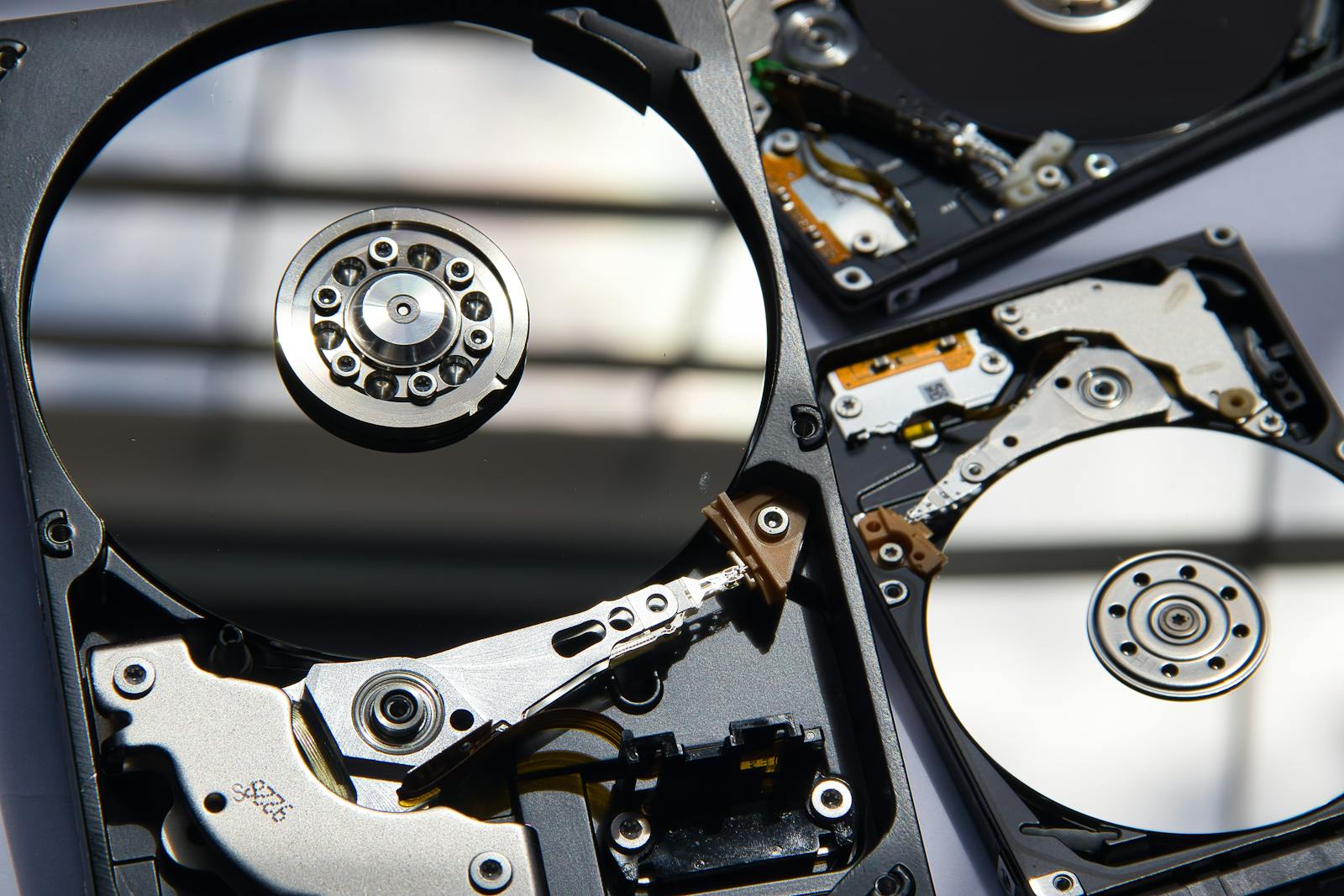
Who Provides Professional Hard Drive Data Recovery Services?
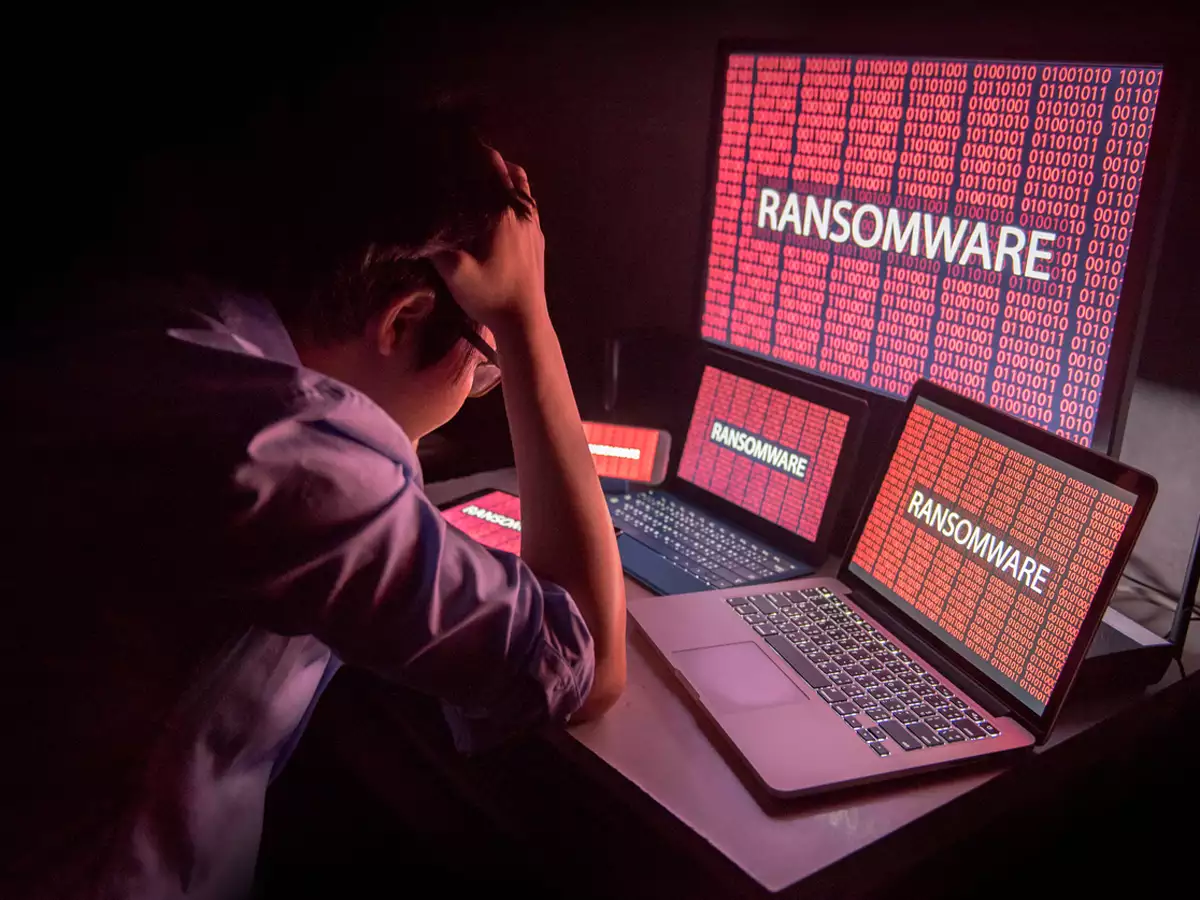
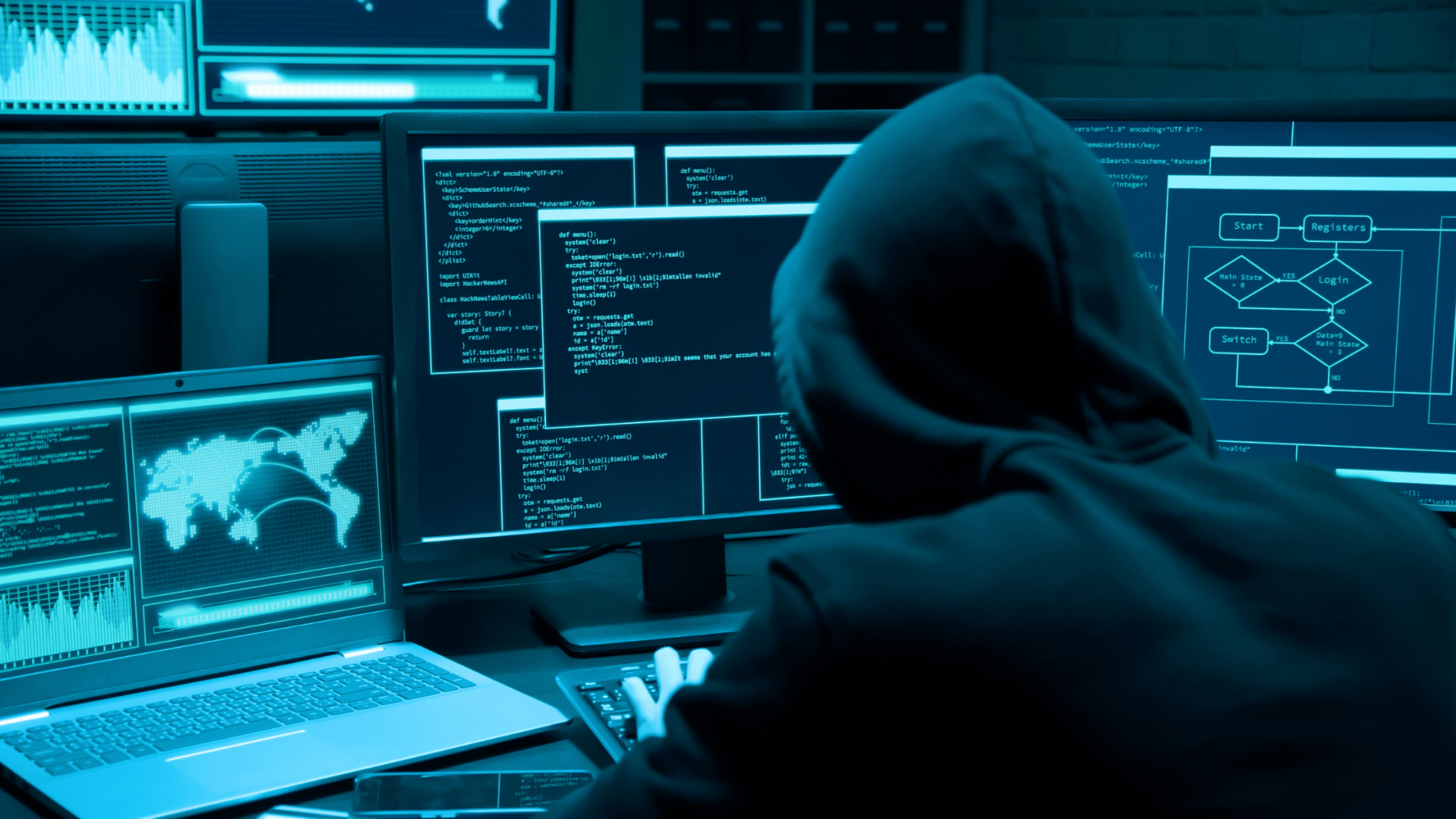

Is Virus Solution Provider Good for Data Recovery Services in Delhi?

Which is the Best Hard Drive Data Recovery Services?