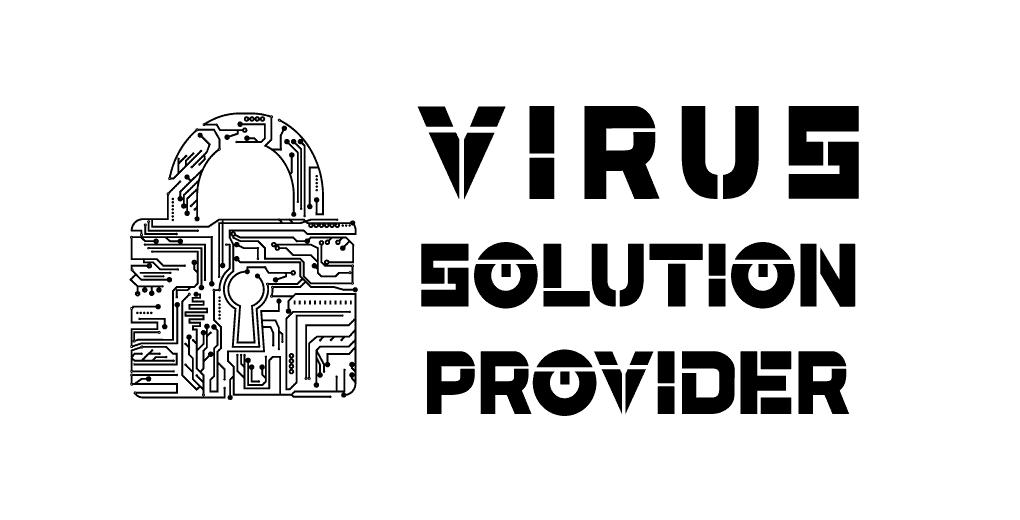How to Repair a Damaged SD Card

SD cards are lifelines for photographers, tech enthusiasts, and anyone who stores precious data on the go. Their compact size and significant storage capacity make them indispensable for capturing memories, saving documents, or running devices like drones, cameras, and smartphones.
However, like any storage device, SD cards are prone to damage—both physical and logical. Whether it’s a corrupted file system, accidental formatting, or a bent card, losing access to your data can be frustrating and stressful. But not all hope is lost! With the right approach, you can repair many types of SD card damage and recover your data.
This comprehensive guide will help you understand the signs of SD card damage, walk you through repair and recovery steps, and teach you how to prevent such issues in the future.
Signs of a Damaged SD Card
Before you can fix an SD card, you first need to identify the problem. Here are some key signs that your SD card is damaged or corrupted:
- Device Refusal to Recognize the Card
If you’re met with a “Card not detected” error, your SD card may have physical or logical issues.
- Error Messages During Access
Messages like “File System Corrupted” or “Please Insert Disk” often indicate logical corruption.
- Data Corruption
Photos or files appear distorted, partially loaded, or lost entirely.
- Slow Performance or Crashes
If accessing files causes your device or software to freeze, your card may be damaged.
If you notice any of these signs, it’s crucial to act quickly to prevent further data loss.
Steps to Repair a Damaged SD Card
1. Repairing Physical Damage
Physical damage ranges from slight wear and tear to extreme scenarios like cracks or bends.
- Inspect the SD Card
Visually examine the card for signs of bent connectors or casing issues.
- If the metal connectors are dirty, gently clean them using an alcohol-soaked cotton swab.
- Never try to fix cracks or breaks on your own—this may worsen the damage.
- Backup Data Immediately
If the card is still partially accessible, back up your files before proceeding. A well-functioning backup can be a lifesaver in case the repair fails.
- Seek Expert Help
For physically damaged SD cards, professional services like Virus Solution Provider are your safest bet. Their lab-based technology ensures meticulous handling and recovery of your data. With over 17 years of experience, they’re a trusted name in memory card recovery.
2. Fixing Logical Damage
Logical issues are often software-related. Here’s how to address them at home.
- Step A. Use Error-Checking Tools
- Insert your SD card into your PC.
- Open “File Explorer,” right-click the SD card, and choose Properties → Tools → Check for Errors. Windows will automatically repair minor file system issues.
- Step B. Format the SD Card (Carefully)
- If your SD card isn’t accessible, formatting might help.
- First, attempt a quick format through the settings on your computer or device.
- For advanced formatting, use software like “SD Card Formatter” that retains compatibility with your card’s specifications.
- Step C. Leverage Repair Software
Tools such as MiniTool Partition Wizard and Disk Drill specialize in SD card recovery and repair. Most platforms guide you through their repair process in user-friendly steps.
3. Recovering Lost Data
If repairs seem impossible without losing data, it’s time to focus on recovery.
- Recommended Tools for DIY Recovery
- Recuva and EaseUS Data Recovery are popular for retrieving files from damaged SD cards.
- Install the software, scan your SD card, and recover files before reformatting your card.
- Professional Recovery Services
When DIY solutions fall short, services like Virus Solution Provider step in. They offer dedicated memory card recovery solutions, ensuring up to 100% data retrieval. Whether it’s accidental formatting or severe corruption, their specialists use cutting-edge tools to recover data securely and efficiently.
Preventing Future SD Card Damage
Prevention is always better than cure—especially with fragile storage devices like SD cards. Here’s how to protect your SD card from damage going forward.
- Handle with Care
- Always eject an SD card safely and avoid bending or dropping it.
- Store cards in protective cases to shield them from dust, moisture, or physical impacts.
- Avoid Overwriting and Repeat Insertions
- Frequent overwriting of data can wear out the card faster.
- Similarly, avoid removing and inserting the card unnecessarily.
- Keep Your Software Updated
- Outdated firmware on devices can trigger compatibility issues. Regular updates help ensure smooth functioning.
- Perform Regular Backups
- Use cloud storage or external hard drives to back up critical SD card data periodically.
- Invest in High-Quality SD Cards
- A reputable brand with strong build quality often means fewer issues down the line.
Take Charge of Your Data
No one wants to deal with a damaged SD card, but understanding how to identify and repair the issue can save you frustration and precious memories—or even critical work files. Whether you’re backing up family photos or storing important data, SD cards remain a versatile and convenient solution.
If physical damage or complex issues are beyond your expertise, don’t wait. Trust the experts at Virus Solution Provider—India’s leading data recovery specialists. They’ve helped thousands recover crucial data from SD cards, offering a 4.8/5 customer satisfaction rate and advanced lab-based services.
Get in touch with us today to recover and restore your SD card data safely and securely.
Recommended for You




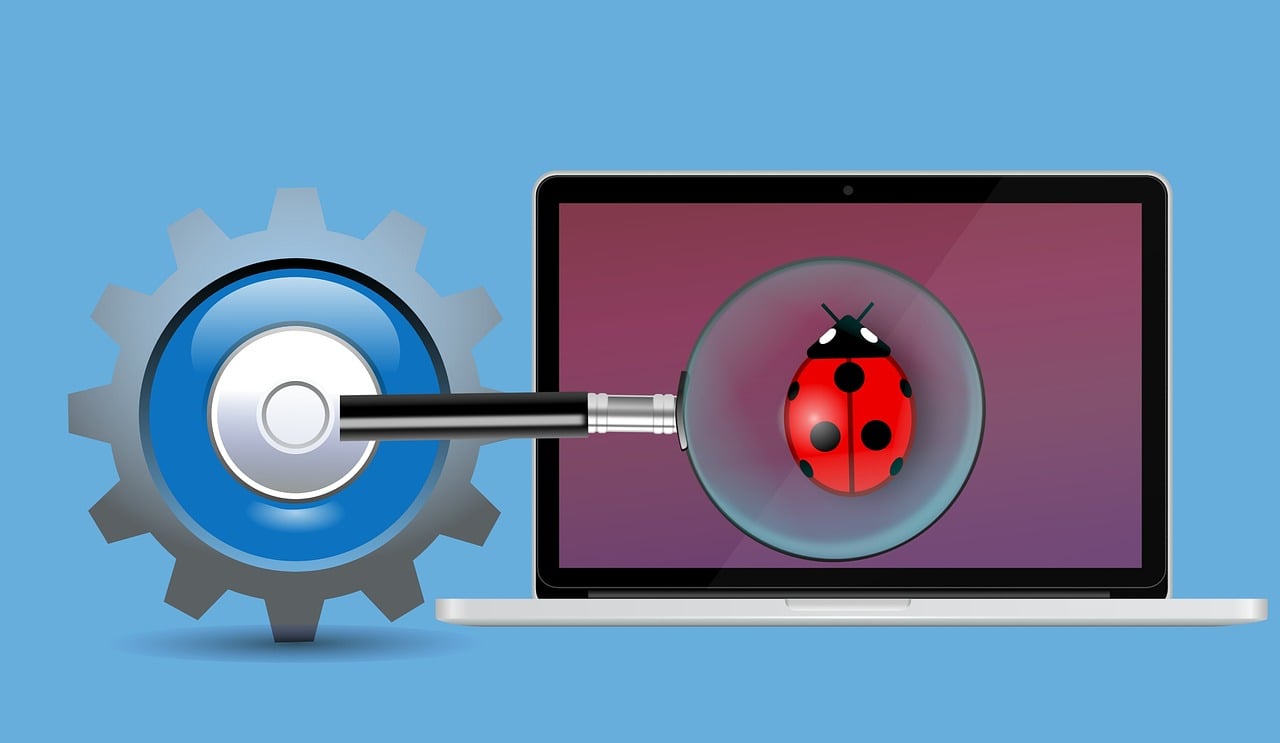
Overcoming Challenges in Busy Data Recovery from Ransomware Attacks

Who Provides the Best Ransomware Data Recovery Services in Delhi?

Who Provides the Best Data Recovery Services in Delhi?

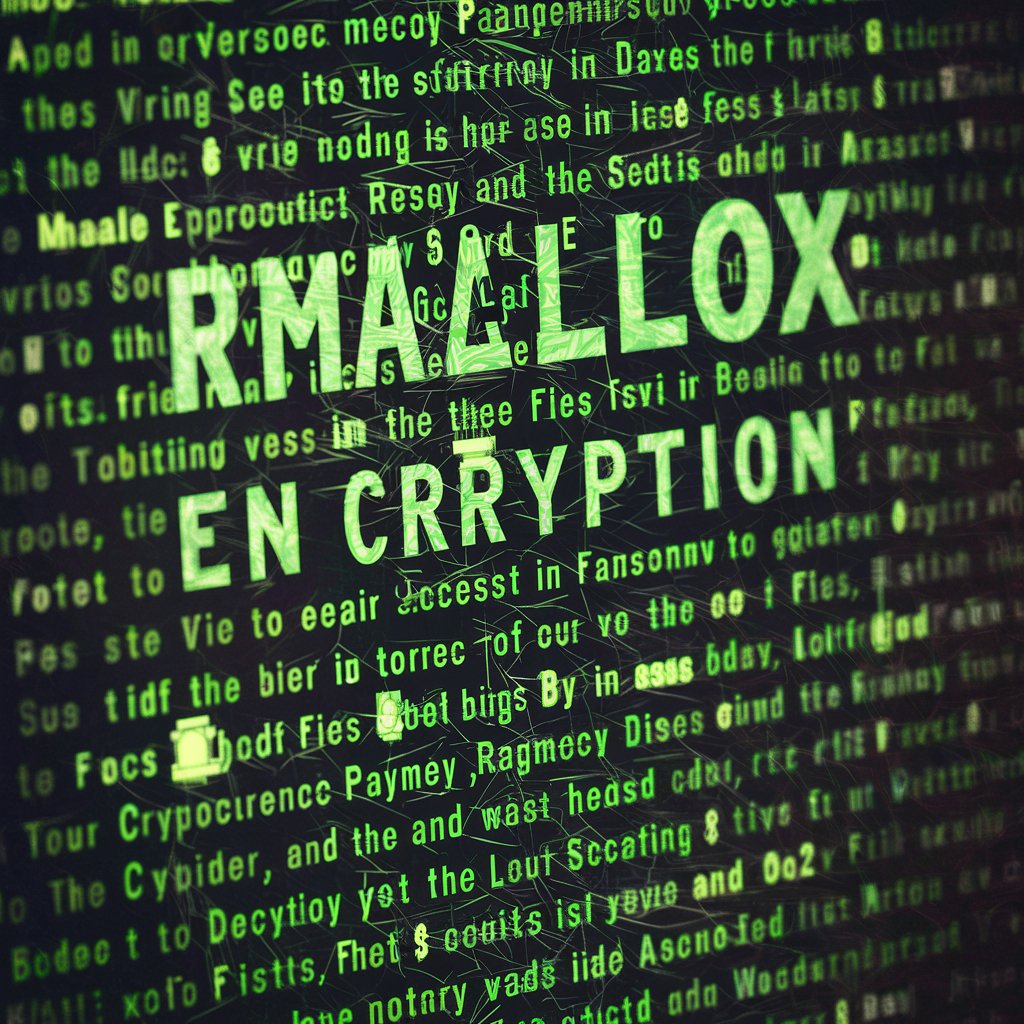

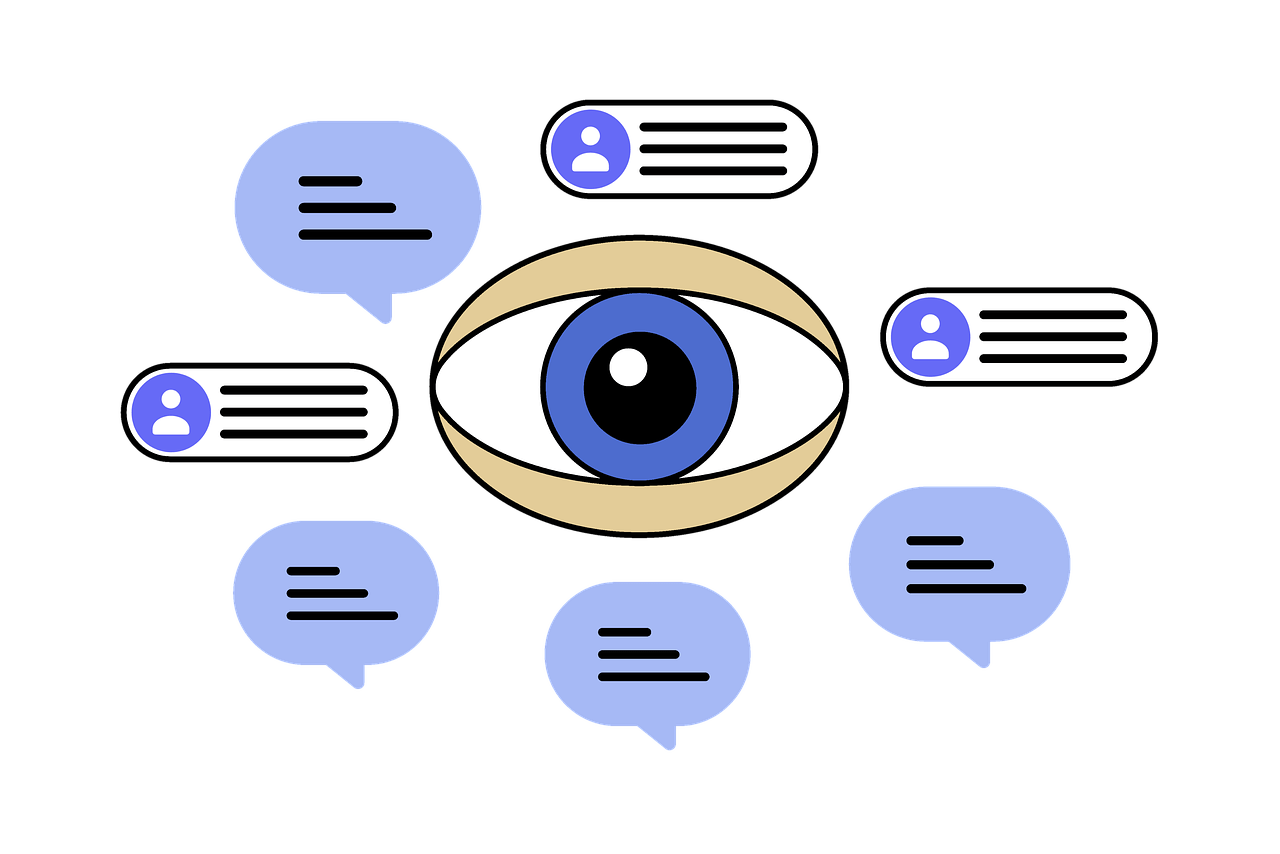
Ransomware Attack SQL Database Recovery

Which is the Best Computer Data Recovery Services?
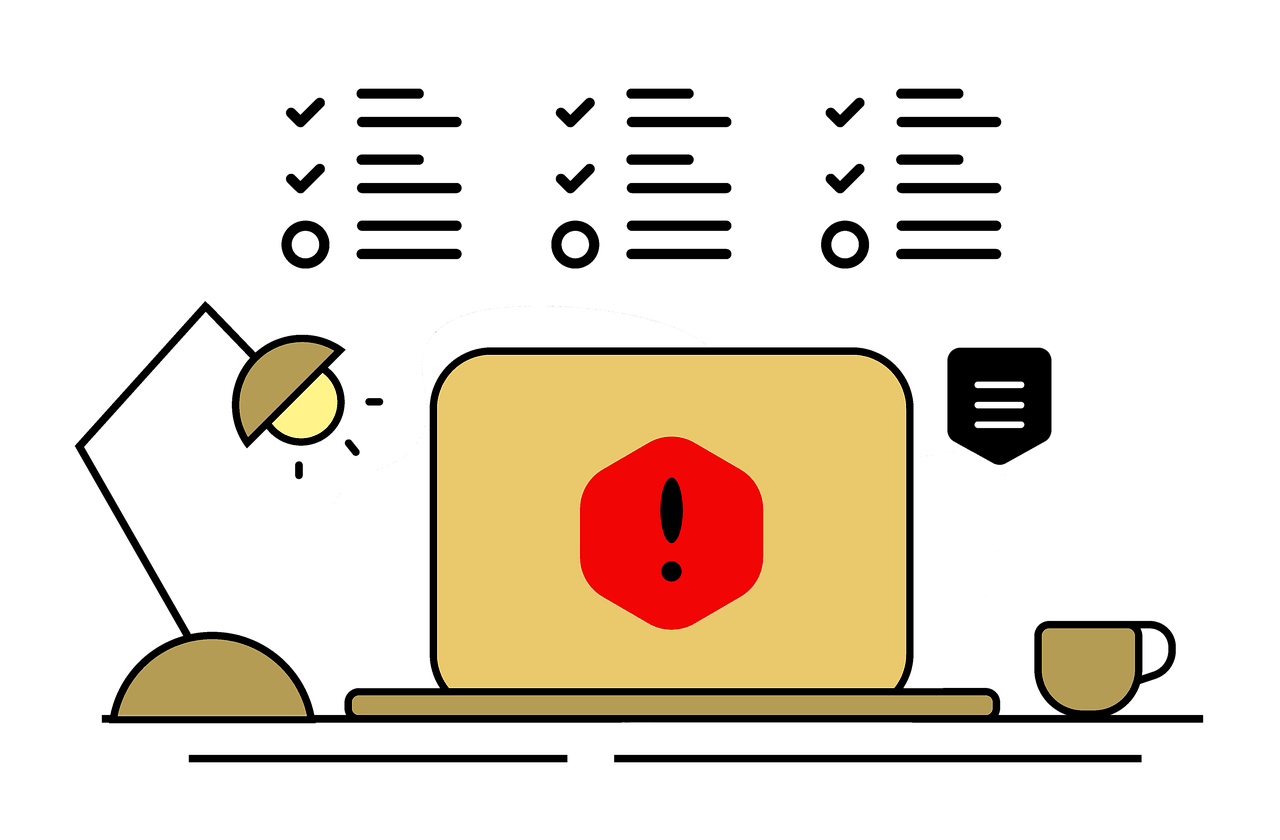
The Role of Backup and Disaster Recovery in Ransomware Data Restoration

Cylance Ransomware Attack and Data Recovery
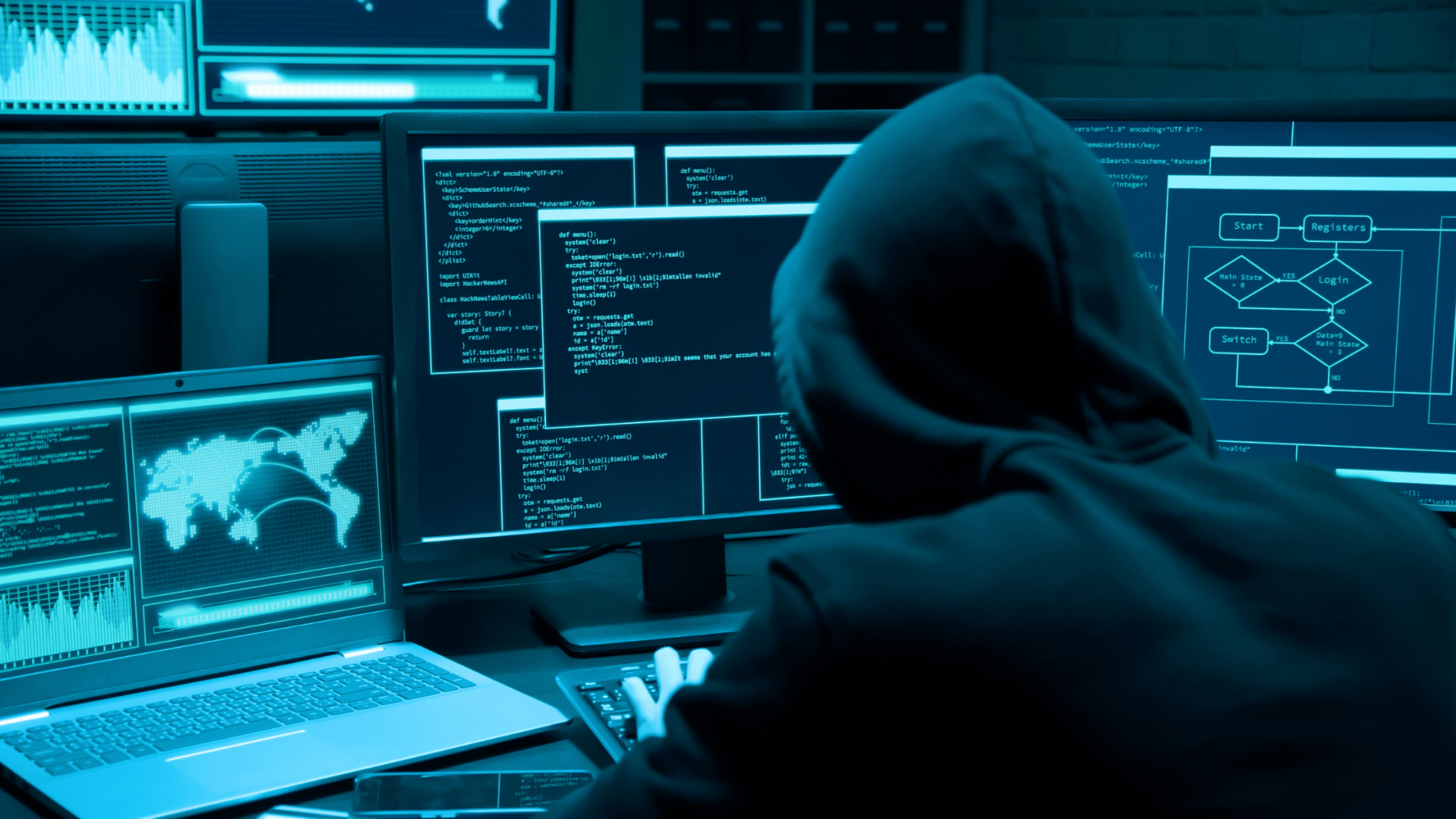
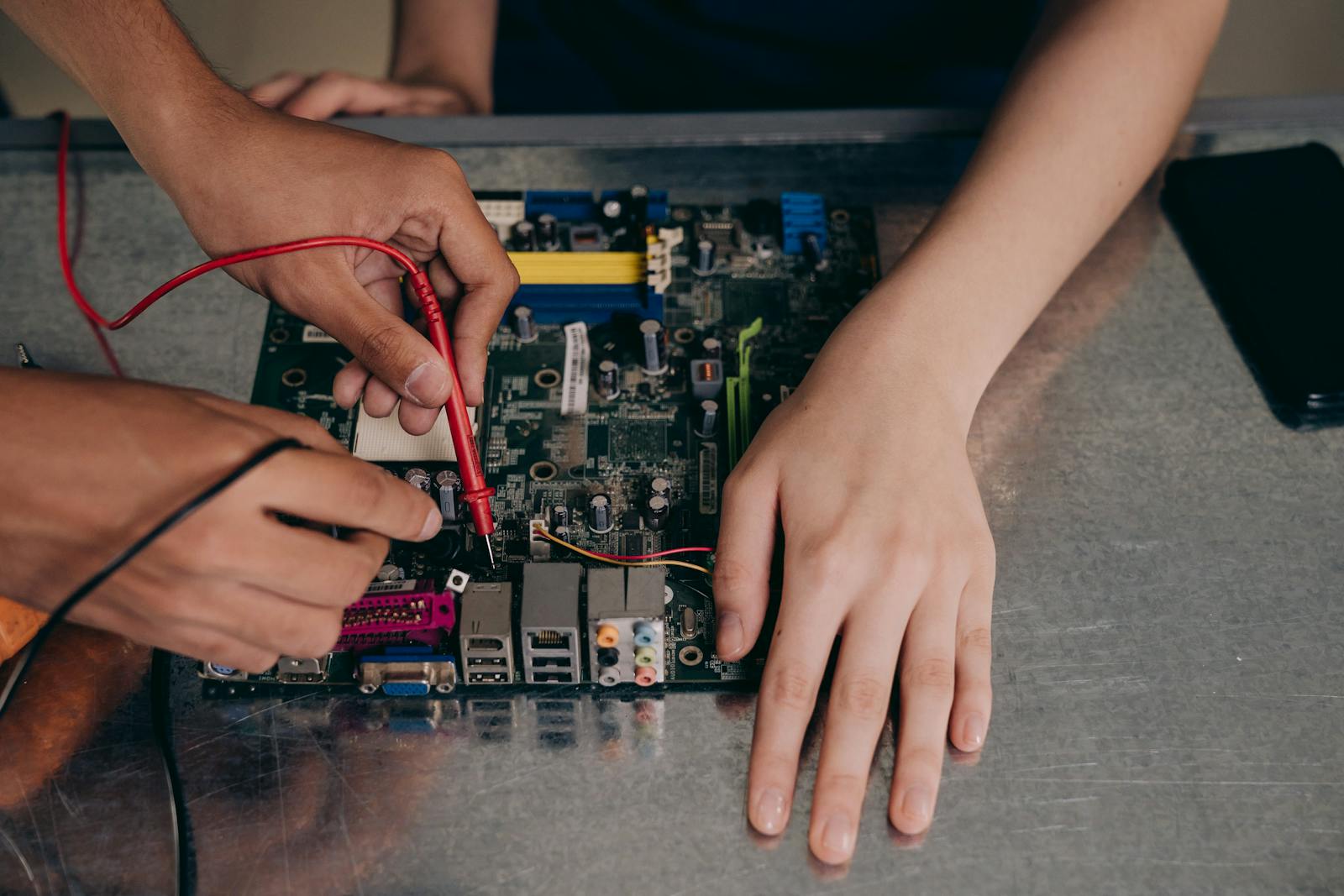
Suggested, on your interest.
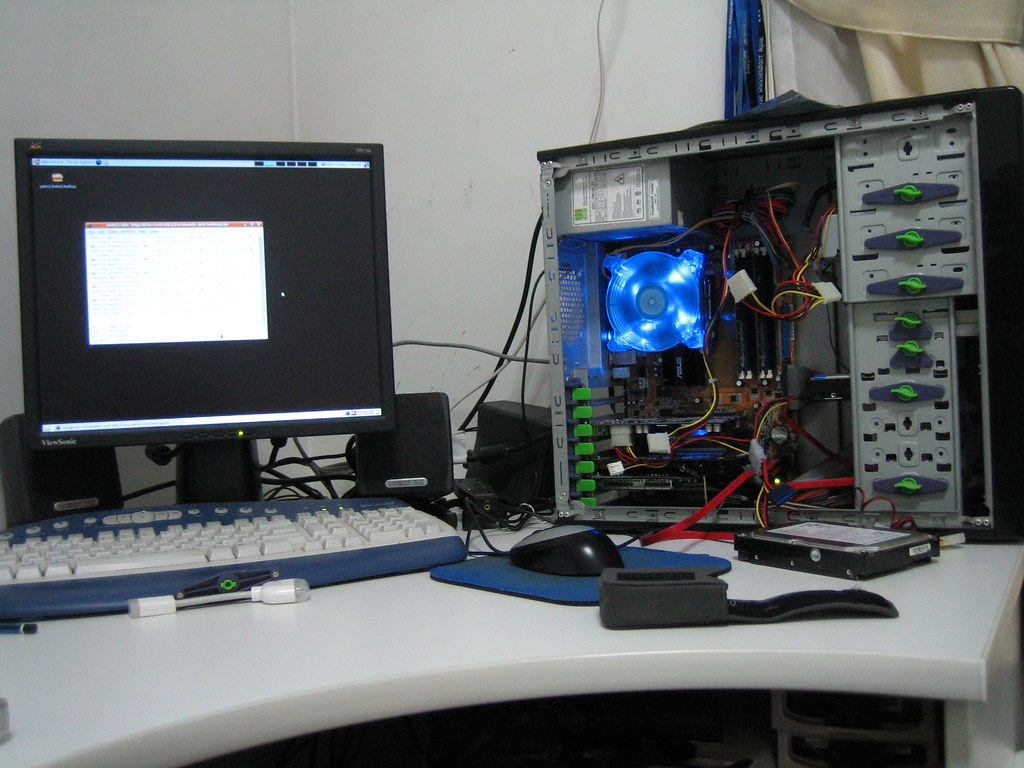
Which is the Best Service Center for Desktop Data Recovery?

Which is the Best Hard Disk Data Recovery Company in India?


What Should You Do First After a Ransomware Attack Hits Your System?

Can a Damaged Hard Drive Be Recovered? A Comprehensive Guide

Which is the Most Affordable Data Recovery Service in Delhi?

Review of Virus Solution Provider Hard Drive Data Recovery Services

Can Makop Ransomware Data Recovery Restore My Encrypted Files?

10 Tips to Protect Your Server Backups from Ransomware Attacks
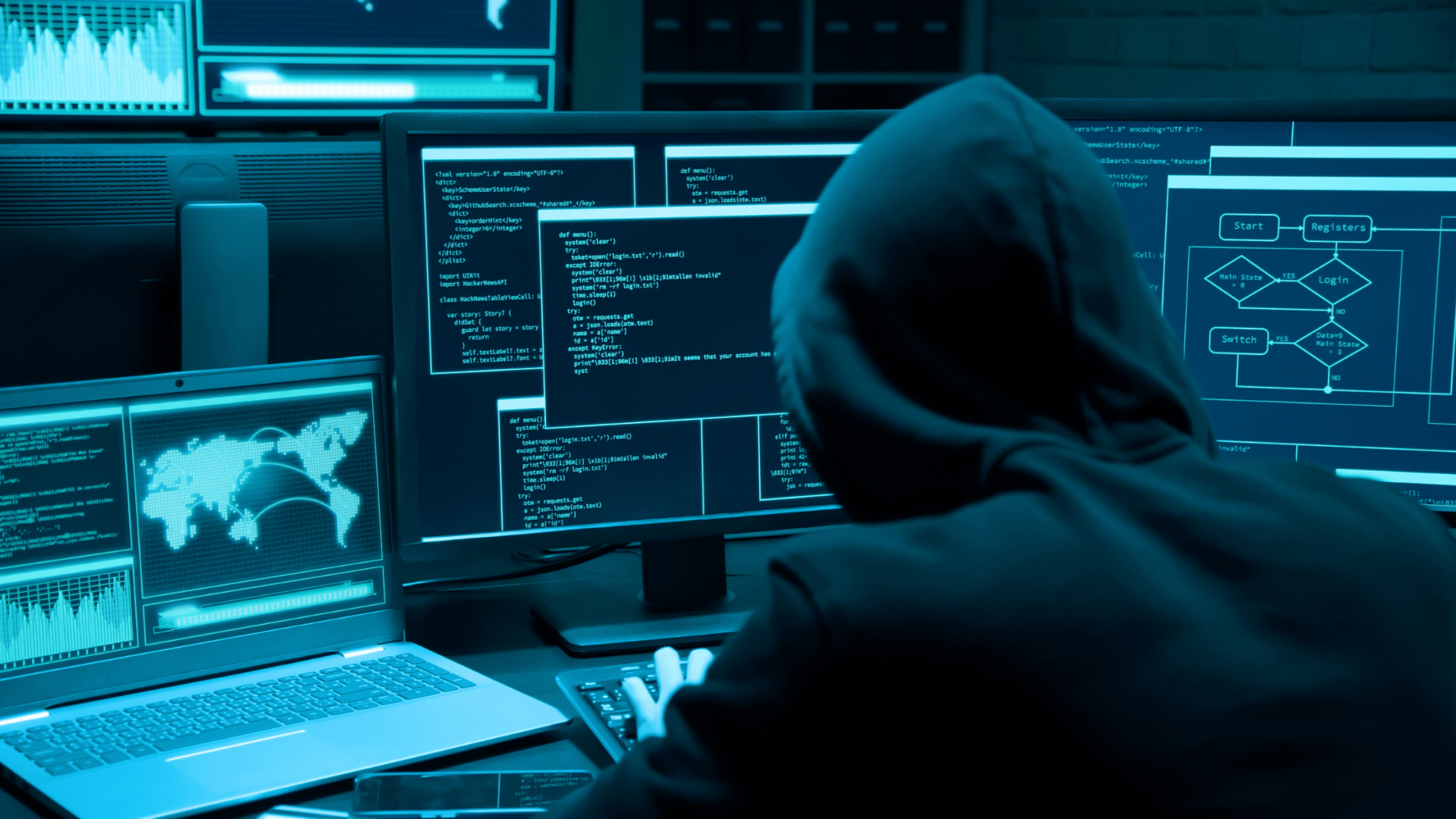

Review of Virus Solution Provider Computer Data Recovery Services