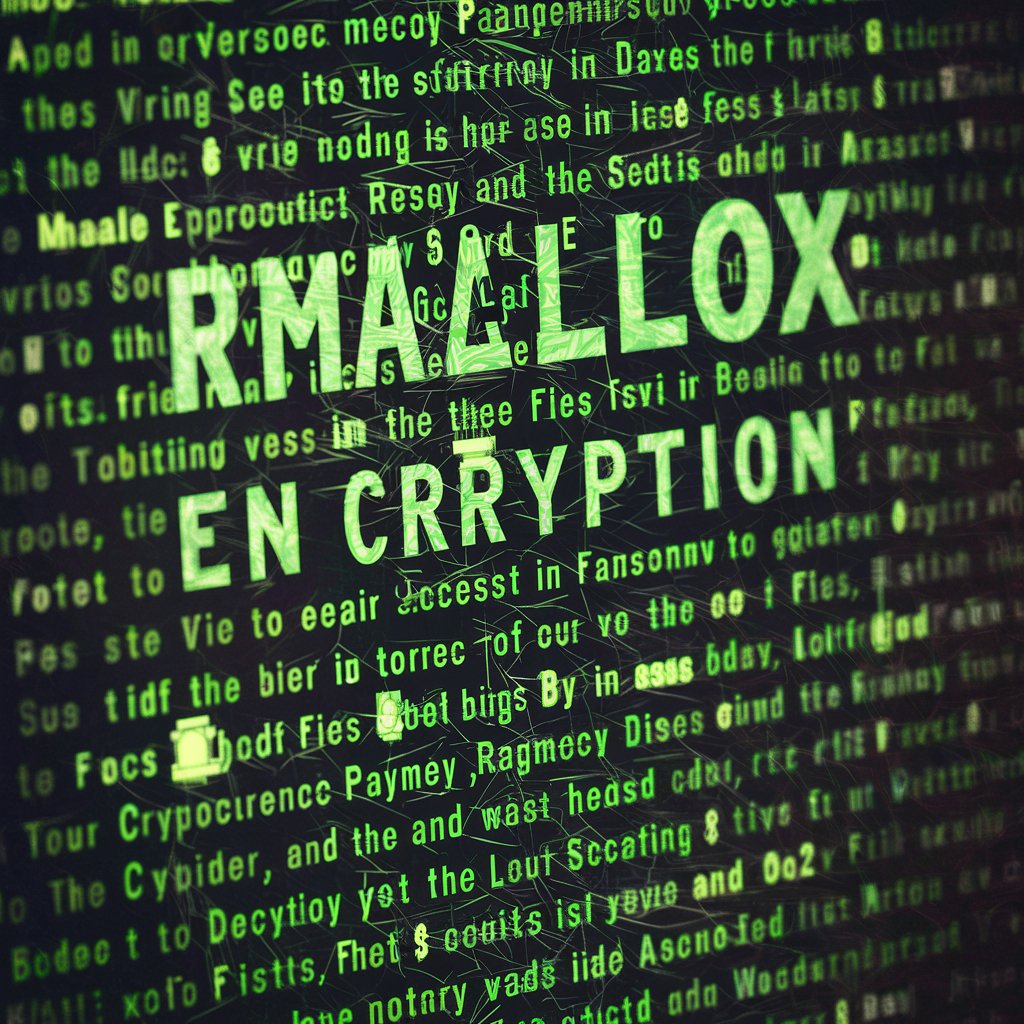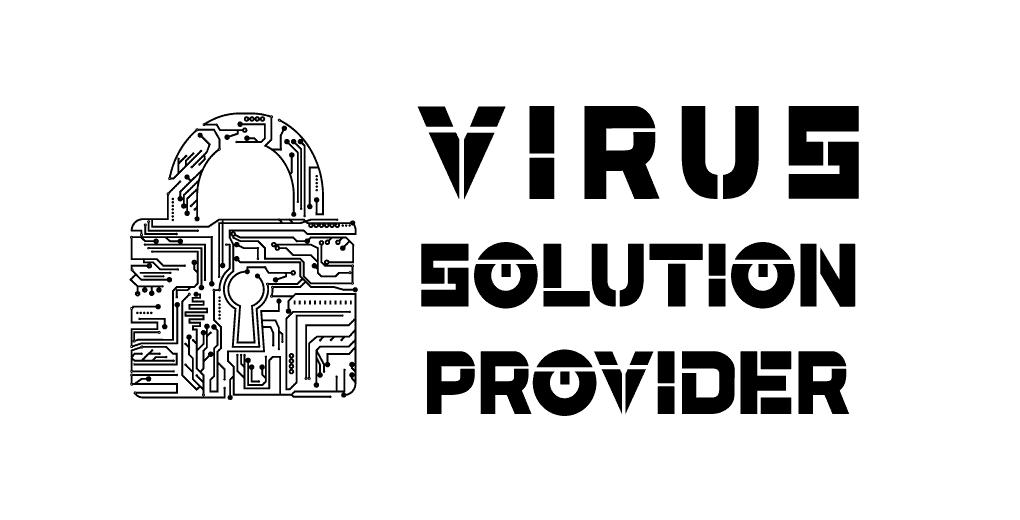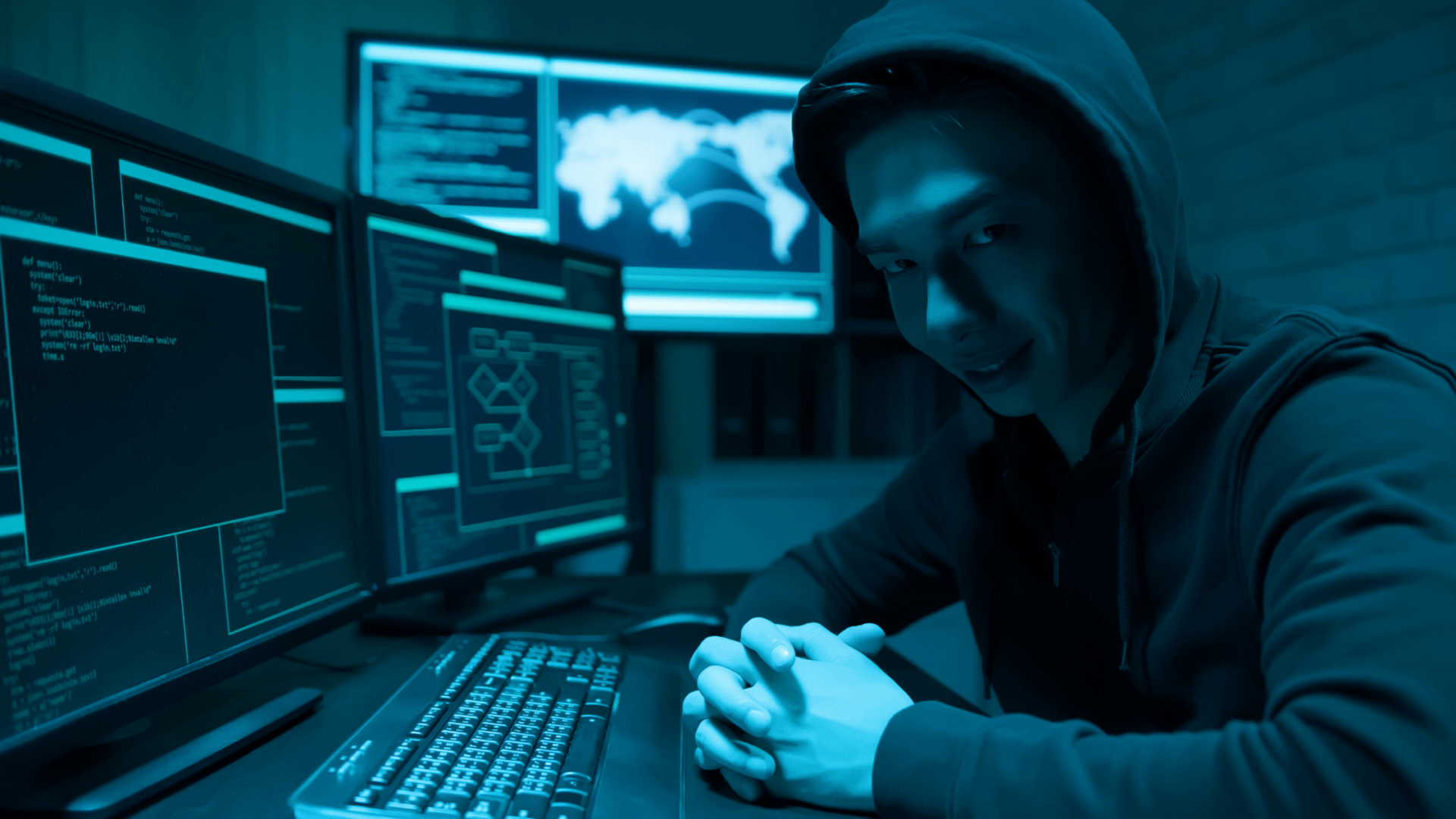
How to Recover Data from an Undetected SD Card?

Losing data from a corrupted or undetected SD card can be a nightmare, especially for photographers and tech enthusiasts who rely on these small devices to store their essential files. One moment you’re capturing memories or completing projects, and the next, your SD card refuses to read, potentially erasing days, weeks, or even years of hard work.
Fortunately, data loss doesn’t have to be permanent. With the right approach, you can recover files from an undetected SD card and avoid similar issues in the future. This guide will walk you through the causes, solutions, and preventive measures to tackle SD card issues. Bonus tip? You’ll discover why Virus Solution Provider is the best ally for your data recovery needs.
What Causes an SD Card to Go Undetected?
Before you can solve the problem, it’s important to understand the root causes of SD card failures. Here are some of the most common culprits behind an undetected SD card:
1. Physical Damage
SD cards are relatively fragile. Exposure to moisture, bending, or accidental damage can disrupt their internal components, rendering them unreadable.
2. File System Corruption
Over time, an SD card’s file system can become corrupted due to improper removal, formatting errors, or software glitches. When this happens, your device struggles to recognize or read the card.
3. Driver or Compatibility Issues
Sometimes, the problem lies with your device rather than the SD card. Out-of-date drivers, operating system bugs, or compatibility conflicts can prevent an SD card from being detected.
4. External Malware or Virus Attacks
Cyberattacks can target external storage devices as easily as larger systems, leaving SD cards inaccessible. Ransomware or viruses can corrupt data or even encrypt it, making recovery a tough challenge without the right expertise.
The Step-by-Step Guide to Recover Data from an Undetected SD Card
When dealing with a malfunctioning SD card, time is of the essence. Follow these steps to minimize further damage and maximize your chances of successful recovery.
Step 1: Diagnose the Problem
Before jumping into recovery methods, identify the issue by:
- Testing the SD card on multiple devices to confirm if the issue is card-specific or device-related.
- Inspecting the card for visible signs of damage, such as cracks or wear.
- Cleaning the SD card’s connectors gently with a dry cloth to remove dust particles.
Step 2: Prevent Further Damage
Stop using the SD card immediately if it has been corrupted or isn’t visible. Continued use can overwrite stored data and reduce your chances of recovery.
Step 3: Use SD Card Recovery Software
There are several reliable tools available on the market for recovering lost SD card data. These software solutions scan and retrieve corrupted or missing files.
Some popular ones include:
- Recuva: A user-friendly program perfect for beginners.
- Disk Drill: Known for extensive recovery capabilities and a simple interface.
- PhotoRec: An open-source tool suitable for seasoned tech users.
If you’re trying out third-party software and aren’t confident about the results, Virus Solution Provider is here to help. Our experienced team uses state-of-the-art tools to recover your files safely and securely.
Step 4: Consider DIY Methods
For those confident in handling hardware issues, you may attempt DIY solutions like formatting the card and then running recovery software. However, this process is risky and should only be done if recovery software cannot detect files directly.
Step 5: Seek Professional Help
If the DIY approach doesn’t work or the SD card is physically damaged, leave it to the experts. At Virus Solution Provider, we specialize in rescuing data from undetected or corrupted SD cards, even in complex cases. With over 17 years of experience, our team guarantees 100% data recovery while ensuring your information remains secure.
Contact Virus Solution Provider for expert data recovery services.
Best Practices to Protect Your SD Card Data
Prevention is always better than recovery. Follow these best practices to ensure your SD card data stays safe and accessible in the future:
1. Backup Your Data Regularly
Make it a habit to create backups for your SD card files, whether on external hard drives or cloud storage solutions.
2. Safely Eject Your Card
Always eject your SD card using the “safe removal” option on your device to prevent accidental data corruption.
3. Avoid Overloading Your Card
Leaving minimal free space can increase the likelihood of file corruption. Keep your SD card usage below its full capacity.
4. Protect the Physical Card
Keep your SD card in a protective case when not in use to guard it against moisture, dust, and physical damage.
5. Update Your Devices and Software
Outdated operating systems and drivers can lead to compatibility problems. Regular updates reduce the risk of undetected SD cards.
Real-Life Case Stories
Case Study 1: A Photographer’s Worst Nightmare
Professional wildlife photographer Maya Sharma was devastated when her SD card wouldn’t load after returning from a two-week assignment in Kenya. With priceless images seemingly lost forever, she turned to Virus Solution Provider. Within 48 hours, our team safely retrieved her data, earning her praise and gratitude.
Maya’s Review:
“Virus Solution Provider quite literally saved my career. I can’t believe they managed to recover every single picture. Thank you for going above and beyond!”
Case Study 2: Recovering Memories from a Corrupted Card
Adam Patel accidentally formatted his SD card containing thousands of family photos and videos. Unsure where to turn, he contacted Virus Solution Provider. Our reliable tools made quick work of the formatted card, delivering a successful recovery.
Adam’s Review:
“I thought those memories were gone forever. Can’t recommend Virus Solution Provider enough—trust them with your data!”
Take Charge of Your Data Recovery Today
Dealing with an undetected or corrupted SD card is frustrating, but it doesn’t spell the end of your data. By understanding the root causes, following the right steps, and implementing preventive practices, you can safeguard your files moving forward.
If all else fails, rest assured that Virus Solution Provider is here to provide professional and affordable data recovery services. With over 17 years of experience and a proven track record of success, we’re the trusted partner for individuals and businesses alike.
Got an undetected SD card? Contact us now to reclaim your data today.
Recommended for You
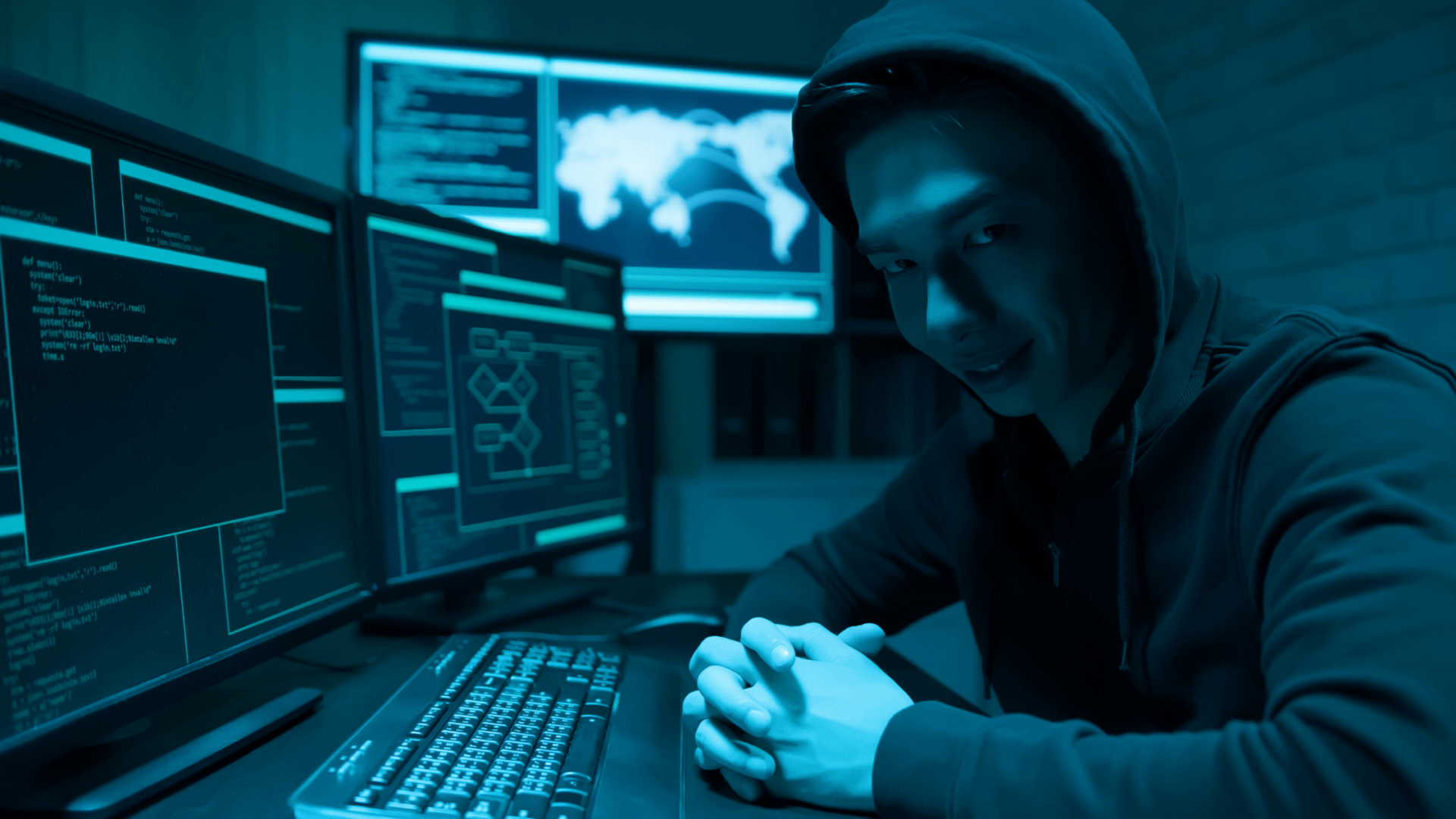


Which is the Best Computer Data Recovery Services?

Can Data Be Recovered from an SD Card with Bad Sectors?

Is Virus Solution Provider Good for Hard Drive Data Recovery Services?

Decrypt Makop Ransomware Data

Is It Possible to Recover Data from a Dead Storage Drive?

Defeat Ransomware Attacks

How to Choose a Reputable Data Recovery Service Provider

Who Provides Professional Data Recovery Services in Delhi?

Should I Contact Virus Solution Provider for Ransomware Data Recovery?
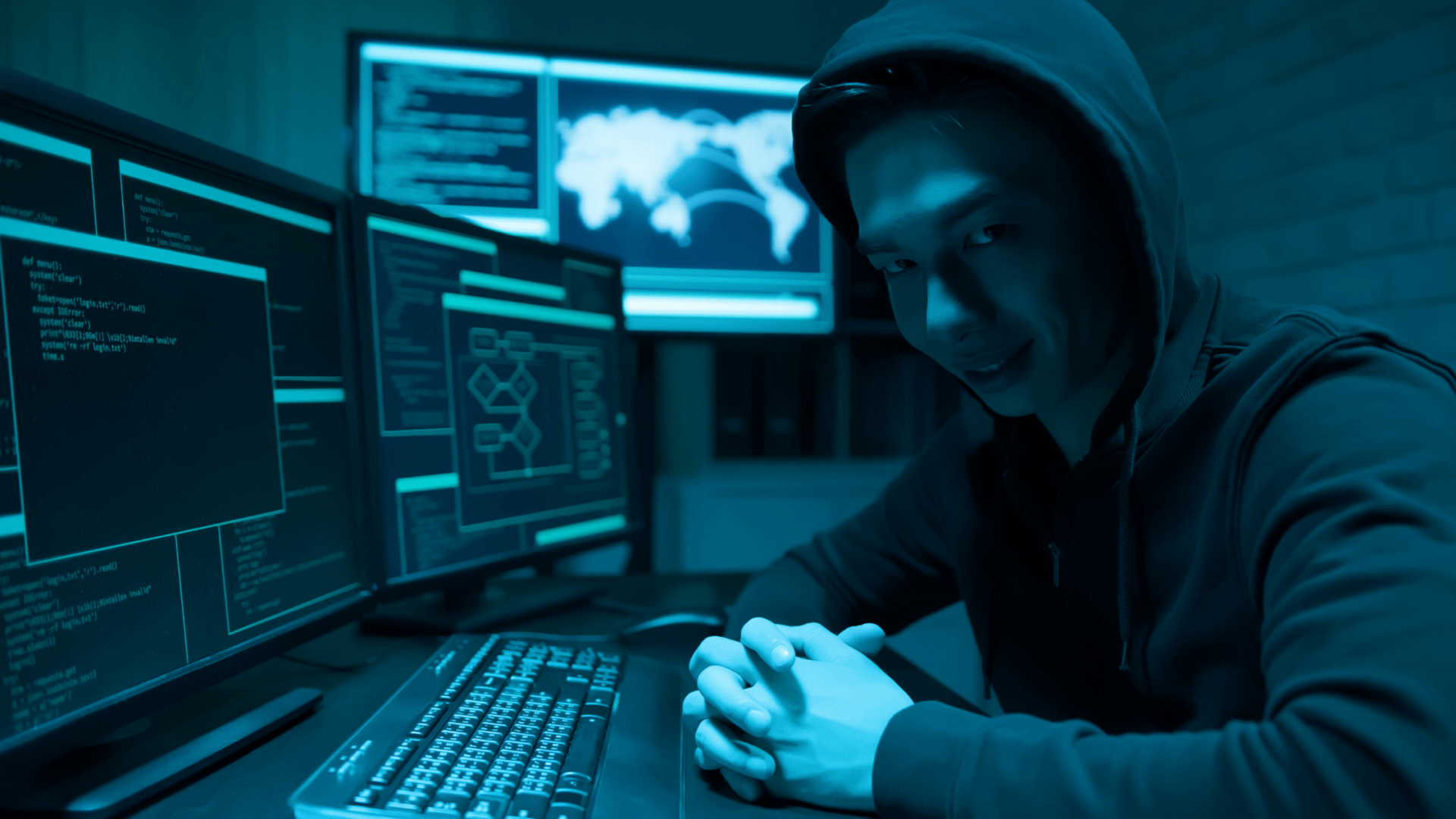

Who Provides Professional Computer Data Recovery Services?

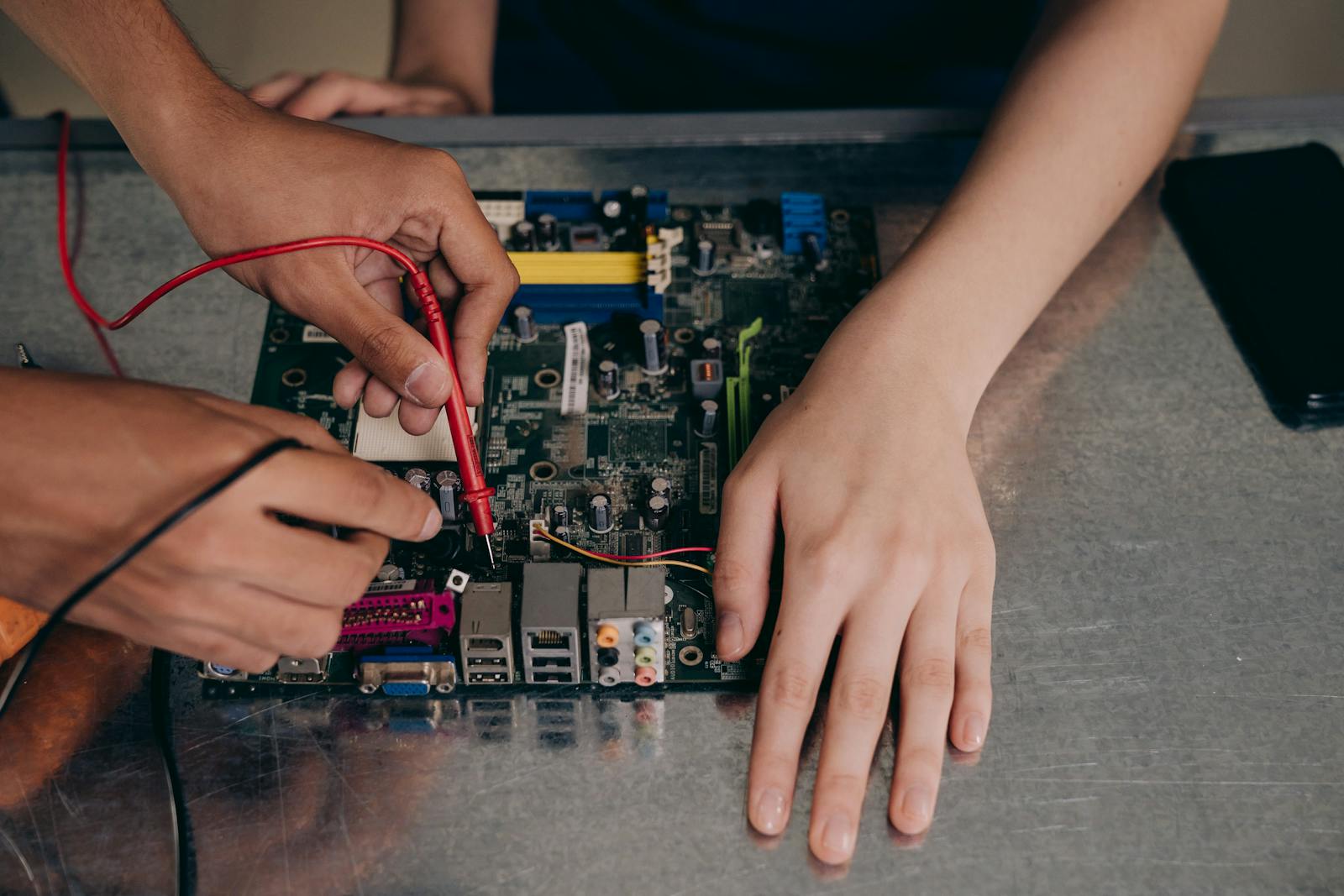

Suggested, on your interest.
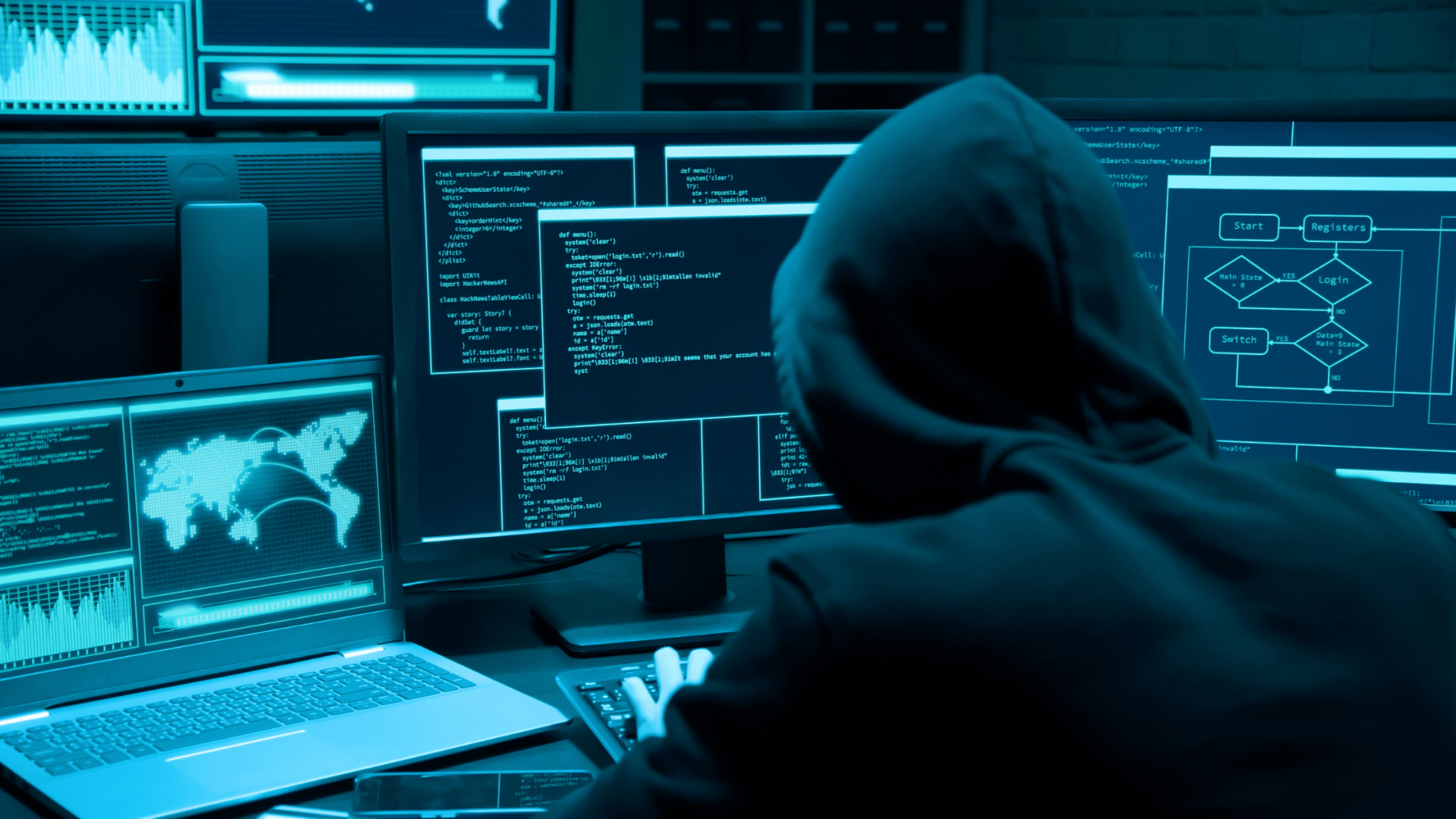

Which is the Most Affordable Computer Data Recovery Services?

Does Virus Solution Provider Provide Services in Delhi?


Who Provides Professional Data Recovery Services in Delhi?

Ransomware Attacks: A Comprehensive Guide to Protection and Recovery

Which is the best Ransomware Data Recovery Services?

Is Virus Solution Provider Good for Ransomware Data Recovery Services?

Review of Virus Solution Provider Computer Data Recovery Services

Ransomware Prevention and Recovery: A Holistic Approach